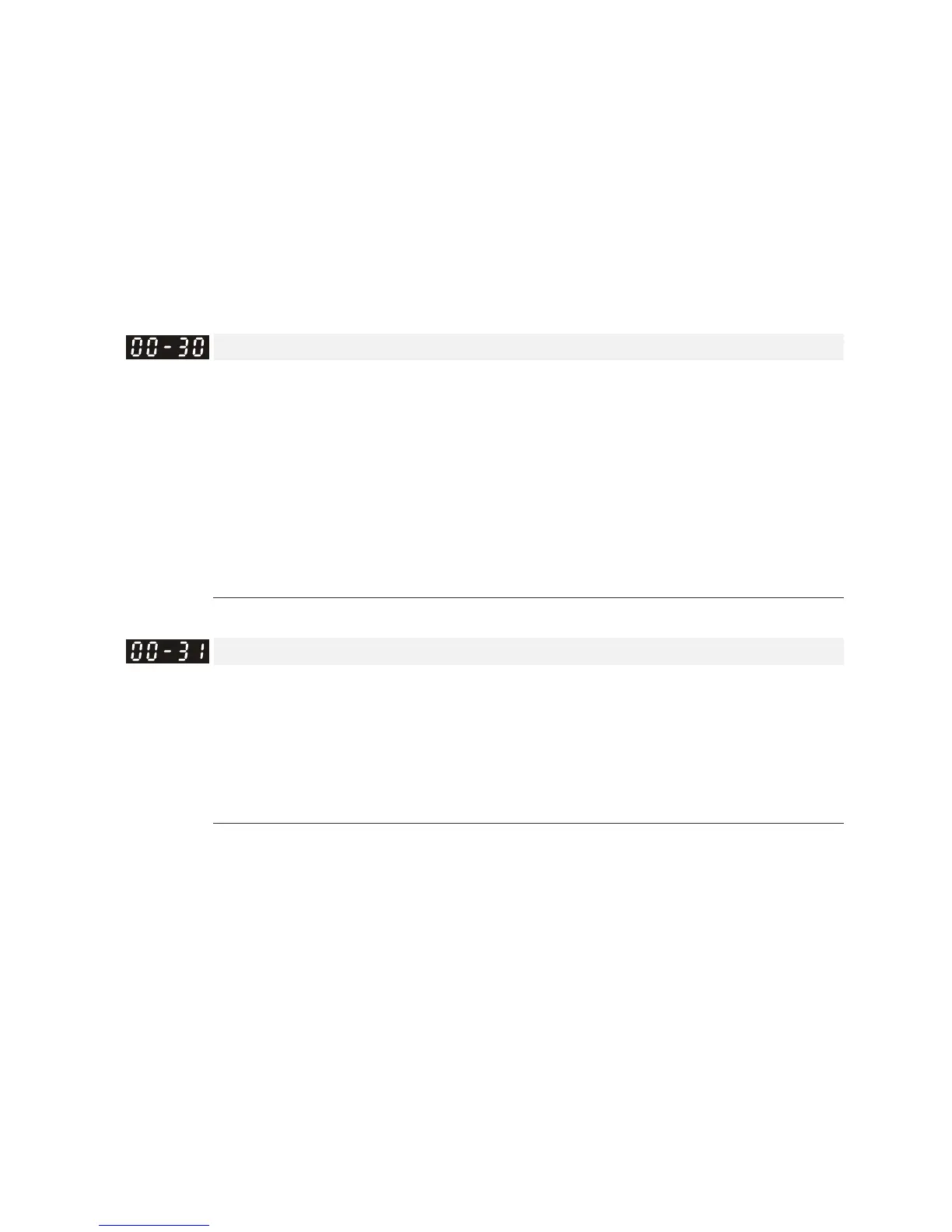Chapter 12 Description of Parameter SettingsC2000
12.1-00-18
when KPC-CC01 is installed with firmware version higher than version 1.021). Set the LOCAL
frequency and operation source with Pr.00-20 and Pr.00-21. Set the REMOTE frequency and
operation source with Pr.00-30 and Pr.00-31. Select or switch LOC / REM mode with the digital
keypad KPC-CC01 (optional) or set the multi-function input terminal MI = 56. The AUTO key of
the digital keypad is for the REMOTE function, and HAND key is for the LOCAL function.
When you set the external terminal (MI) to 56 for LOC / REM mode selection, if you set Pr.00-29
to 0, then the external terminal function is disabled.
When you set the external terminal (MI) to 56 for LOC / REM mode selection, if Pr.00-29 is not
set to 0, then AUTO / HAND key is disabled, and the external terminal has the highest command
priority.
Master Frequency Command (HAND) Source
Default: 0
Settings 0: Digital keypad
1: RS-485 communication
2: External analog input (Pr. 03-00)
3: External UP/DOWN terminal (multi-function input terminal)
4: Pulse input without direction command (Pr. 10-16 without direction)
5: Pulse input with direction command (Pr. 10-16)
6: CANopen communication card
8: Communication card (does not include CANopen card)
Determines the master frequency source in HAND mode.
Operation Command (HAND) Source
Default: 0
Settings 0: Digital keypad
1: External terminals. Keypad STOP disabled.
2: RS-485 communication. Keypad STOP disabled.
3: CANopen communication card
5: Communication card (does not include CANopen card)
Set the source of the master frequency in HAND mode.
Pr. 00-20 and Pr. 00-21 are for the settings of frequency source and operation source in AUTO
mode. Pr. 00-30 and Pr. 00-31 are for the settings of frequency source and operation source in
HAND mode. You can switch the AUTO / HAND mode with the keypad KPC-CC01 (optional) or
the multi-function input terminal (MI) to set the master frequency source.
The default for the frequency source or operation source is for AUTO mode. It returns to AUTO
mode whenever cycle the power. If you use a multi-function input terminal to switch between
AUTO and HAND mode, the highest priority is the multi-function input terminal. When the
external terminal is OFF, the drive does not accept any operation signal and cannot execute JOG.