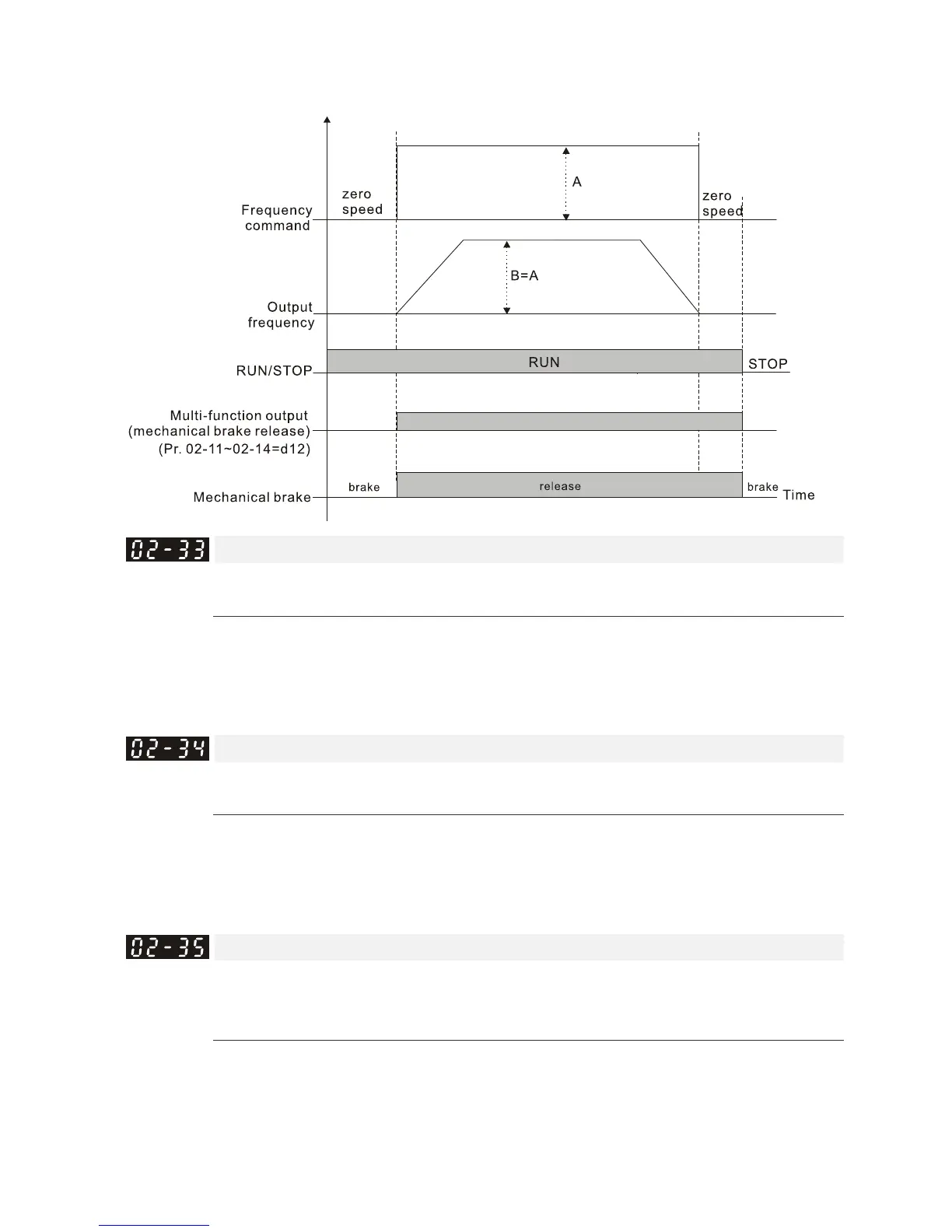Chapter 12 Description of Parameter SettingsC2000
12.1-02-22
If this parameter is used without DC brake, it will be invalid. Refer to the following operation
timing.
Output Current Level Setting for Multi-function Output Terminals
Default: 0
Settings 0~100%
When output current is higher or equal to Pr. 02-33, it will activate multi-function output terminal
(Pr. 02-13, Pr. 02-14, Pr. 02-16, and Pr. 02-17 is set to 27).
When output current is lower or equal to Pr. 02-33, it will activate multi-function output terminal
(Pr. 02-13, Pr. 02-14, Pr. 02-16, and Pr. 02-17 is set to 28).
Output Boundary for Multi-function Output Terminals
Default: 3.00
Settings 0.00~599.00Hz (Motor speed when using PG)
When output frequency is higher or equal to Pr. 02-34 (actual output frequency H ≥ Pr. 02-34), it
will activate the multi-function terminal (Pr. 02-13, Pr. 02-14, Pr. 02-16, Pr. 02-17 is set to 29).
When output frequency is lower
or equal to Pr. 02-34 (actual output frequency H < Pr. 02-34), it
will activate the multi-function terminal (Pr. 02-13, Pr. 02-14, Pr. 02-16, Pr. 02-17 is set to 30).
External Operation Control Selection after Reset and Activate
Default: 0
Settings 0: Disable
1: Drive runs if the run command still exists after reset or re-boots.
Set value as 1:
Status 1: After the drive is powered on and the external terminal for RUN stays ON, the drive
runs.
Status 2: After clearing a fault once a fault is detected and the external terminal for RUN stays
ON, you can run the drive by pressing the RESET key.