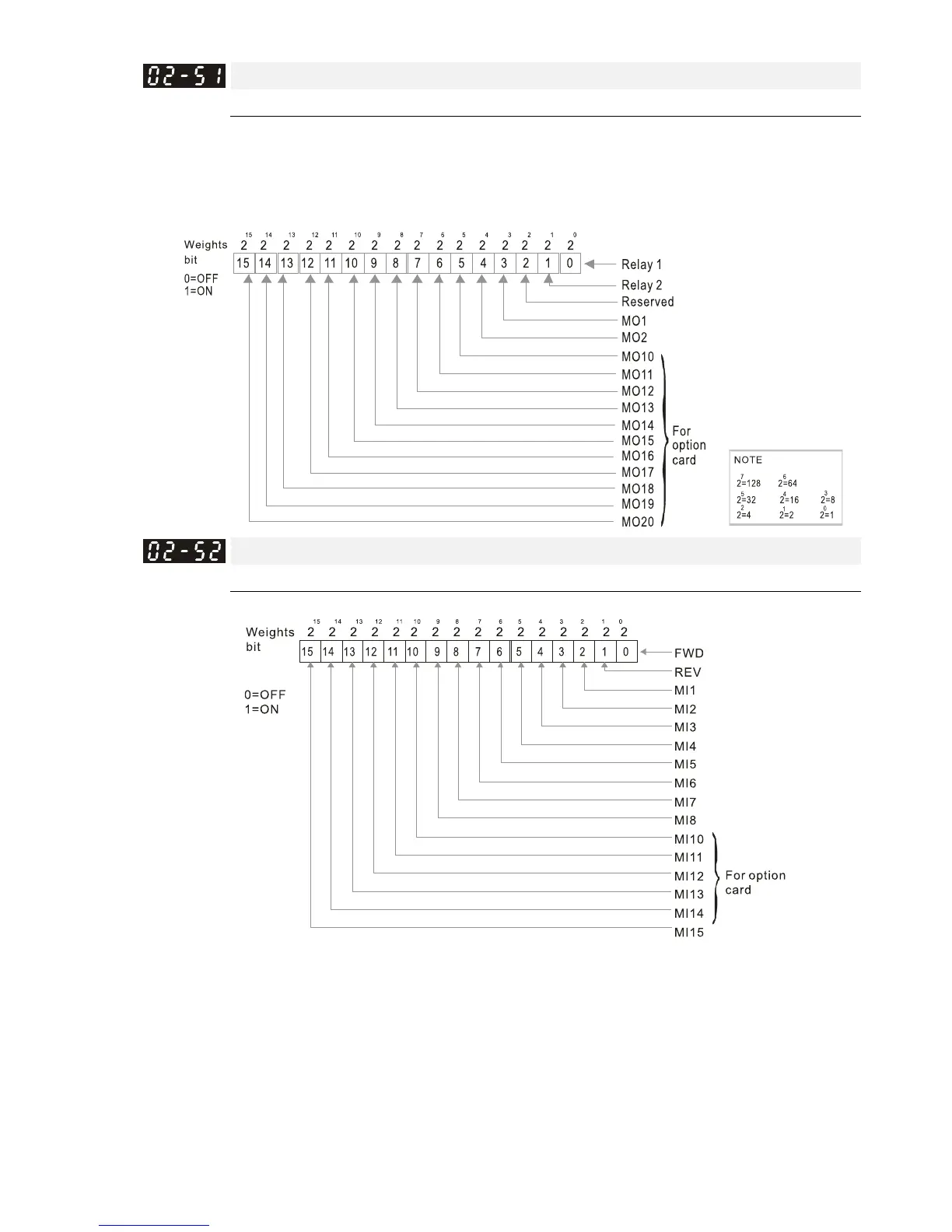Chapter 12 Description of Parameter SettingsC2000
12.1-02-25
Display the status of multi-function output terminal
Default: Read only
For Example:
When Pr.02-51 displays 000 Bh (hex) (that is, the value is 11 (decimal) and 1011 (binary)), it
means that RY1, RY2, and MO1 are ON.
Display the External Output Terminals Used by PLC
Default: Read only
Pr.02-52 shows the external multi-function input terminal that used by PLC.
