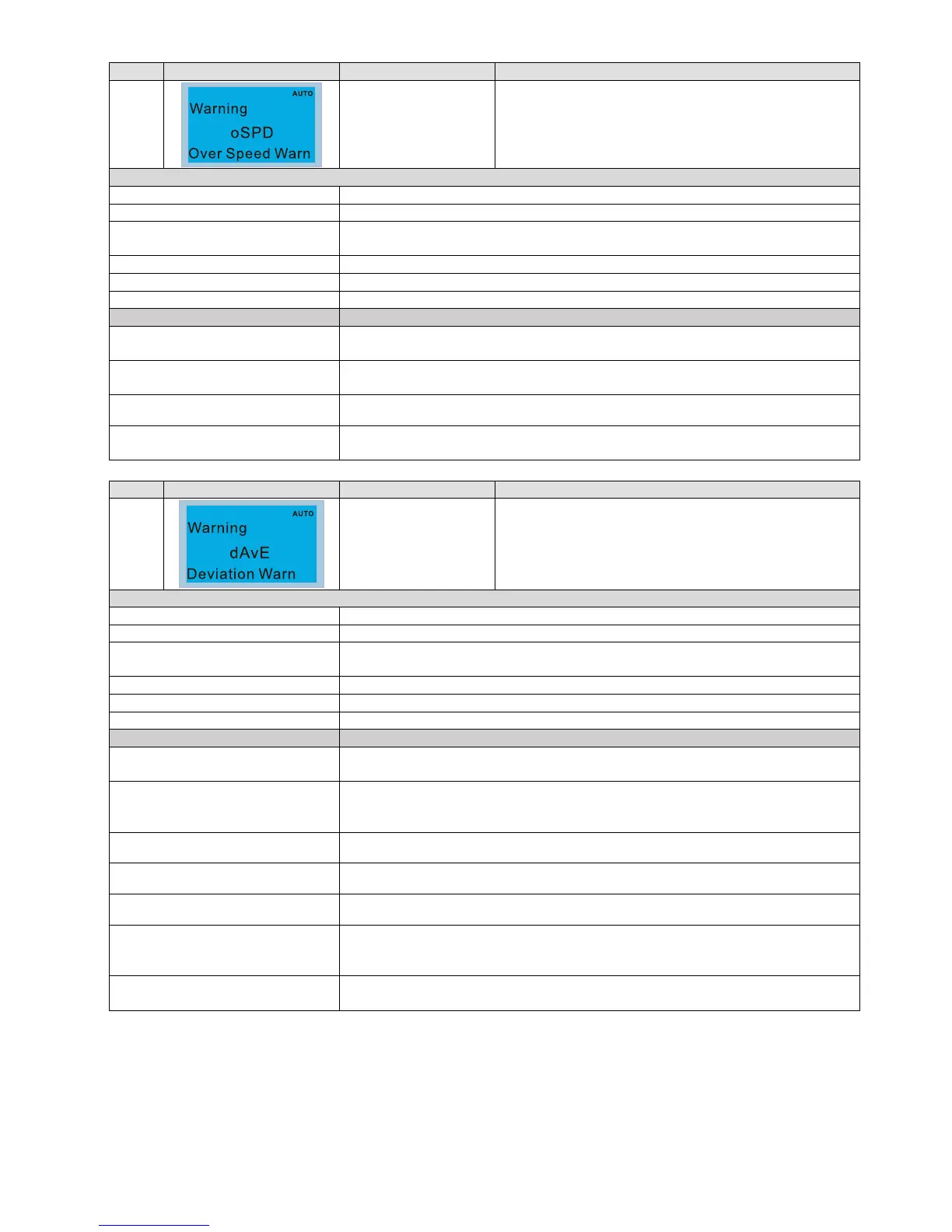Chapter 13 Warning CodesC2000
13-9
ID No. Display on LCM Keypad Warning Name Description
17
Over speed warning
(oSPd)
Over speed warning
Action and Reset
Action level The encoder feedback speed > Pr. 10-10
Action time Pr. 10-11
Warning setting parameter
Pr. 10-12=0
0: Warn and keep operation
Reset method “Warning” automatically clears when the drive stops
Reset condition “Warning” automatically clears when the drive stops
Record N/A
Cause Corrective Actions
Improper setting for Pr. 10-25 FOC
bandwidth of speed observer
Decrease setting value for Pr. 10-25.
Improper bandwidth setting for
ASR speed controller
Increase the bandwidth setting for ASR speed controller.
Incorrect motor parameter setting Reset motor parameter and run parameter tuning.
Malfunction caused by interference
Verify wiring of the control circuit, and wiring/grounding of the main circuit to
prevent interference.
ID No. Display on LCM Keypad Warning Name Description
18
Deviation Warning
(dAvE)
Over speed deviation warning
Action and Reset
Action level Pr. 10-13
Action time Pr. 10-14
Warning setting parameter
Pr. 10-15=0
0: Warn and keep operation
Reset method “Warning” automatically clears when the drive stops
Reset condition After the drive stops
Record N/A
Cause Corrective Actions
Improper parameter setting for the
slip error
Reset proper value for Pr. 10-13 and Pr. 10-14.
Improper setting for ASR
parameter and acceleration/
deceleration
Reset ASR parameters.
Set proper accel./ decel. time.
Accel./ Decel. time is too short Reset proper accel./ decel. time.
Motor locked Remove the causes of motor locked.
Mechanical brake is not released Check the active timing of the system.
Incorrect parameter setting of
torque limit
(Pr. 06-12, Pr. 11-17–20)
Adjust to proper setting value.
Malfunction caused by interference
Verify wiring of the control circuit, and wiring/grounding of the main circuit to
prevent interference.