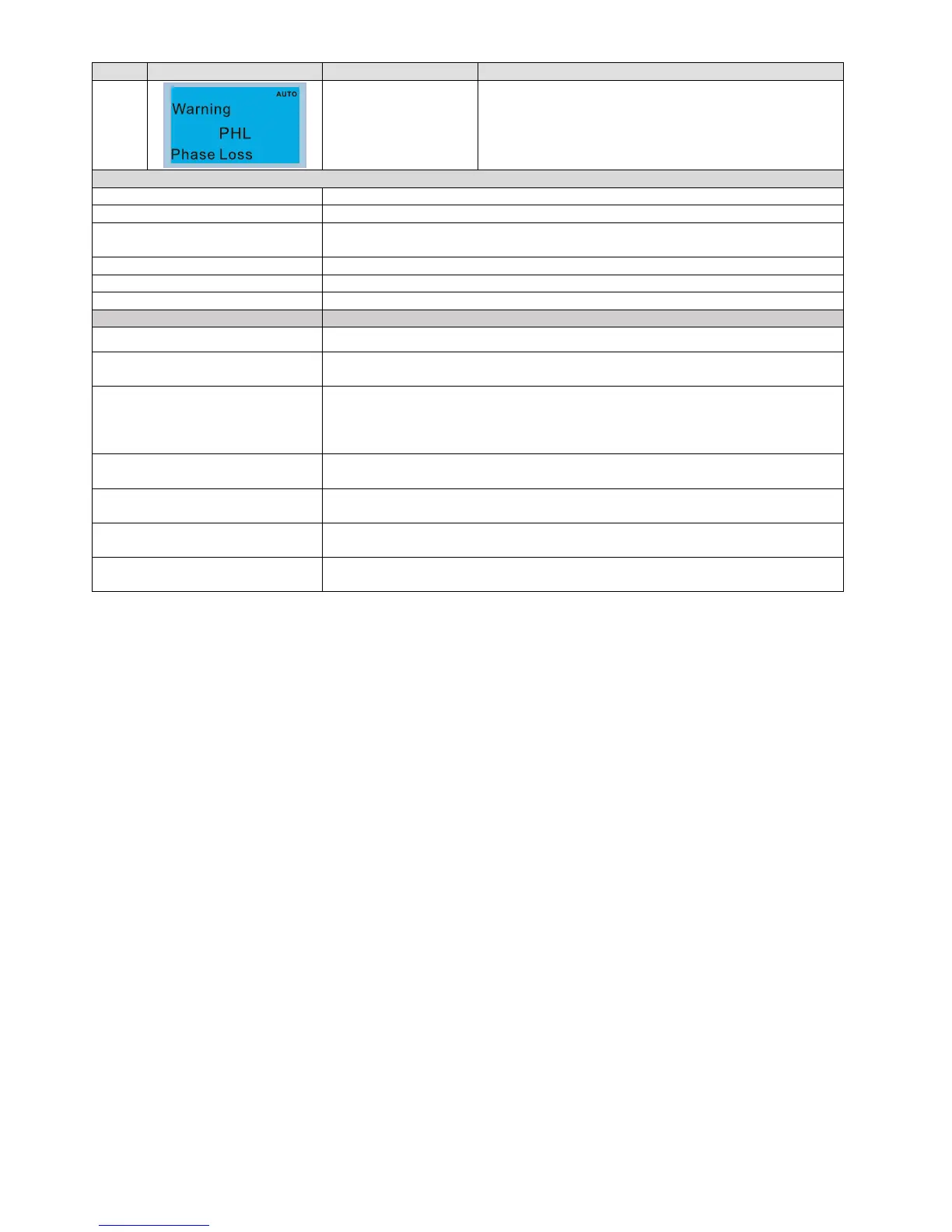Chapter 13 Warning CodesC2000
13-10
ID No. Display on LCM Keypad Warning Name Description
19
Phase loss
(PHL)
Input phase loss warning
Action and Reset
Action level One of the phases outputs less than Pr. 06-47
Action time Pr. 06-46
Warning setting parameter
Pr. 06-45=0
0: Warn and keep operation
Reset method “Warning” automatically clears when the drive stops
Reset condition After the drive stops
Record N/A
Cause Corrective Actions
Phase loss of the input power Verify wiring of the main circuit.
Single phase power input on a
three-phase model
Use the model with voltage that matches the power.
The power voltage has changed
If the power of main circuit works well, check if the MC of the main circuit is
broken.
Cycle the power after verifying the power is normal. If PHL still occurs, return to
the factory for repair.
Loose wiring terminal of input
power
Tighten the terminal screws with the torque listed in the user manual.
Check if the input cable of 3-phase
power is broken
Make sure the wiring is correct.
Replace the broken part of the cable.
The voltage of input power has
changed
Check setting for Pr. 06-50 (Time for Input Phase Loss Detection) and Pr. 06-52
(Ripple of Input Phase Loss).
Unbalance three-phase of the
input power
Check the status of 3-phase power.