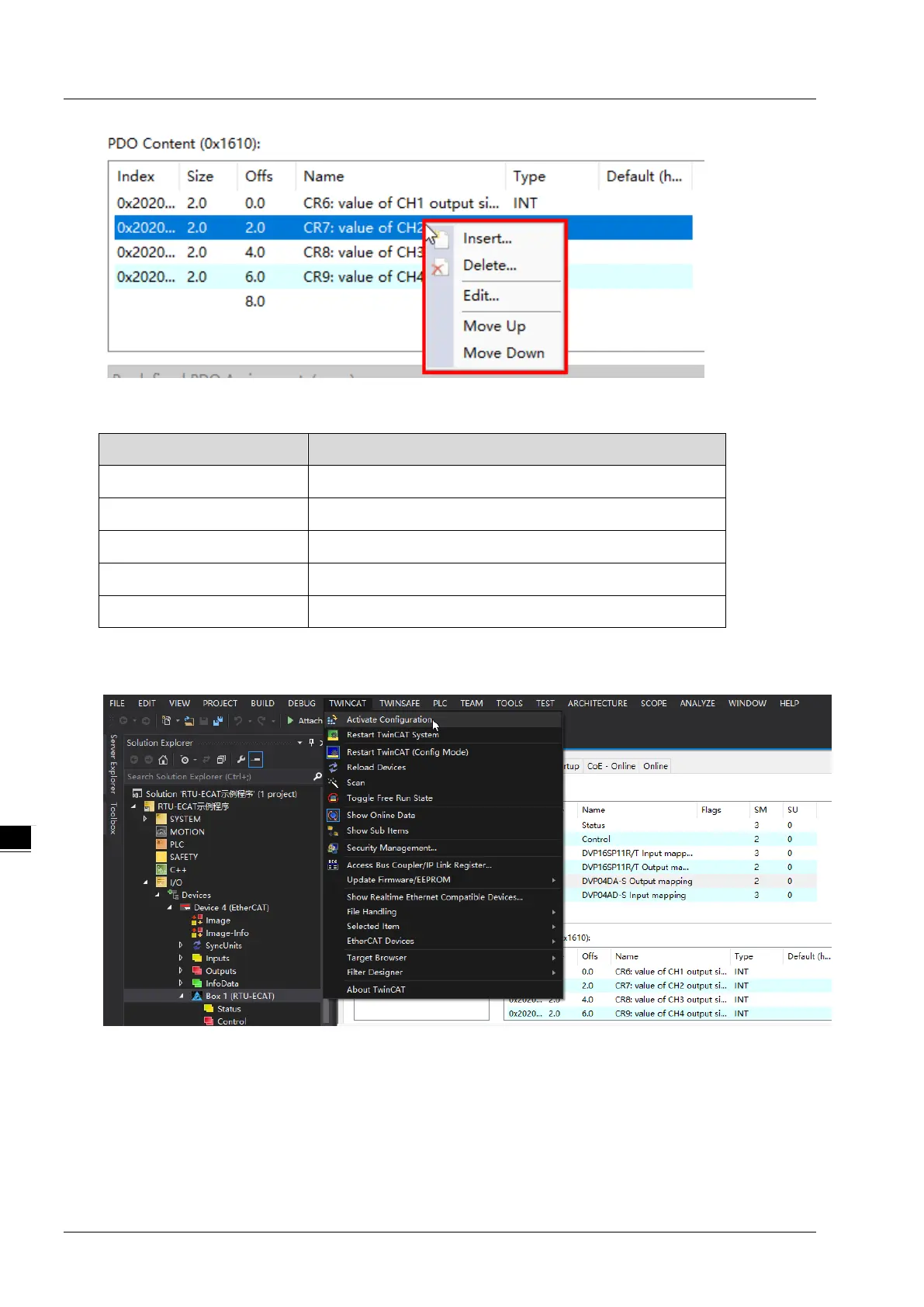RTU-ECAT Operation Manual
7-20
Explanation of the pull-down menu:
Item Description
Insert Add or insert a special module CR.
Delete Delete a special module CR which has been added.
Edit Edit the selected parameter
Move Up Move to the previous row
Move Down Move to the next row
13. After the above setting is over, click on the “Activate Configuration” option on “TwinCAT” menu to make
the current configuration effective.
With a click on “Activate Configuration”, the following reminder dialog appears, where you click “OK”
button.