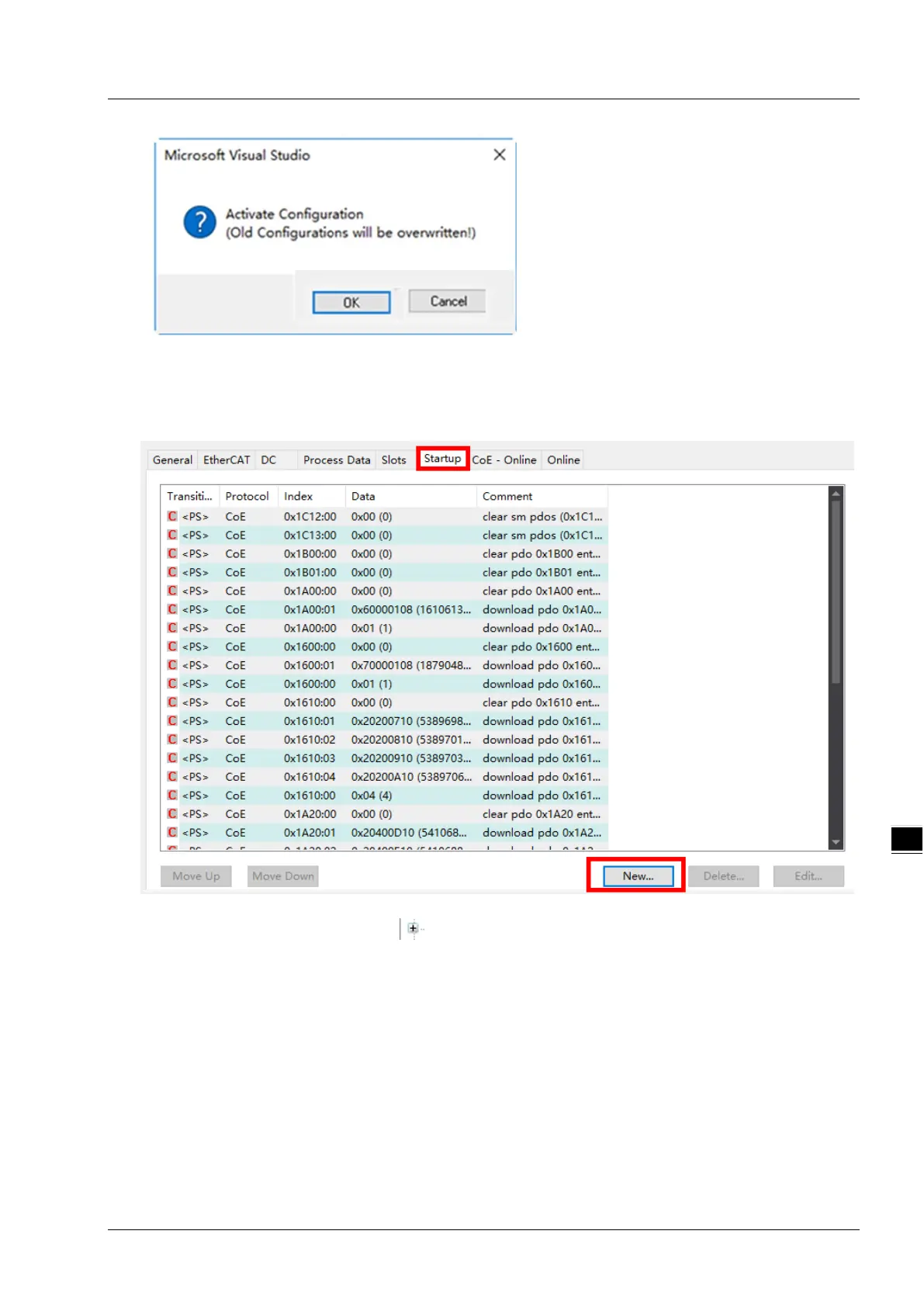Chapter 7 Application Examples
7-21
14. If the mode of channel 1~ channel 4 of DVP04DA-S need be modified, e.g. the mode of channel 1~
channel 4 is to be changed to mode 1, click “Startup” tab in the configuration interface of RTU-ECAT
and then press “New…” button as shown in the red box below.
After pressing above “New..” button, click to unfold configurable CRs of DVP04DA-S in the following
window.