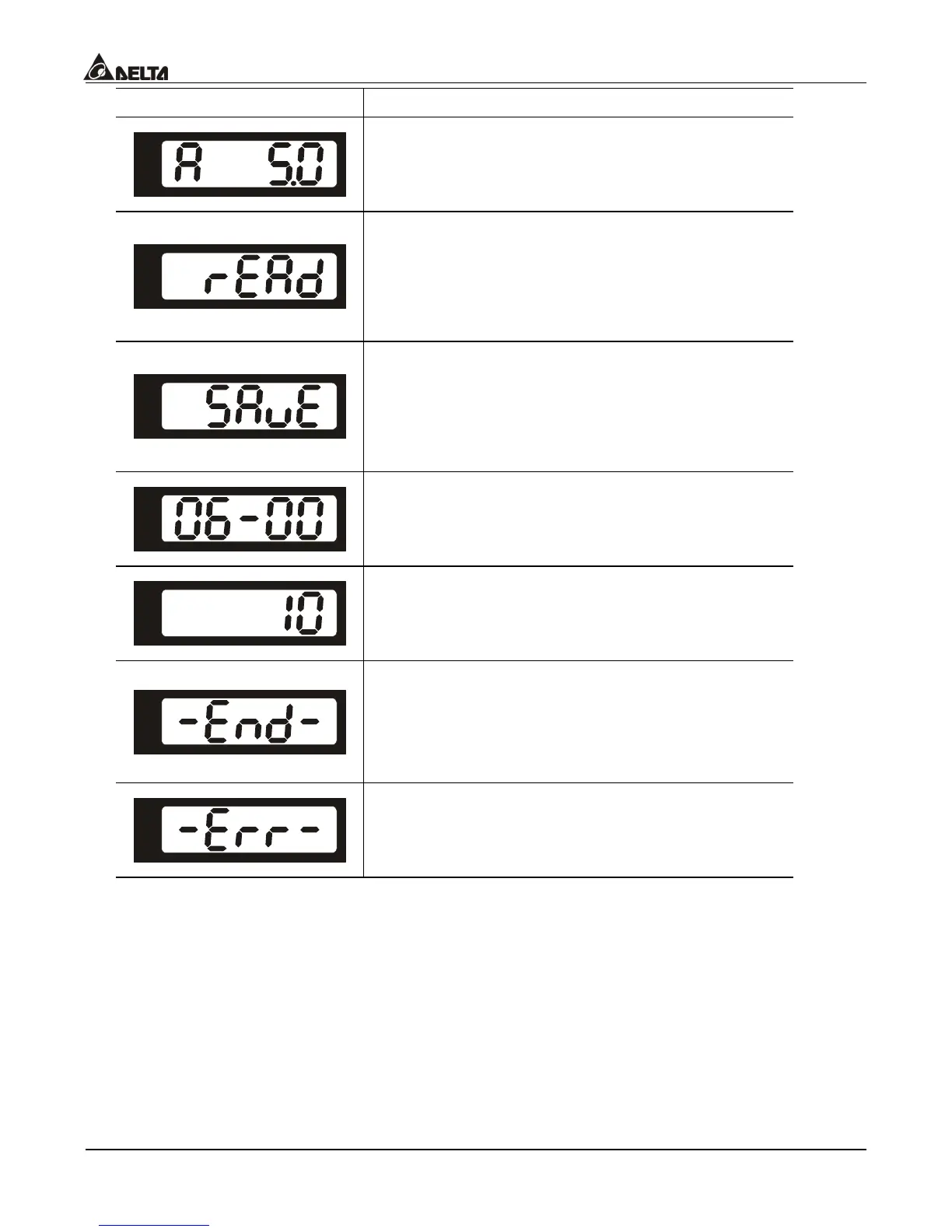VFD-V Series
DELTA ELECTRONICS, INC. ALL RIGHTS RESERVED
4-2
Messages Displayed Descriptions
Output current
Parameter duplication function: press
PROG/DATA and hold still for about 2~3 seconds,
it will start blinking and will duplicate the parameter
to PU-05.
Press the “Up” or “Down” key to switch to the
“SAVE” function
Parameter duplication function: press
PROG/DATA and hold still for about 2~3 seconds,
it will start blinking and will write the parameter into
the drive.
Press the “Up” or “Down” key to switch to the
“READ” function
The specified parameter item
Value of the parameter content
If the “End” message is displayed (as shown in the
figure), for about 1 second, it is an indication that
the data has been accepted and saved to the
internal memory automatically.
Displayed when the preset data is not accepted or
that the value goes over the limit
