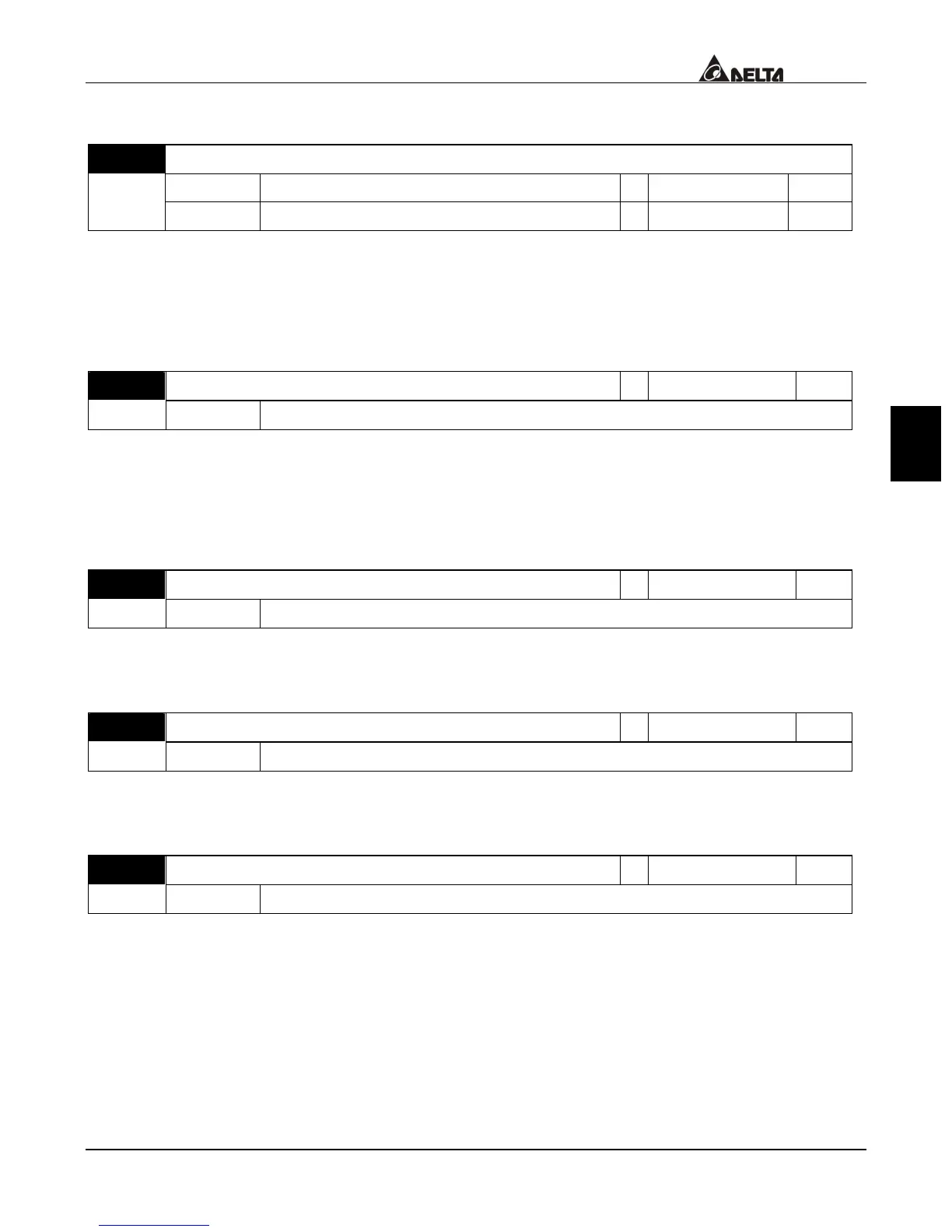5
VFD-V Series
DELTA ELECTRONICS, INC. ALL RIGHTS RESERVED
5-53
5.8 Group 7: Special Parameter
07-00 Software Braking Level
Settings 350.0~450.0VDC
a
Factory setting 380.0
700.0~900.0VDC
a
Factory setting 760.0
This parameter sets the level for dynamic braking to enable. The value must be higher
than the steady state DC-BUS voltage, otherwise the braking transistor will have a 100%
duty. At 100% duty the transistor and resistor will most likely fail.
*The factory setting is twice the value for the 460V model
07-01 DC Braking Current Level
a
Factory setting 0
Settings 0~100%
This parameter sets the DC braking current level in percentage, for use with DC injection
braking. The percentage is based on the rated current of the AC drive. When programming
this parameter, be sure to increase the percentage slowly from 0, until sufficient braking
torque is obtained. A current level too high may damage the motor.
07-02 DC Braking Time at Start-up
a
Factory setting 0.00
Settings 0.00~60.00 Sec
This parameter determines the duration of DC braking current applied to the motor
immediately following a START command.
07-03 DC Braking Time during a STOP
a
Factory setting 0.00
Settings 0.00~60.00 Sec
This parameter determines the duration of DC braking current applied to the motor upon a
STOP command. This is often used to hold a motor shaft in position for a short time.
07-04 Frequency point for DC Braking
a
Factory setting 0.00
Settings 0.00~400.00Hz
