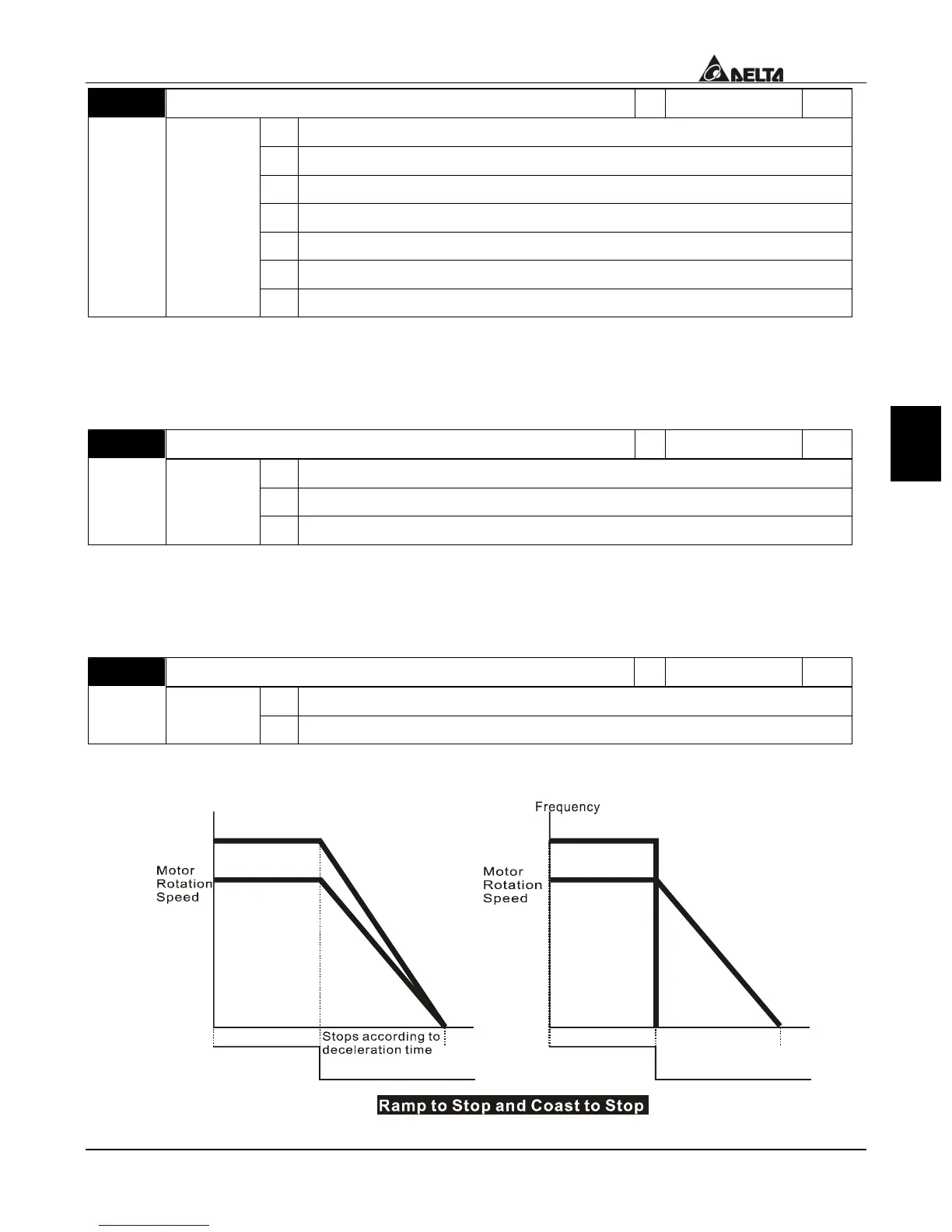5
VFD-V Series
DELTA ELECTRONICS, INC. ALL RIGHTS RESERVED
5-11
00-20 Source of the Frequency Command
a
Factory setting 0
Settings 0 The digital keypad
1 The RS485 communication input
2 The external analog input
3 The external up/down pins (multi-function input terminals)
4 The pg (encoder) input or clock
5 The RS485 and PU05 at the same time (dual source)
6 The clock and direction (set by 10-12)
This parameter determines the drive’s master frequency source and Master torque
source.
00-21 Source of the Operation Command
a
Factory setting 0
Settings 0 The RS485 communication
1 The external terminal operation (2 wire or three wire)
2 The digital keypad operation
This parameter sets the drive’s operation command source, which may also be switched
via the PU key on the digital keypad. When the PU led on the keypad is illuminated the
Keypad has control over the drives operation.
00-22 Stop Methods
a
Factory setting 0
Settings 0 Ramp to stop
1 Coast to stop
When a “STOP” command is received, the drive will follow the stop method programmed
this parameter.
Operation
Command
RUN
STOP
Operation
Command
RUN
STOP
Time
Frequency
Time
Free running
to stop
Output
Frequency
Output
Frequency
