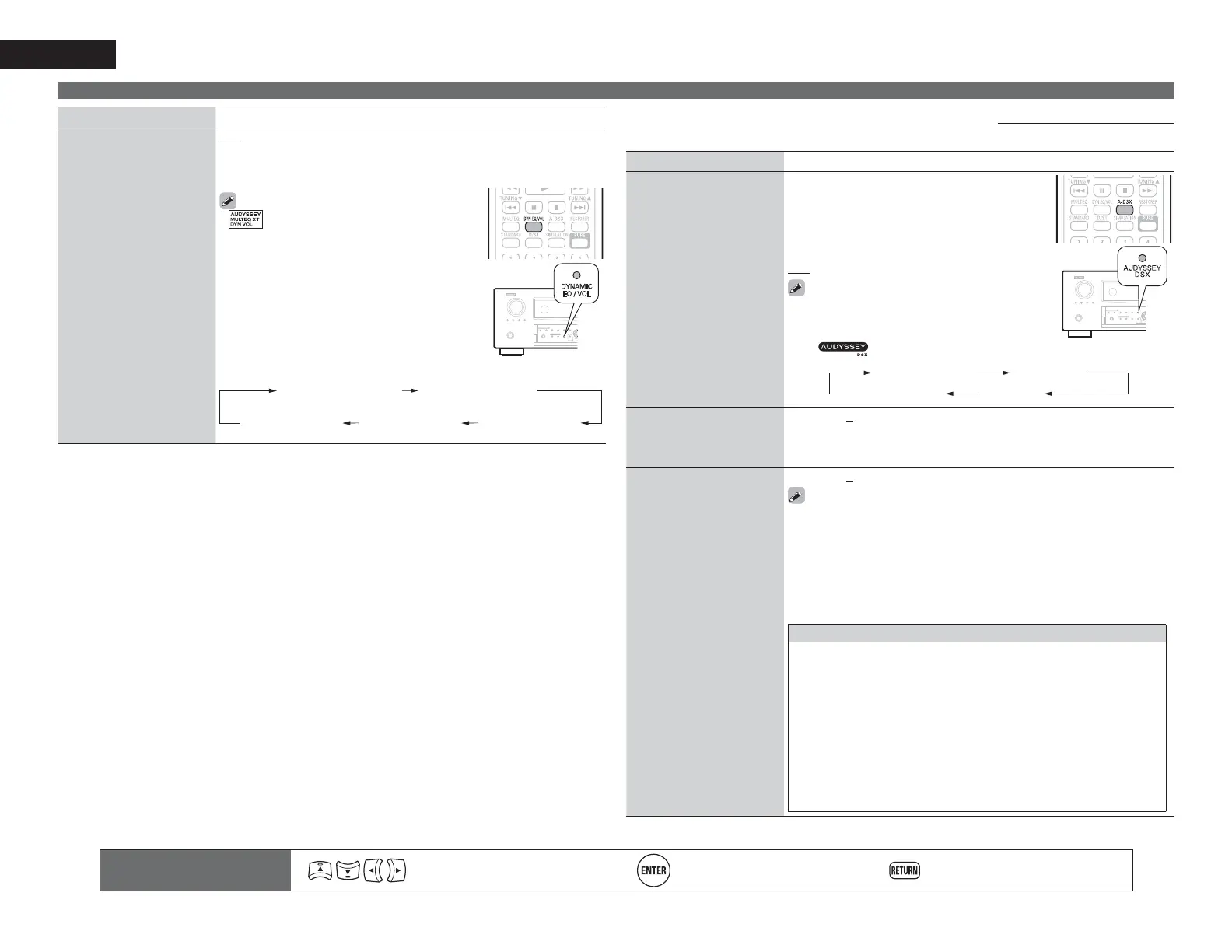90
ENGLISH
AUDIO/VIDEO ADJUST
Remote control operation
buttons
Move the cursor
(Up/Down/Left/Right)
Confirm the setting Return to previous menu
Setting items Setting details
Dynamic Volume
®
Solve the problem of large
variations in volume level
between TV, movies and
other content (between
quiet passages and
loud passages, etc.) by
automatically adjusting to
the user’s preferred volume
setting.
OFF : Do not use “Dynamic Volume”.
Midnight : Most adjustment to softest and loudest sounds.
Evening : Medium adjustment to loudest and softest sound.
Day : Least adjustment to loudest and softest sounds.
•
is displayed when set to “Midnight”,
“Evening” or “Day”.
• If “Dynamic Volume” is set to “Yes” in Auto
Setup (vpage10), the setting is automatically
changed to “Evening”.
• Buttons on the remote control unit or main unit
can be used for operations.
Press
DYN EQ/VOL.
Each time
DYN EQ/VOL is pressed, the setting is
changed as shown below.
Dynamic EQ : ON
Dynamic Volume : Midnight
Dynamic EQ : ON
Dynamic Volume : Evening
Dynamic EQ : ON
Dynamic Volume : OFF
Dynamic EQ : OFF
Dynamic Volume : OFF
Dynamic EQ : ON
Dynamic Volume : Day
n A-DSX Soundstage
Default settings are underlined.
Adjust Audyssey DSX™ setting and sound stage parameters.
Setting items Setting details
Audyssey DSX
Provides more immersive
surround sound by adding
the new channels.
ON–Height/Wide– : Turn on A-DSX processing for
height and wide expansion.
ON–Height– : Turn on A-DSX processing for
height expansion.
ON–Wide– : Turn on A-DSX processing for wide
expansion.
OFF : Do not set Audyssey DSX.
• This can also be set by pressing A-DSX on the
remote control unit or press
AUDYSSEY DSX on
the main unit.
• The
indicator illuminates on the display.
ON -Height/Wide- ON -Height-
OFF ON -Wide-
Stage Width
Adjust sound stage width
when using front wide
speakers.
–10 – +10 (0)
Stage Height
Adjust sound stage height
when using front height
speakers.
–10 – +10 (0)
• “Audyssey DSX” can be set when you are using front height speakers
or front wide speakers.
• “Audyssey DSX” is only valid when using a center speaker.
• “Audyssey DSX” is valid when surround mode is STANDARD mode
other than PLgz Height.
• “A-DSX Soundstage” cannot be configured if the HD Audio source being
played includes Front height and Front wide channels. In this case, the
respective channels are played back using the input signals.
About Audyssey Dynamic Surround Expansion (A-DSX)
Audyssey DSX is a scalable surround expansion system that adds
new channels to improve the surround impression. Based on research
in human hearing Audyssey DSX adds a pair of Wide channels in the
front because that information is critical in the rendering of a realistic
soundstage.
Audyssey DSX then adds a pair of Height channels above the main
front channels to reproduce the next most important acoustical and
perceptual cues related to soundstage depth. In addition to creating
these new channels, Audyssey DSX applies Surround Envelopment
Processing to enhance the blend between the front and side/back
surround channels. The result is a much more seamless and enveloping
home theater experience.
