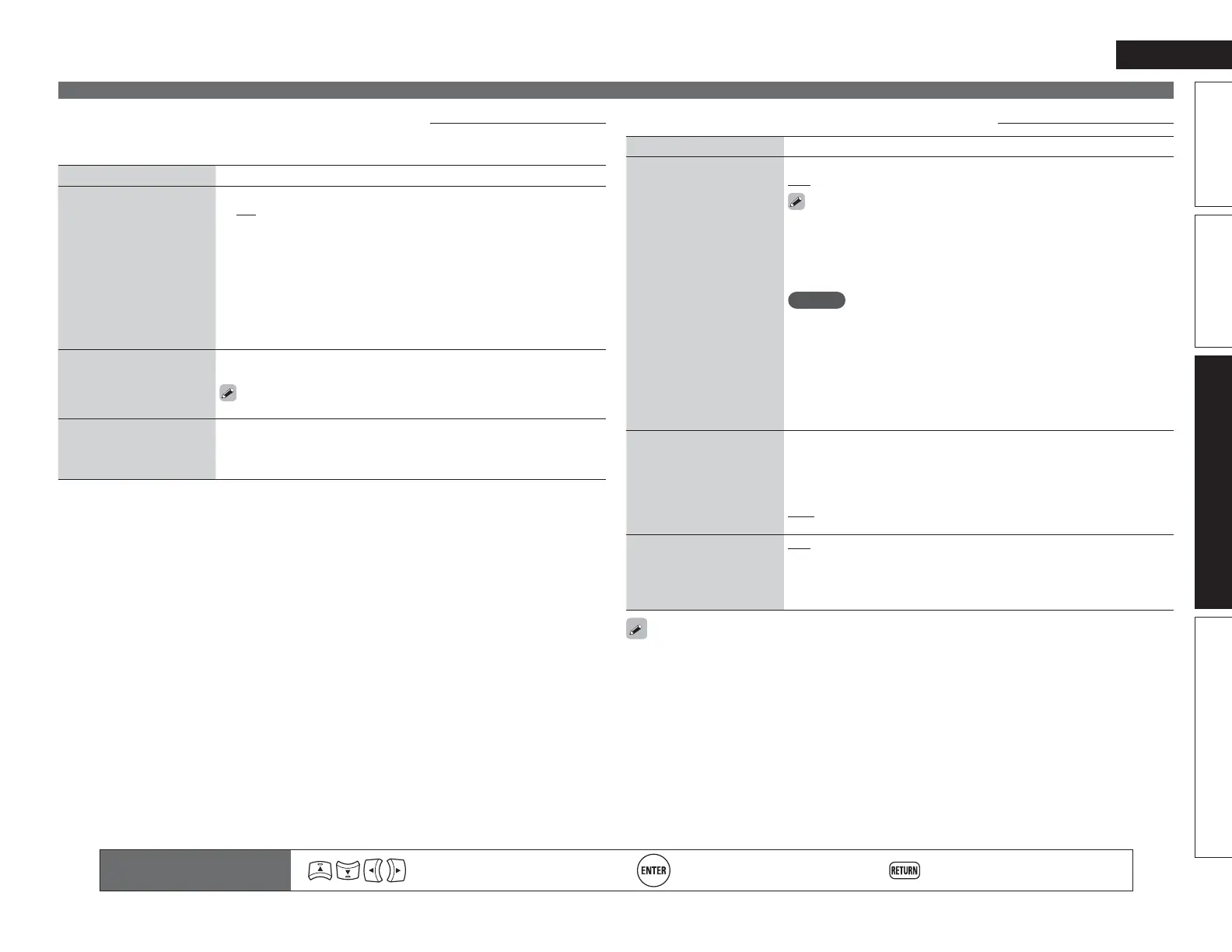91
Basic versionSimple version Information
ENGLISH
Advanced version
AUDIO/VIDEO ADJUST
Remote control operation
buttons
Move the cursor
(Up/Down/Left/Right)
Confirm the setting Return to previous menu
n Manual EQ
Default settings are underlined.
Use the graphic equalizer to adjust the tone of each speaker.
“Manual EQ” can be set when “MultEQ XT 32” setting (vpage89) is “Manual”.
Setting items Setting details
Adjust CH
Correct the tone of each
speaker.
q Select the speaker tone adjustment method.
L/R : Adjust the tone of left and right speakers together.
Each : Adjust the tone of each speaker.
All : Adjust the tone of all speakers together.
w Select the speaker.
e Select the adjustment frequency band.
63Hz / 125Hz / 250Hz / 500Hz / 1kHz / 2kHz / 4kHz / 8kHz / 16kHz
• Select the speakers you want to adjust when “L/R” or “Each” is
selected.
r Adjust the level.
–20.0dB – +6.0dB (0.0dB)
Curve Copy
Copy “Audyssey Flat” curve
from MultEQ
®
XT 32.
Yes : Copy.
No : Do not copy.
“Curve Copy” is displayed after Audyssey
®
Auto Setup has been
performed.
Default
The “Manual EQ” settings
are returned to the default
settings.
Yes : Reset to the defaults.
No : Do not reset to the defaults.
n Dolby Volume
Default settings are underlined.
Setting items Setting details
Dolby Volume
Automatically adjusts
the volume that varies
depending on the contents
and input source and
performs appropriate
corrections of the frequency
characteristic.
ON : Enables the Dolby Volume function.
OFF : Disables the Dolby Volume function.
• Store “Dolby Volume” for each source.
• When “Dolby Volume” is set to “ON”, you cannot set “Tone”,
“D.COMP”, “DRC” (vpage86, 88).
• When “Dolby Volume” is set to “ON”, “MultEQ XT 32” (vpage89) is
automatically set to “OFF”.
NOTE
• If the playback level of a source you are listening to is high, the data
compression volume will become higher when the Dolby Volume
function is enabled.
When you set “Dolby Volume” to “ON” from “OFF”, the original
playback level is restored. It is recommended that you lower the volume
once before changing the setting.
• The Dolby Volume function cannot be used in the DIRECT or PURE
DIRECT mode.
Volume Leveler
Adjusts the volume so that
the playback level between
different contents will be
always constant.
Low : Set the adjustment volume to the lowest level. Adjusts the volume
of contents with extremely high and low volume to a constant volume.
Mid : Set the adjustment volume to the medium level. Adjusts the volume
of contents with higher and lower volume than the average volume to a
constant volume.
High : Set the adjustment volume to the highest level. Adjusts the volume
of all contents to a constant volume.
Volume Modeler
Perform volume correction
for each frequency band.
Half : Corrects the frequency to a flat level to make listening easier for
playback with low volume.
Full : Corrects the frequency to a flat level to make listening easier at all
times.
OFF : Disables the Volume Modeler function.
“Dolby Volume” settings are stored for each input source.
