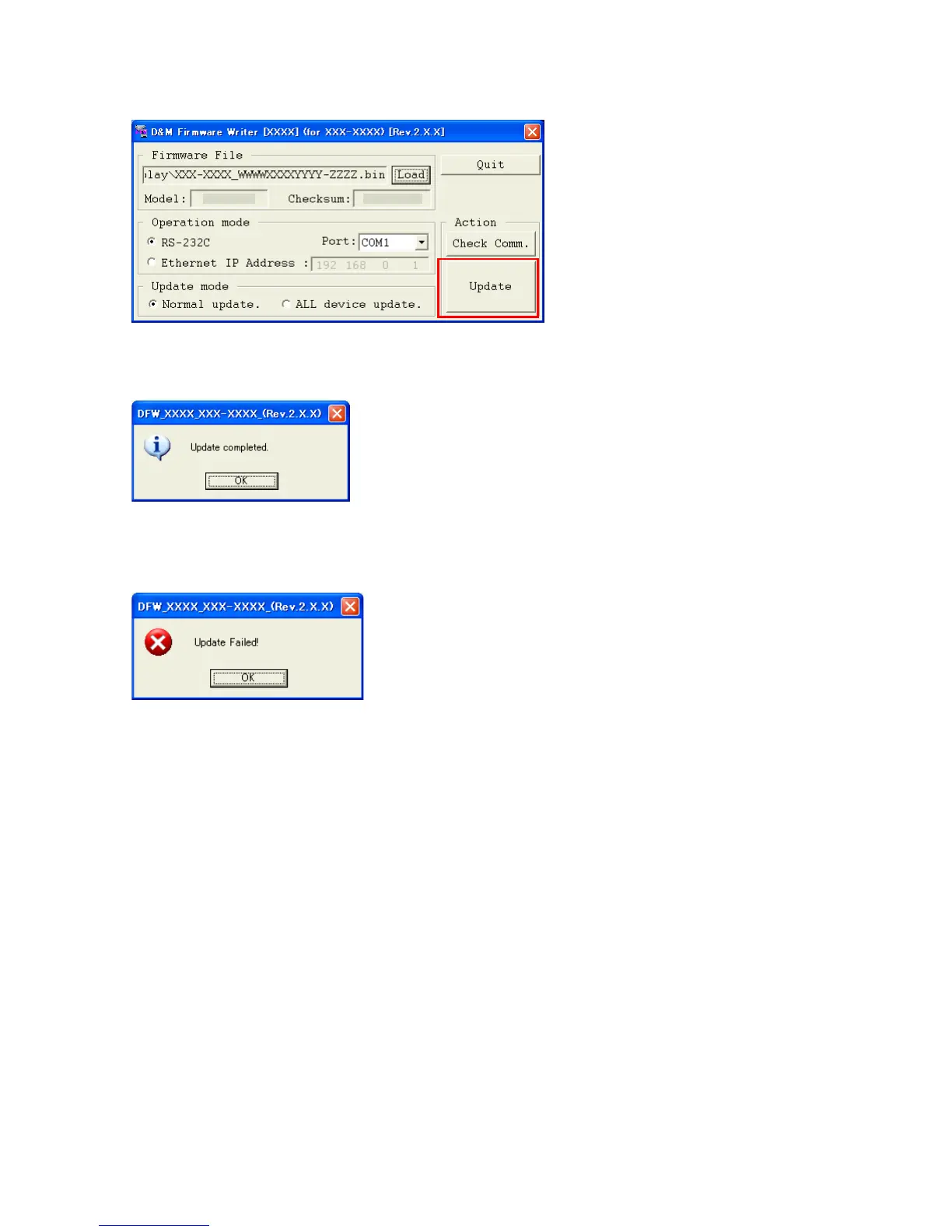1.7. Completethermwareupdating
(1) Click the "Update" button.
(2) When writing of the rmware is completed, the power of AV receiver turns on automatically and you can see the
"Update completed" message.
After replacing U2603, always update the Firmware. After the update has been completed, initialize network.
(
<50page)
(3) If you can’t complete the rmware update, please retry the rmware update from "1.3. Turn on the AV receiver".
1.8. Notice:
Please keep the following notice for rmware update.
(a) Keep the PC environment
(b) Avoid the communication cable from the electrical noise source.
(e.g. telephone cable, AC line, a uorescent light)
(c) Don’t remove cable during update.
(d) Don’t turn off the power during update.
(e) Don’t run other PC application during update.
(f) Stop the resident program on PC (Virus checker and System check utility, etc.)
(g) Stop the screen saver on PC.
(h) Stop the power save ability on PC.
(i) In case of laptop PC, Use the AC adaptor.
Conrming the rmware’s number after upgraded
After updating the rmware, check the version. Refer to "1.μcom/DSPVersiondisplaymode" (24 page ).
XXXXXXX
XXXXXXXX
58
