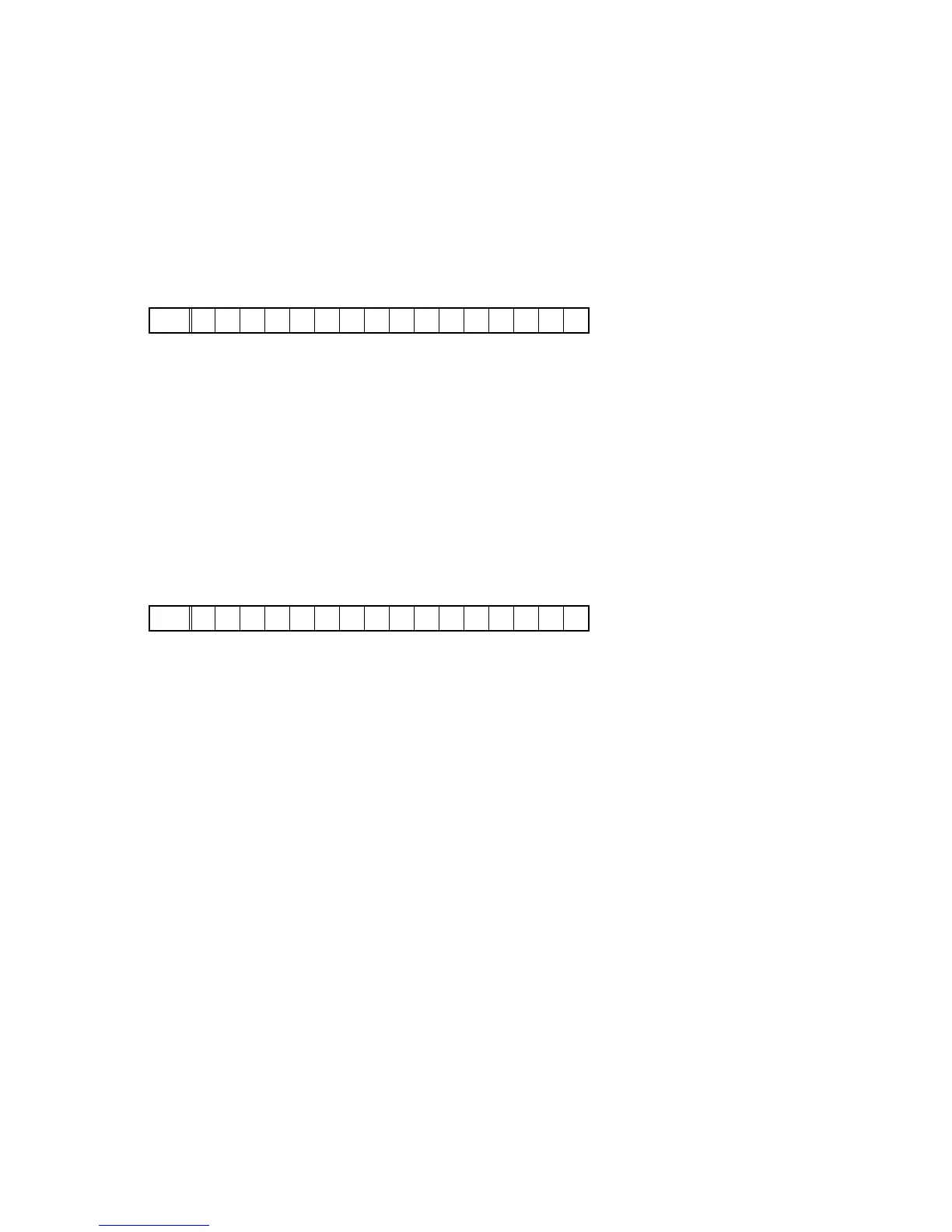4. Protection Pass mode
4.1. Specications
• Turn the power on with Protection disabled.
Except for disabling the Protection detection, this operation is the same as the normal power on.
4.2. Operation
1. Press the "Power Operation (
X
)" button while pressing
"ZONE2 SOURCE" and "STATUS" and "TUNER PRESET CH -"
("ZONE2 SOURCE" and "STATUS" and "SOURCE SELECT
0
" for AVR-E400)
buttons on the set to turn the power on.
2. The POWER ON sequence starts. The Protection detection is disabled.
FLD
P r o t e c t i o n P a s s
This is displayed for 5 seconds before returning to the normal display.
5. DM860ARebootmode
5.1. Specications
• When DM860A is hung up, DM860A is restarted.
Even when Network standby is set (Setup Menu - Network - Network - Always ON), DM860A can be reset.
5.2. Operation
1. Turn on MAIN ZONE button, and select NETWORK for the input source.
2. Press and hold the "TUNER PRESET CH +" and "TUNER PRESET CH -" buttons
("SOURCE SELECT
1
" and "SOURCE SELECT
0
" for AVR-E400) for 3 seconds and longer.
3. DM860A is restarted and returns to the normal display.
FLD
N e t w o r k R e s t a r t
NOTE:
The same operation cannot be accepted for one minute after the last 860 Reboot.
49
