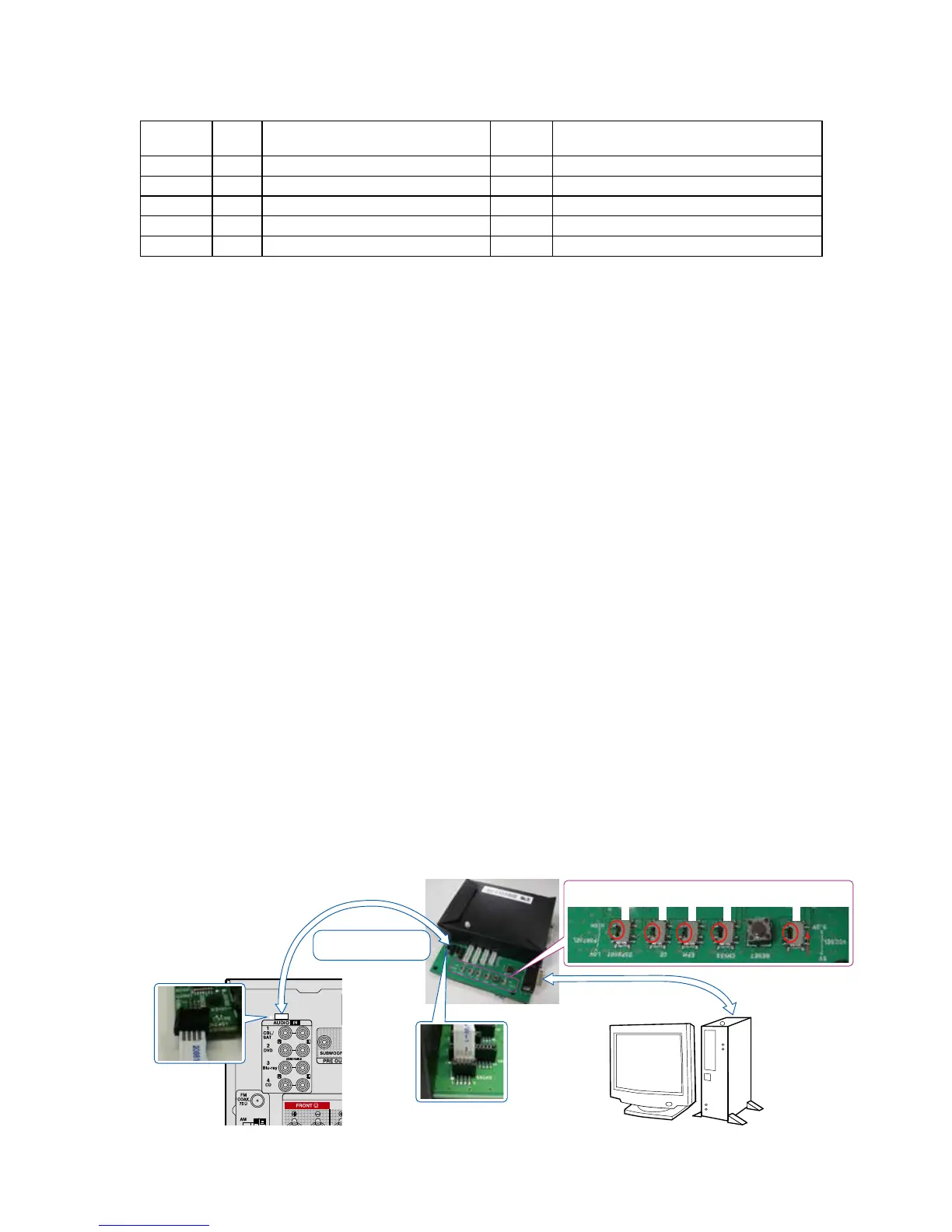WHEN THE MICROPROCESSOR IS REPLACED WITH A NEW ONE
When the U-PRO (Microprocessor) or the Flash ROM is replaced, conrm the following.
PCB Name Ref. No. Description
After
replaced
Remark
HDMI U3002 R5F56108VNFP D SOFTWARE: Main
HDMI U2003 MX29LV160DBTI B SOFTWARE: DSP ROM
HDMI U2205 5M80ZT100C5N B SOFTWARE: AUDIO PLD
HDMI U2603 H27U1G8F2BTR D SOFTWARE: DM860A ROM
HDMI U1602 MX25L12836EMI-10G D SOFTWARE: GUI ROM
After replacing
A : Mask ROM (With software). No need for write-in of software to the microprocessor.
B : Flash ROM (With software). Usually, no need for write-in of software. But, when the software was updated, you should
write the new software on the microprocessor or ash ROM. Please check the software version.
C : Empty Flash ROM (Without software). You should write the software on the microprocessor or ash ROM.
Refer to "Update procedure" or "writing procedure", when you write the software.
D : Flash ROM (With software). But you should write to the latest version of each region.
PROCEDURE FOR UPGRADING THE VERSION OF THE FIRMWARE
NOTE: When the following are replaced, always rewrite with updated rmware using DFW. (Refer to parts list of "HDMI
PCB UNIT ASS'Y" (
See the part list in Excel format.
)
• PCB HDMI ASSY
• U3002 (R5F56108VNFP)
• U2003(MX29LV160DBTI)
• U2205(5M80ZT100C5N)
• U2603(H27U1G8F2BTR)
After replacing U2603, always update the Firmware. After the update has been completed, initialize network.
(
<50 page>)
• U1602(MX25L12836EMI-10G)
1. How to update by DFW
[AVR-E400E3/AVR-X2000E2 , E1 , E1C models]
1.1. Preparations before starting the operation
(1) Personal Computer (Installed "DFW_0064_AVRX2000_E400_(Rev.X.X.X).exe".
(2) RS-232C cable (9P (Male), Straight).
(3) 8U-210100S WRITING KIT.
1.2. Connection of AV receiver
(1) Conrm the power on/off switch of the AV receiver is turning off.
(2) Connect the update terminal of AV receiver with the "WRITING KIT".
(3) Connect the RS-232C cable from PC with the "WRITING KIT".
PC
WRITING KIT
RS-232C Cable
4P FFC Cable
This side is contacts of
flexible card cable.
S709
S708
S707
S706
S702
S706-709 : No Preference
S702 : 3.3V
55
