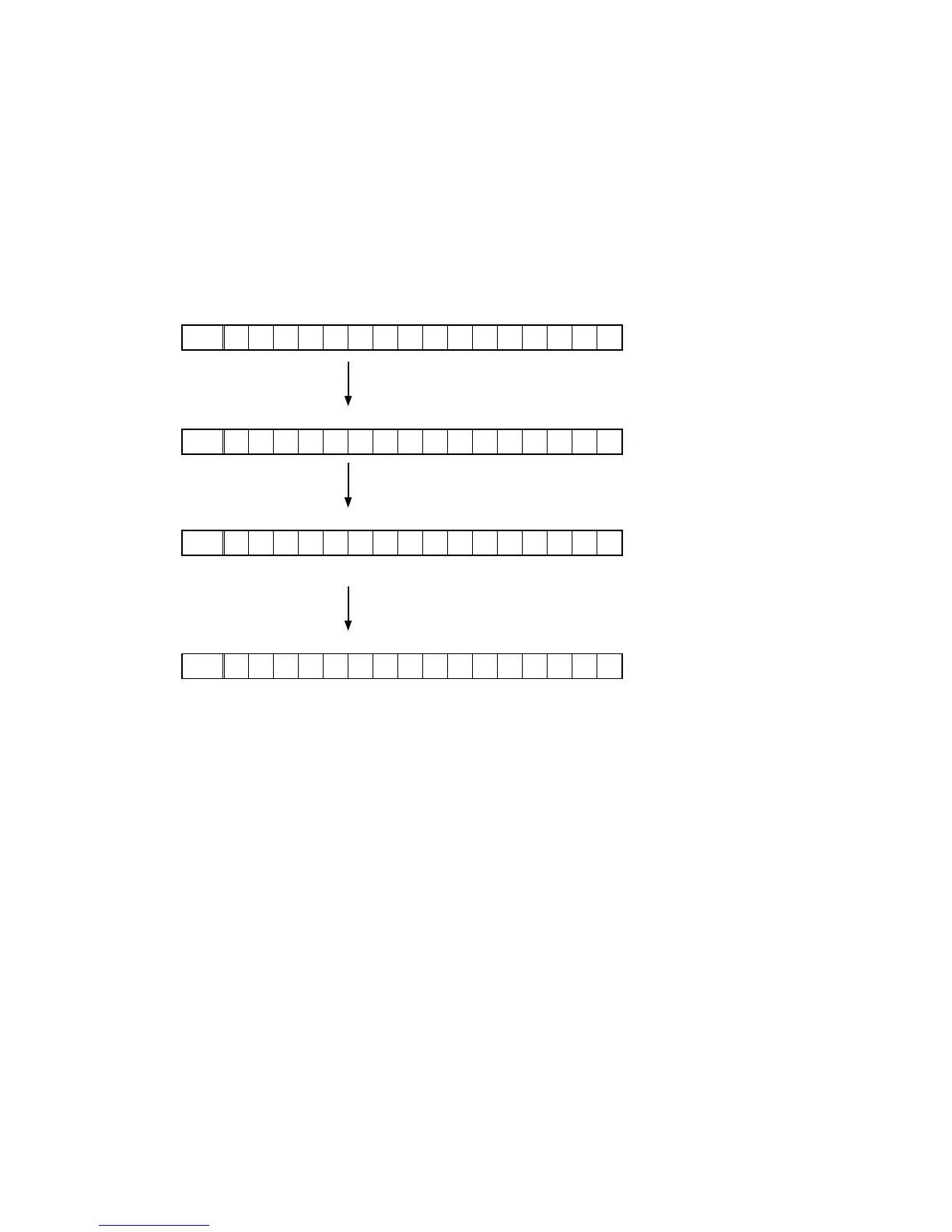3. Service Related Selection mode
3.1. Behaviorspecications
In this mode, you can switch between the Diagnostic mode (SERVICE CHECK), the Displaying the protection mode
(PROTECTION) and the 232C clear mode (RS232C RESET).
3.2. Starting up
Press the "Power operation (
X
)" button to turn on power while pressing the "ZONE2 SOURCE", "DIMMER" and
"STATUS" buttons.
Press the "TUNER PRESET CH +" button ("SOURCE SELECT" button for AVR-E400) to select the mode and press the
"STATUS" button to restart the set and make the setting take effect.
q
FLD
1 . S E R V I C E C H E C K
This mode is used for conrming the Video and Audio (signal) paths.
(Diagnostic mode)The signal paths of the set can be easily conrmed
after repair.
w
FLD
2 . P R O T E C T I O N
The protection history can be checked.
e
AVR-X2000E3 Only
FLD
3 . R S 2 3 2 C R E S E T
The 232C standby mode is changed to the Normal standby mode.
r
FLD
4 . 0 P I N F O
The operation information about the set can be checked.
3.3. Canceling diagnostic mode
Turn off the power by pressing the "Power operation (
X
)" button.
29
