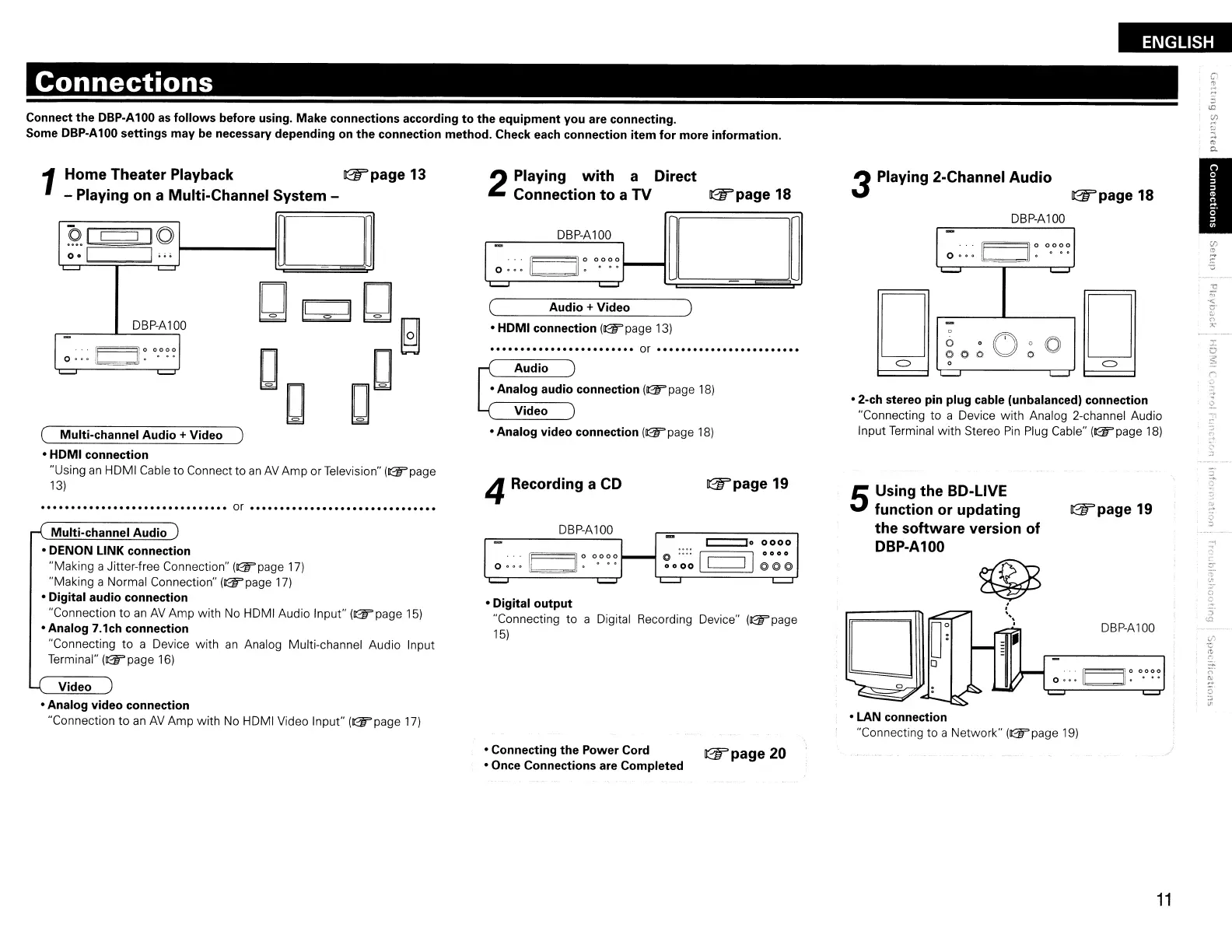ENGLISH
Connections
Connect
the
DBP-A100
as
follows
before using. Make connections according
to
the
equipment
you
are connecting.
Some DBP-A100
settings
may
be necessary depending on
the
connection
method.
Check each
connection
item
for
more
information.
I
DBP-A100
&page
19
..
,
~ooooo
o
..
·~·
...
...
~o
0000
o
...
~.···
• 2-ch stereo pin
plug
cable (unbalanced) connection
"Connecting to a Device with Analog 2-channel Audio
Input Terminal with Stereo
Pin
Plug Cable" (l2F'page
18)
• LAN connection
"Connecting to a Network"
(Gf'page
19)
5
Using
the
BD-L1VE
function
or
updating
the
software
version
of
DBP-A100
3
Playing 2-Channel
Audio
&page
18
DBP-A100
c=:::::::J. 0 0 0 0
~
0
:~:~
I
c=::J
I
~.~
~
D25"page
19
DBP-A100
..
~o
0000
o
...
~.·"
DBP-A100
•
HDM'
connection
(D2if'
page
13)
••••••••••••••••••••••••
or
••••••••••••••••••••••••
• Analog
video
connection
(G'
page
18)
('--
A_u_d:.:..io"----+--'V:.:..i.:.:.de.:.:.o"----
__
~)
•
Digital
output
"Connecting to a Digital Recording Device" (l2F'page
15)
2
Playing
with
a Direct
Connection
to
a
TV
&page
18
4 Recording a
CD
~
1
91
c::=::::::J
10
0·1
I
..
·
~
~
DBP-A100
[J
II
C5
II
1-
.
~o
0000
0
..
•
....
'--'
'--'
Multi-channel
Audio
• DENON LINK connection
"Making a Jitter-free Connection"
(Gf'page
17)
"Making a Normal Connection" (D2if'page
17)
•
Digital
audio
connection
"Connection
to
an
AV
Amp with No HDMI Audio Input" (t:W'page
15)
• Analog 7.1ch
connection
"Connecting
to
a Device with
an
Analog Multi-channel Audio Input
Terminal" (t:W' page 16)
•
Analog
video
connection
"Connection
to
an
AV
Amp with No HDMI Video Input" (D2if'page
17)
•••••••••••••••••••••••••••••••
or
•••••••••••••••••••••••••••••••
(
Multi-channel
Audio
+
Video)
• HDMI
connection
"Using
an
HDMI Cable
to
Connect
to
an
AV
Amp or Television"
(G'page
13)
1Home Theater Playback & page
13
- Playing on a Multi-Channel System -
• Connecting
the
Power
Cord
D25"page
20
• Once Connections are
Completed
11
