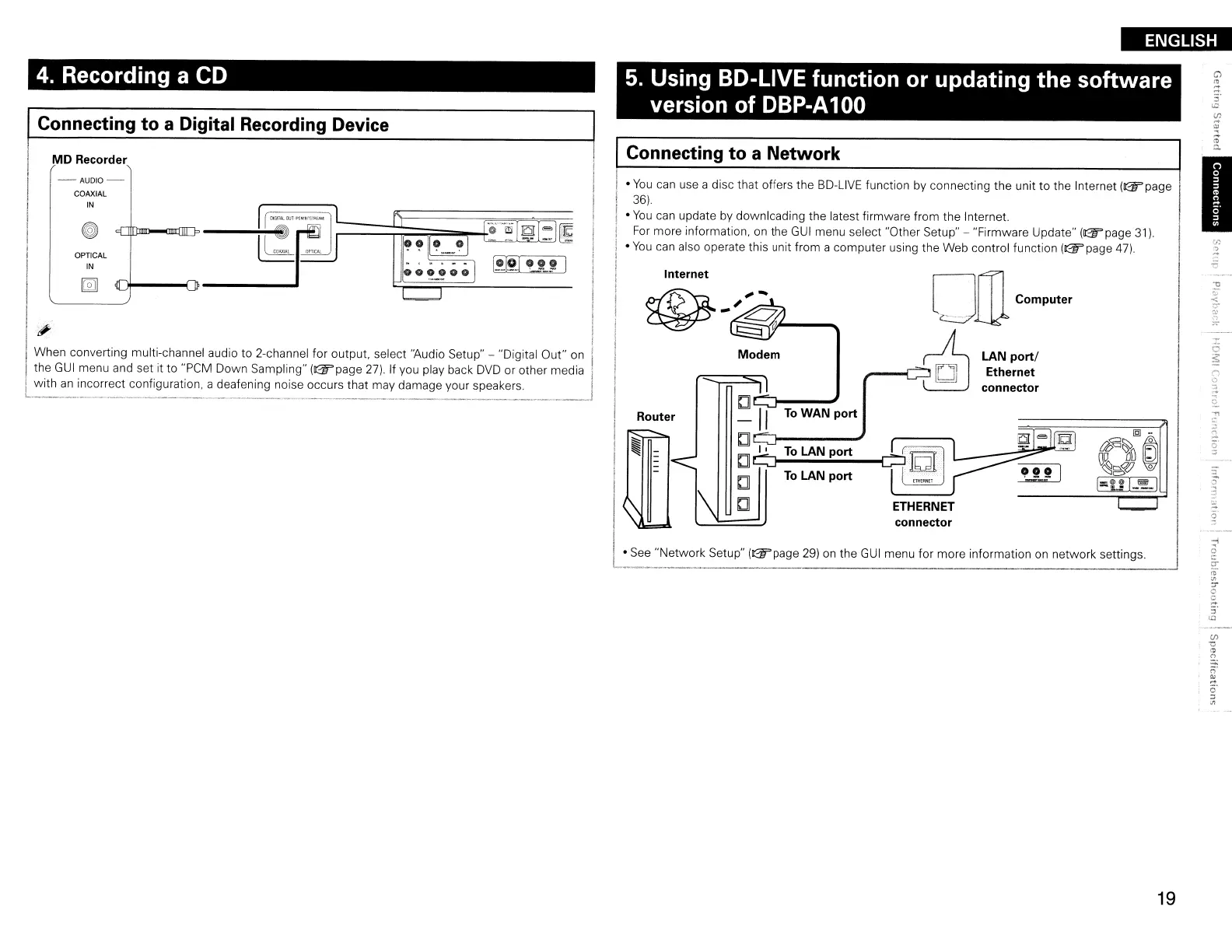ENGLISH
~.
I
LAN
port/
Ethernet
connector
Modem
Dr:::::::J--
J
_
II
To
WAN port @
••
~
~
To
LAN
port
~~D
r!Y
b!J L.-..W
\)<§J~~
~
Internet
Router
Connecting
to
a
Network
•
You
can
use
a disc that offers the
SD-L1VE
function by connecting the unit to the Internet
(Gr'page
36)
•
You
can
update
by
downloading the latest firmware from the Internet.
For
more information,
on
the
GUI
menu select "Other Setup" - "Firmware Update"
(Gr'
page
31).
•
You
can
also operate this unit from a computer using the Web control function
(~page
47).
5.
Using BO-LiVE function or updating the software
version of OBP-A100
l
To
LAN
port
I=U
I-~I
ETHERNET
~
S"
::."'tw,,'
Set"p"
lOW
p','
29}
00
th,
G"'
m::::~:"
"'"mol,""
00
"etw"k
""m"
OPTICAL
IN
-AUDIO-
COAXIAL
IN
MD
Recorder
Connecting
to
a Digital Recording Device
4.
Recording a
CO
I
I I
3
11
~~~
Iii
~c
I
,#
I i
I
When
converting
multi-channel audio to 2-channel for output. select "Audio Setup" - "Digital Out" on I
the
GUI
menu and set it to "PCM Down Sampling"
(Gr'page
27).
If
you
play back
DVD
or other media 1
I with
a~~~~~ect:~nfiguration,
a
dea~~~~
__
~.oise
oc
__
~~r.s
that may damage your speakers.
19