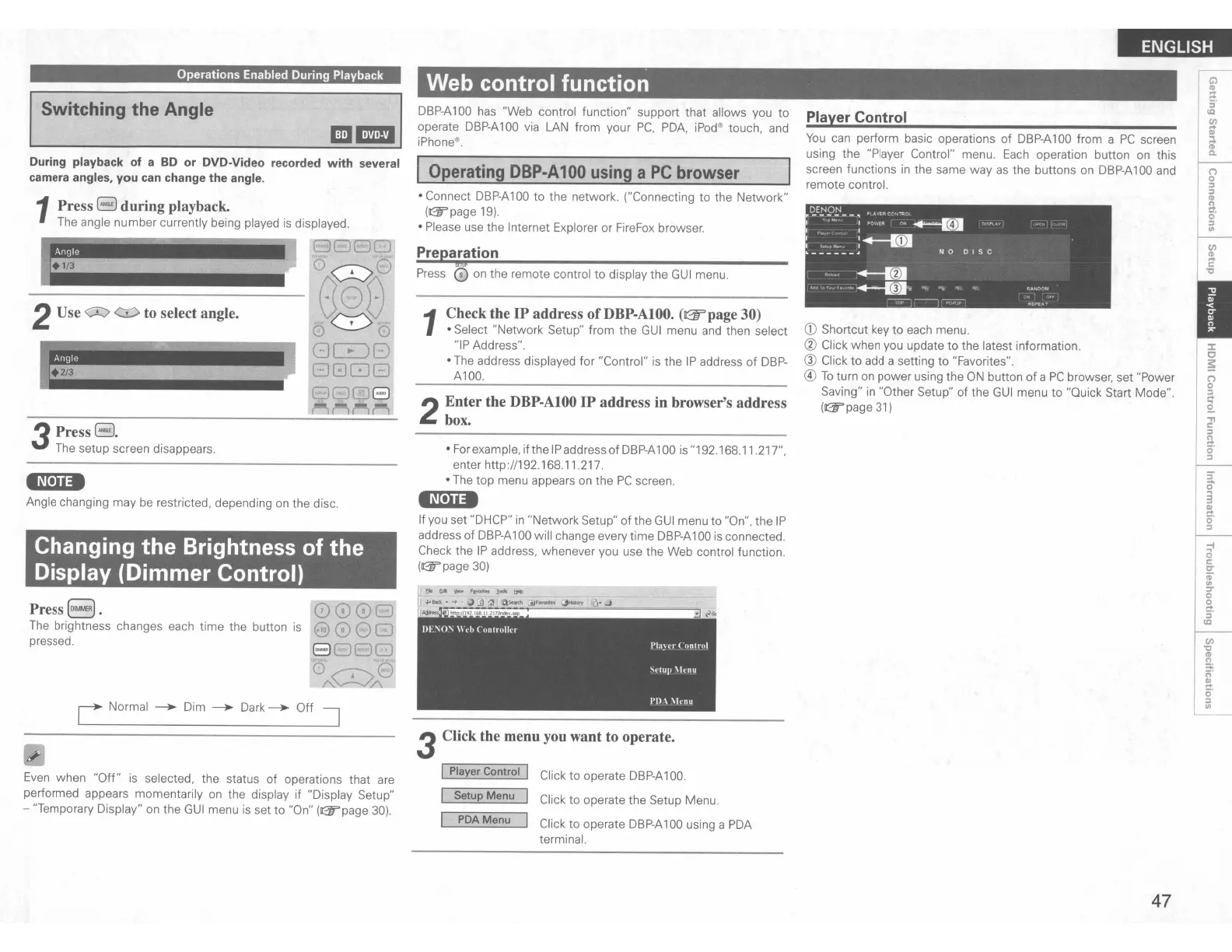ENGLISH
n
o
::::l
::::l
CD
~
o'
::::l
III
:I:
C
~
n
o
::::l
r+
2-
"T1
C
::::l
~
o'
::::l
:;-
0-
3
AI
r+
o'
::::l
You
can perform basic operations of
DBP-A
100 from a
PC
screen
using the "Player Control" menu.
Each
operation button
on
this
screen functions
in
the same way
as
the buttons
on
DBP-A
100
and
remote control.
Player Control
<D
Shortcut key to each menu.
® Click when you update to the latest information.
® Click to add a setting to "Favorites".
®
To
turn
on
power using the
ON
button of a
PC
browser, set "Power
Saving"
in
"Other Setup" of the
GUI
menu to "Quick Start Mode".
(@"page
31)
Click to operate the Setup Menu.
Click to operate
DBP-A
100 using a
PDA
terminal.
PDA
Menu
Setup
Menu
1
Check the
IP
address ofDBP-AlOO.
(~page
30)
• Select "Network Setup" from the
GUI
menu
and
then select
"IP Address".
• The address displayed for "Contro'"
is
the
IP
address of
DBP-
A100.
Web
control
function
2
Enter
the
DBP-AIOO
IP
address in browser's address
box.
• Forexample,
ifthe
IP
address of
DBP-A
100
is
"192.168.11.217",
enter http://192.168.11.217.
• The top menu appears
on
the
PC
screen.
'NtU-
If you set "DHCP"
in
"Network Setup" of the
GUI
menu to "On", the
IP
address of
DBP-A
100 will change every time
DBP-A
100
is
connected.
Check the
IP
address, whenever you use the Web control function.
(@"page
30)
3 Click the menu you want to operate.
I Player Control I Click to operate
DBP-A
100.
• Connect
DBP-A
100
to
the network. ("Connecting to the Network"
(@"page
19).
• Please use the Internet Explorer or FireFox browser.
Preparation
DBP-A
100
has
"Web control function" support that allows you to
operate
DBP-A
100
via
LAN
from your
PC,
PDA,
iPod
illl
touch, and
iPhone
illl
.
Press
0
on
the remote control
to
display the
GUI
menu.
IOperating
DBP-A
100
using a
PC
browser
8008
~eG
EH
J8G
~/::\e
+1/3
1
Press
~
during
playback.
The angle number currently being played
is
displayed.
2Use
<:I:>
<::0
to select angle.
L Normal
~
Dim
~
Dark
~
Off
""J
+2/3
Changing
the
Brightness
of
the
Display
(Dimmer
Control)
Operations Enabled During Playback
Press(~).
The
brightness changes each time the button
is
pressed.
3
Press~.
The setup screen disappears.
During playback
of
a BD
or
DVD·Video recorded
with
several
camera angles,
you
can change
the
angle.
Even
when
"Off"
is
selected, the status of operations that are
performed appears momentarily
on
the display if "Display Setup"
- "Temporary Display"
on
the
GUI
menu
is
set to "On"
(@"page
30).
'Nn'-
Angle changing may
be
restricted, depending
on
the disc.
ISwitching
the
Angle
47
