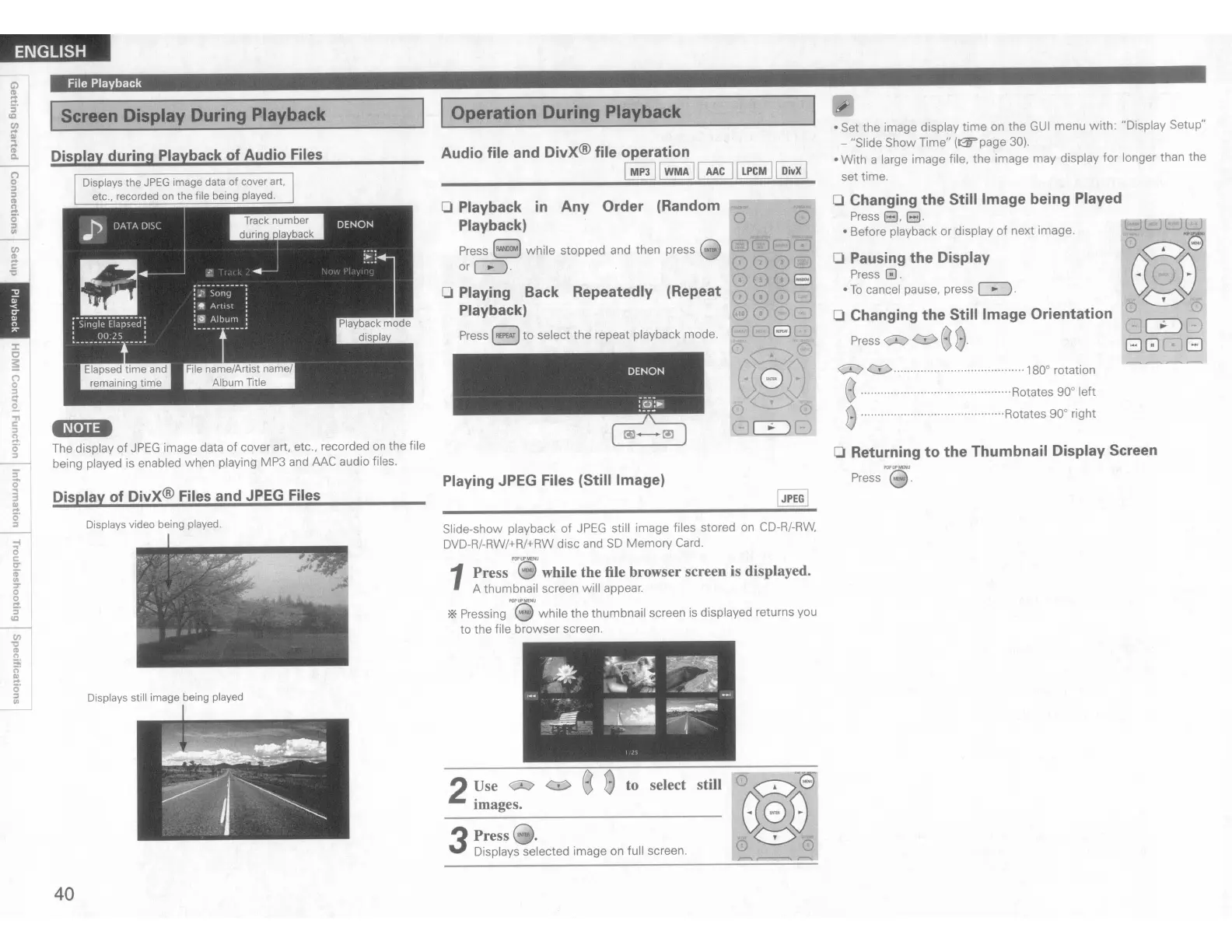ENGLISH
• Set the image display time on the
GUI
menu with: "Display Setup"
- "Slide Show Time" ((1f"page
30).
• With a large image file, the image may display for longer than the
set time.
o Changing the Still Image being Played
Press
8,
8·
• Before playback or display
of
next image.
o Pausing the Display
Press
0.
•
To
cancel pause, press
~.
o Changing the Still Image Orientation
Press
0:>
<:0
e
B·
i~·:~~;:,~:r:~:t::f~
B · Rotates 90° right
o Returning to the Thumbnail Display Screen
Press
pope.
DENON
f§J~
Audio file and DivX® file operation
IMP31IwMAI~~~
2Use
0:>
images.
3Press
-.
Displays selected image on full screen.
o Playback
in
Any Order (Random
Playback)
Press
(~)
while stopped and then press
or~.
o Playing Back Repeatedly (Repeat
Playback)
Press
(~)
to
select the repeat playback mode.
Slide-show playback
of
JPEG
still image files stored
on
CD-R/-RW,
DVD-R/-RW/+R/+RW disc and
SD
Memory
Card.
1Press
POe
while the file browser screen is displayed.
A thumbnail screen will appear.
*Pressing
POPe
while the thumbnail screen
is
displayed returns you
to the file browser screen.
Playing JPEG Files
(Still
Image)
IOperation During Playback
File Playback
Displays video being played.
Displays still image being played
Screen Display During Playback
Display during Playback of Audio Files
Display of DivX® Files and
JPEG
Files
'N,na
The display
of
JPEG
image data
of
cover art, etc., recorded
on
the file
being played is enabled when playing MP3
and
MC
audio files.
40
