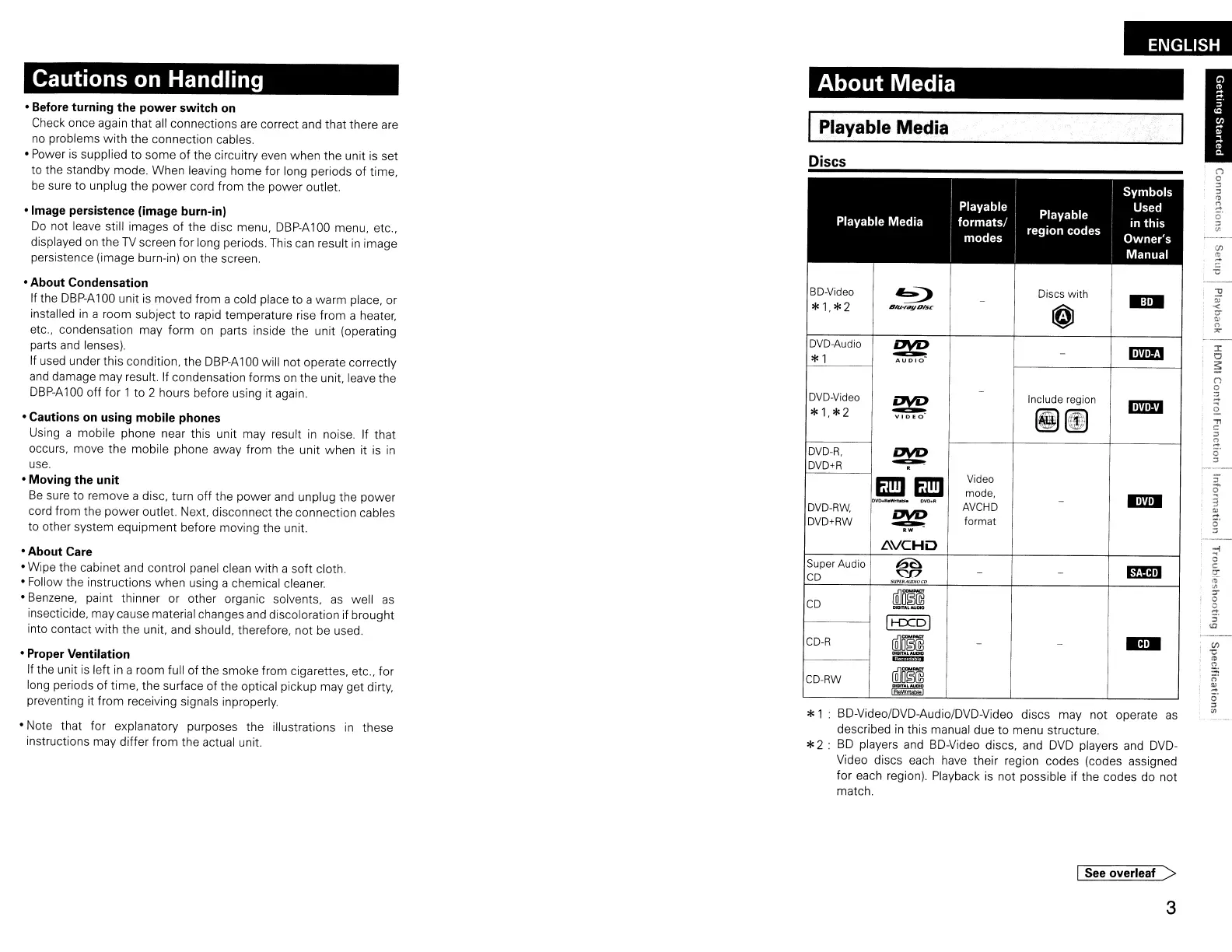,
ENGLISH
::0
0'
, 3
~
o'
::
I
*1 : BD-Video/DVD-Audio/DVD-Video discs may not operate
as
described
in
this manual due to menu structure.
*2 :
BD
players
and
BD-Video discs, and
DVD
players
and
DVD-
Video discs each have their region codes (codes assigned
for each region). Playback
is
not possible if the codes do not
match.
About Media
Discs
Symbols
Playable
Playable
Used
Playable Media formats/
region codes
in
this
modes
Owner's
I
Manual
BD-Video
~
Discs
with
..
*
1,*2
-
B/u-r~Dlsc
~
DVD-Audio
~
IlrIiIJ
*1
-
AUDIO
DVD-Video
-
~
Include region
IJ1!IiD
*
1,*2
VIDEO
~~
DVD-R,
~
DVD+R
EI!!JEI!!J
Video
mode,
Ii1!IiJI
Dvo._DVD.1I
AVCHD
-
DVD-RW,
~
DVD+RW
format
L\VCHD
Super Audio
6C\
lm!J
CD
5U~ro
-
-
CD
~1m
Jl-CCol
CD-R
~l]
-
-
..
.".,.",..
CD-RW
IPlayable
Media
• Before turning the power switch
on
Check once again that
all
connections
are
correct
and
that there
are
no
problems with the connection cables.
• Power
is
supplied to some of the circuitry even when the unit is set
to the standby mode. When leaving home for long periods
of
time,
be
sure to unplug the power cord from the power outlet.
• Image persistence (image burn-in)
Do
not leave still images of the disc menu,
DBP-A
100 menu, etc.,
displayed
on
the
TV
screen for long periods. This
can
result
in
image
persistence (image burn-in)
on
the screen.
• About Condensation
If the
DBP-A
100 unit is moved from a cold place to a warm place, or
installed
in
a room subject to rapid temperature rise from a heater,
etc., condensation may form
on
parts inside the unit (operating
parts
and
lenses).
If used under this condition, the
DBP-A
100
will not operate correctly
and
damage may result. If condensation forms
on
the unit. leave the
DBP-A
100
off for 1 to 2 hours before using it again.
Cautions
on
Handling
• Cautions on using mobile phones
Using a mobile phone near this unit may result
in
noise. If that
occurs, move the mobile phone away from the unit when it
is
in
use.
• Moving the unit
Be
sure to remove a disc, turn off the power
and
unplug the power
cord from the power outlet. Next. disconnect the connection cables
to other system equipment before moving the unit.
• About Care
• Wipe the cabinet
and
control panel clean with a soft cloth.
• Follow the instructions when using a chemical cleaner.
• Benzene, paint thinner or other organic solvents,
as
well
as
insecticide, may cause material changes
and
discoloration if brought
into contact with the unit. and should, therefore, not be used.
• Note that for explanatory purposes the illustrations
in
these
instructions may differ from the actual unit.
• Proper Ventilation
If the unit is leh
in
a room full of the smoke from cigarettes. etc., for
long periods of time, the surface of the optical pickup may get dirty,
preventing it from receiving signals inproperly.
I See
overleaf>
3