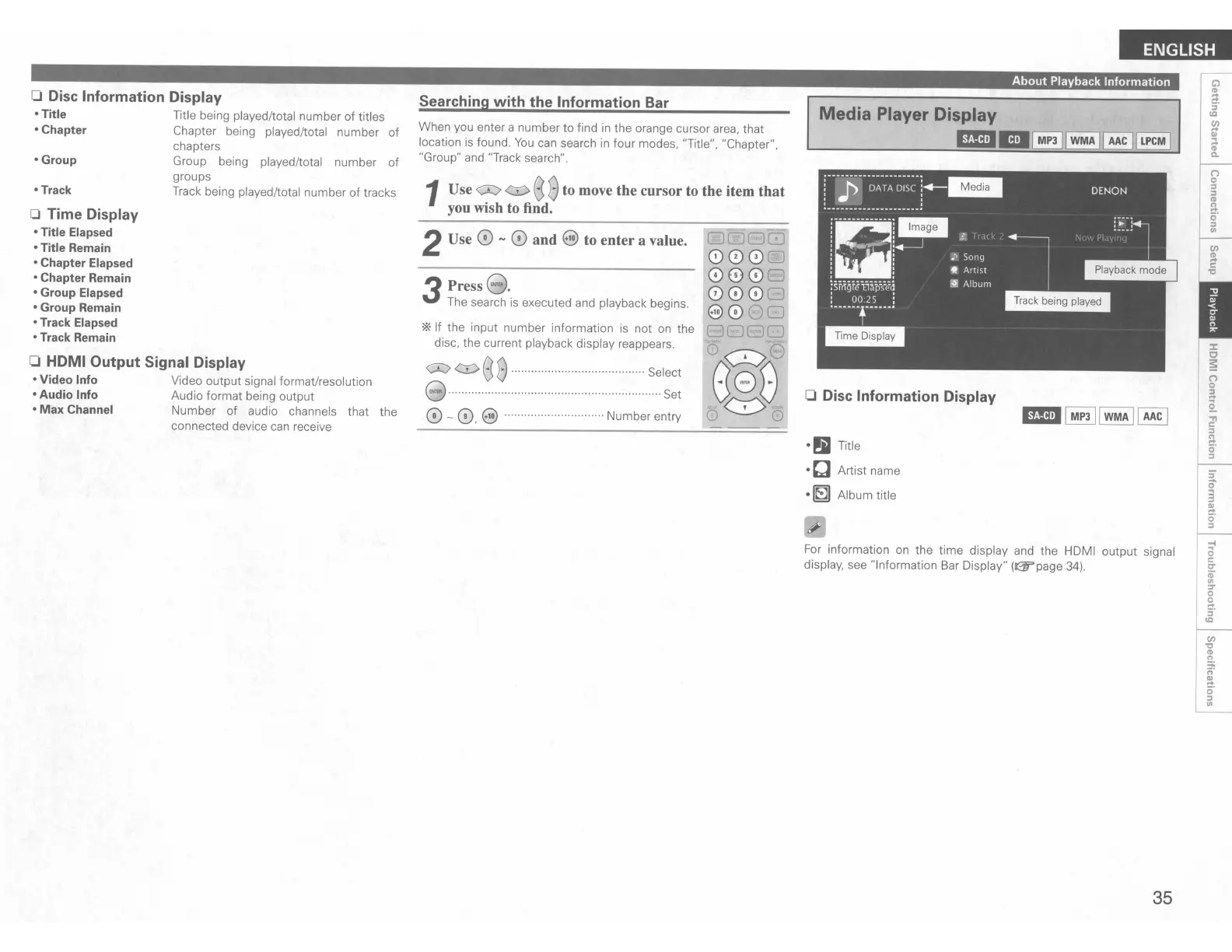ENGLISH
Media Player Display
About Playback Information
For
information
on
the time display and the HDMI output signal
display, see "Information Bar Display"
(ll2W'page
34).
.g
Title
•
~
Artist name
•
~
Album title
o Disc Information Display
2Use 0 - 0 and
@)
to enter a value.
3
Press 8.
The search
is
executed and playback begins.
*If the input number information is not
on
the
disc, the current playback display reappears.
0:::>
<::0
eB Select
8············
....
··························
..
············
..
····
..
Set
o -
0,
@)
Number entry
Searching with the Information Bar
When you enter a number
to
find
in
the orange cursor area, that
location
is
found.
You
can
search
in
four modes, "Title", "Chapter",
"Group"
and
"Track search".
1Use
0:::>
<::0 6Bto move the cursor to the item that
you wish to find.
o
HOM
IOutput Signal Display
• Video Info Video output signal format/resolution
• Audio Info Audio format being output
•
Max
Channel Number of audio channels that the
connected device
can
receive
o
Disc
Information Display
• Title Title being played/total number of titles
• Chapter Chapter being played/total number of
chapters
• Group Group being played/total number of
groups
• Track Track being played/total number of tracks
o Time Display
• Title Elapsed
• Title Remain
• Chapter Elapsed
• Chapter Remain
• Group Elapsed
• Group Remain
• Track Elapsed
• Track Remain
35
