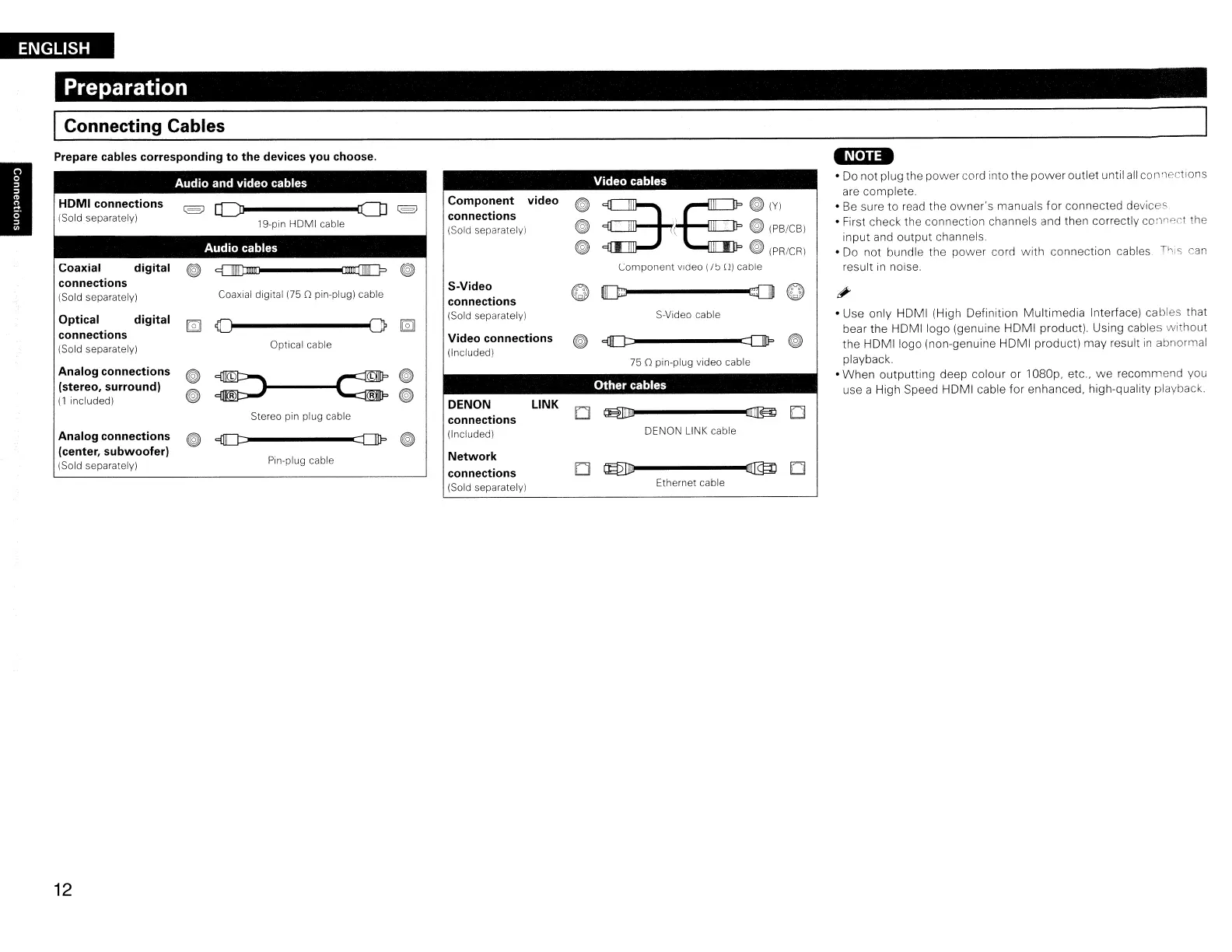ENGLISH
Preparation
Component video
e
BEG'"
connections
e
e
(PB/CB)
(Sold separately)
0
o (PR/CR)
Component video (75
0)
cable
S-Video
C
0
a::[]
C
connections
(Sold separately)
S-Video cable
Video connections
e
9lJ[J::
:::[]P
e
(Included)
750
pin-plug video cable
I
I Connecting Cables
Prepare cables corresponding
to
the devices you choose.
Coaxial
digital
e
~
e
connections
(Sold separately)
Coaxial digital (75 0 pin-plug) cable
Optical
digital
[£J)
{J
ClP
[£J)
connections
(Sold separately)
Optical cable
Analog connections
e
:r--c:
e
(stereo, surround)
e
R R
e
(1
included)
Stereo pin plug cable
Analog connections
e
<J::
::D!lP
e
(center, subwoofer)
Pin-plug cable
(Sold separately)
12
DENON LINK
connections
(Included)
Network
connections
(Sold separately)
Video cables
Other
cables
o
~
Ell]]B) D
DENON LINK cable
o
mJjJ,.....---G@)D
Ethernet cable
-Nana
000
not plug the
power
cord into the
power
outlet until
all
con'lectlons
are complete.
o Be sure
to
read the
owner's
manuals
for
connected devices
o First check the connection channels and then correctly conn,"ct the
input
and
output
channels.
o
00
not bundle the
power
cord
with
connection cables
T'>iS
can
result
in
noise.
#'"
o Use only HOMI (High Oefinition
Multimedia
Interface) cables that
bear the HOMI logo (genuine HOMI product). Using cables
without
the HOMI logo (non-genuine HOMI product) may result
in
abnormal
playback.
o
When
outputting deep colour or 1080p. etc
..
we
recommend you
use a High Speed HOMI cable
for
enhanced. high-quality playback.
