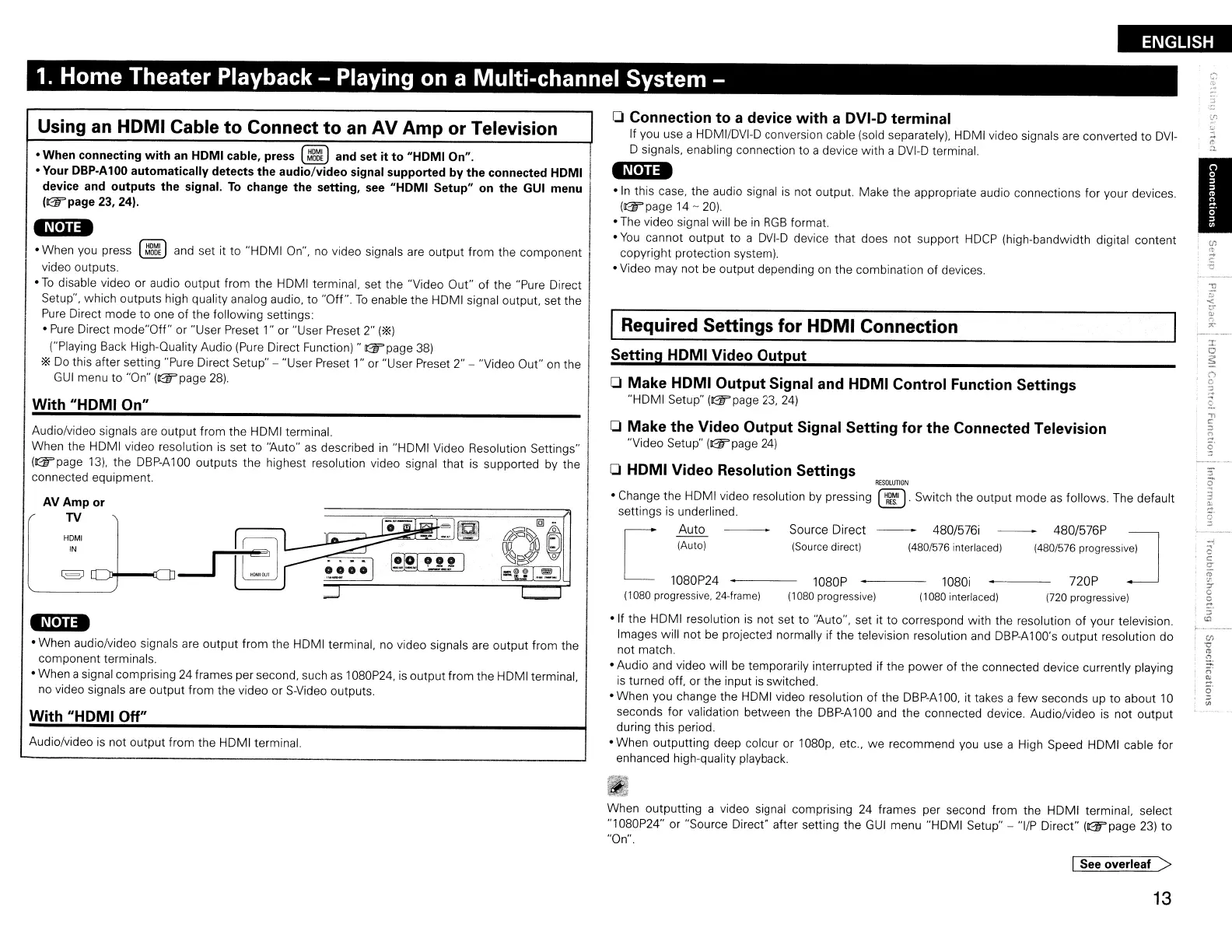ENGLISH
1.
Home Theater Playback - Playing
on
a Multi-channel System -
Using an
HDMI
Cable
to
Connect
to
an
AV
Amp
or
Television
• When connecting with
an
HOMI cable,
press
[~)
and set it to "HOMI On",
•
Your
OBP-A100 automatically detects the audio/video signal supported by the connected HOMI
device and outputs the signal.
To
change the setting,
see
"HOMI Setup"
on
the GUI menu
(G"'page 23, 24).
'Nejia
• When you press
[~)
and
set it to "HDMI On",
no
video signals
are
output from the component
video outputs.
•
To
disable video or audio output from the HDMI terminal. set the "Video Out" of the "Pure Direct
Setup", which outputs high quality analog audio, to "Off".
To
enable the HDMI signal output. set the
Pure
Direct mode to one of the following settings:
•
Pure
Direct mode"Off" or "User Preset 1" or "User Preset
2"
('*)
("Playing Back High-Quality Audio (Pure Direct Function)"
I125'page
38)
'*
Do
this after setting "Pure Direct Setup" - "User Preset
1"
or "User Preset
2"
- "Video Out" on the
GUI
menu to "On" (lI25'page
28).
With "HOMI On"
Audio/video signals
are
output from the HDMI terminal.
When the HDMI video resolution
is
set to ':Auto"
as
described
in
"HDMI Video Resolution Settings
"
(1125'
page
13),
the
DBP-A
100 outputs the highest resolution video signal that
is
supported by the
connected equipment.
AVAmpor
/'
TV
lo~~ID
IE]
..
1
~
--_.,~
r~nO
HOMI
IN
U<§lg'<?
0
J""TEJ
_.
-
-,
~.!!
I
£§J~
~
0000
---
l=ul_el I
l
lINDt/I
...
~
....J
1-1
'NeJia
• When audio/video signals are output from the HDMI terminal,
no
video signals are output from the
component terminals.
• When asignal comprising 24 frames per second. such
as
1080P24,
is
output from the HDMI terminal,
no
video signals
are
output from the video or S-Video outputs.
With "HOMI Off"
Audio/video
is
not output from the HDMI terminal.
o Connection to a device with a OVI-O terminal
If
you
use a HDMI/DVI-D conversion cable (sold separately), HDMI video signals are converted to
DVI-
D signals, enabling connection to a device with a
DVI-D
terminal.
'NeOa
•
In
this case, the audio signal
is
not output. Make the appropriate audio connections for your devices.
(GT' page
14
-
20).
• The video signal will
be
in
RGB
format.
•
You
cannot output to a
DVI-D
device that does not support
HDCP
(high-bandwidth digital content
copyright protection system).
• Video may not
be
output depending
on
the combination of devices.
I Required Settings for
HDMI
Connection
Setting HOMI Video Output
o Make HOMI Output Signal and HOMI Control Function Settings
"HDMI Setup" (GT'page
23,
24)
o Make the Video Output Signal Setting for the Connected Television
"Video Setup"
(m::Fpage
24)
o HOMI Video Resolution Settings
RESOllJTlON
• Change the HDMI video resolution
by
pressing
[~.
Switch the output mode
as
follows. The default
settings
is
underlined.
[
Auto Source Direct - 480/576i
--
480/576P
:J
(Auto)
(Source
direct)
(480/576
interlaced)
(480/576
progressive)
1080P24 1080P 1080i 720P
(1080
progressive,
24-frame)
(lOBO
progressivel
(lOBO
interlaced)
(720
progressive)
'If
the HDMI resolution
is
not set to "Auto", set it to correspond with the resolution of your television.
Images will not
be
projected normally if the television resolution
and
DBP-A
100's output resolution do
not match.
• Audio and video will
be
temporarily interrupted if the power of the connected device currently playing
is
turned off, or the input
is
switched.
'When
you change the HDMI video resolution of the
DBP-A100,
it takes a few seconds
up
to about
10
seconds for validation between the
DBP-A
100
and
the connected device. Audiolvideo
is
not output
during this period.
• When outputting deep colour or 1080p, etc., we recommend
you
use a High Speed HDMI cable for
enhanced high-quality playback.
f'.~
.'i:i1
When outputting a video signal comprising 24 frames per second from the HDMI terminal. select
"1080P24" or "Source Direct" after setting the
GUI
menu "HDMI Setup" - "lIP Direct"
(G"'page
23)
to
"On".
ISee
overleaf>
13
I
