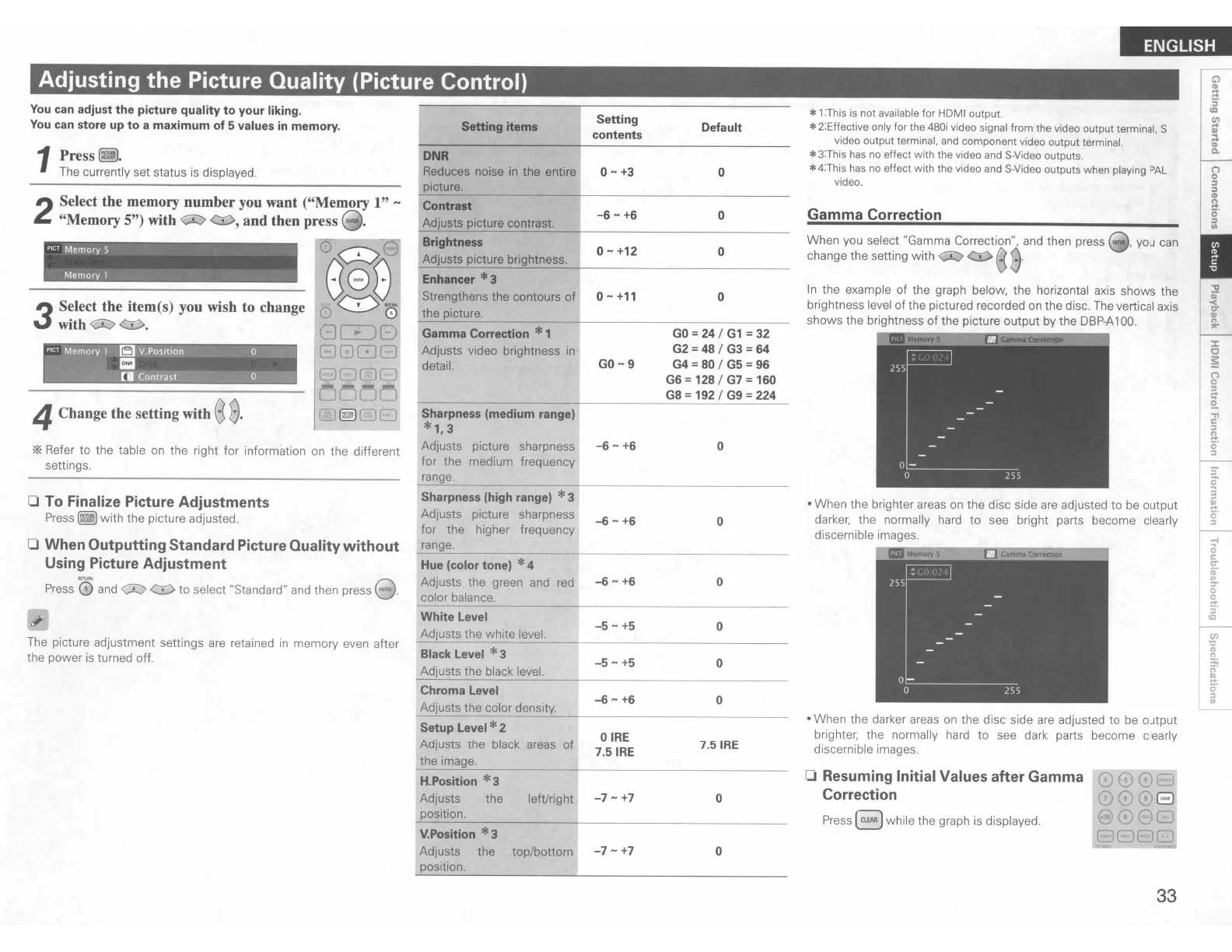ENGLISH
00
00
8
@0L-.J
8888
*1:This
is
not available for HDMI output.
*2:Effective only for the 480i video signal from the video output terminal, S
video output terminal,
and
component video output terminal.
*3:This
has
no
effect with the video and S-Video outputs.
*4:This
has
no
effect with the video and S-Video outputs when playing
PAL
video.
• When the darker areas on
the
disc side are adjusted
to
be
output
brighter, the normally hard
to
see dark parts become clearly
discernible images.
• When the brighter areas on the disc side are adjusted
to
be
output
darker, the normally hard
to
see bright parts become clearly
discernible images.
Gamma Correction
o Resuming Initial Values after Gamma
Correction
Press
(~
while the graph is displayed.
When you select "Gamma Correction", and then press
ENllI,
you can
change the setting
with
<::r:>
8 .
In
the example of the graph below, the horizontal axis
shows
the
brightness level of the pictured recorded on the disc. The vertical axis
shows
the brightness
of
the picture
output
by
the
DBP-A
100.
o
o
o
o
o
o
o
o
o
o
o
o
7.5
IRE
Default
GO
=
24
/
G1
=
32
G2
= 48 /
G3
= 64
G4
=
80
/
G5
= 96
G6
=
128/
G7
= 160
G8
=192 / G9 =224
OIRE
7.5 IRE
-6
-
+6
GO-9
0-+3
-6
-
+6
0-+12
0-+11
-7
-
+7
-6
-
+6
-6
-
+6
-6
-
+6
-7
-
+7
-5
- +5
-5
- +5
Setting
contents
Sharpness (medium range)
*
1,
3
Adjusts picture sharpness
for
the medium frequency
range.
Gamma Correction *1
Adjusts video brightness in
detail.
White Level
Adjusts the
white
level.
Brightness
Adjusts picture brightness.
Enhancer
*3
Strengthens the contours
of
the
picture.
Chroma Level
Adjusts the color density.
Setting items
Contrast
Adjusts picture contrast.
DNR
Reduces noise
in
the
entire
picture.
Black Level *3
Adjusts the black level.
Sharpness (high range) *3
Adjusts picture sharpness
for
the higher frequency
range.
Setup Level *2
Adjusts
the
black areas
of
the image.
V.Position *3
Adjusts the
top/bottom
position.
Hue (color tone) *4
Adjusts the green and red
color balance.
H.Position *3
Adjusts the left/right
position.
Pier
Memory
5
Memory
1
~~""J!I
V.PositlOn 0
....
0]
Contrast
0
Adjusting the Picture Quality (Picture Control)
*Refer
to
the table on the right for information on the different
settings.
3
Select the item(s) you wish to change
with
<;:i::)
<::0.
2
Select the memory number you want ("Memory I"
....
"Memory
5")
with
<::I::>
<::0, and then press .
4 Change the setting with e
8·
1
Press~.
The currently set status
is
displayed.
You
can adjust the picture quality
to
your liking.
You
can store up
to
a
maximum
of 5 values
in
memory.
o When Outputting Standard Picture Quality
without
Using Picture Adjustment
-~
8
Press 0 and
<:IJ
<::0
to
select "Standard" and then press
ENTDI
•
The picture adjustment settings are retained
in
memory even after
the power
is
turned off.
o To Finalize Picture Adjustments
Press
~
with
the picture adjusted.
33
