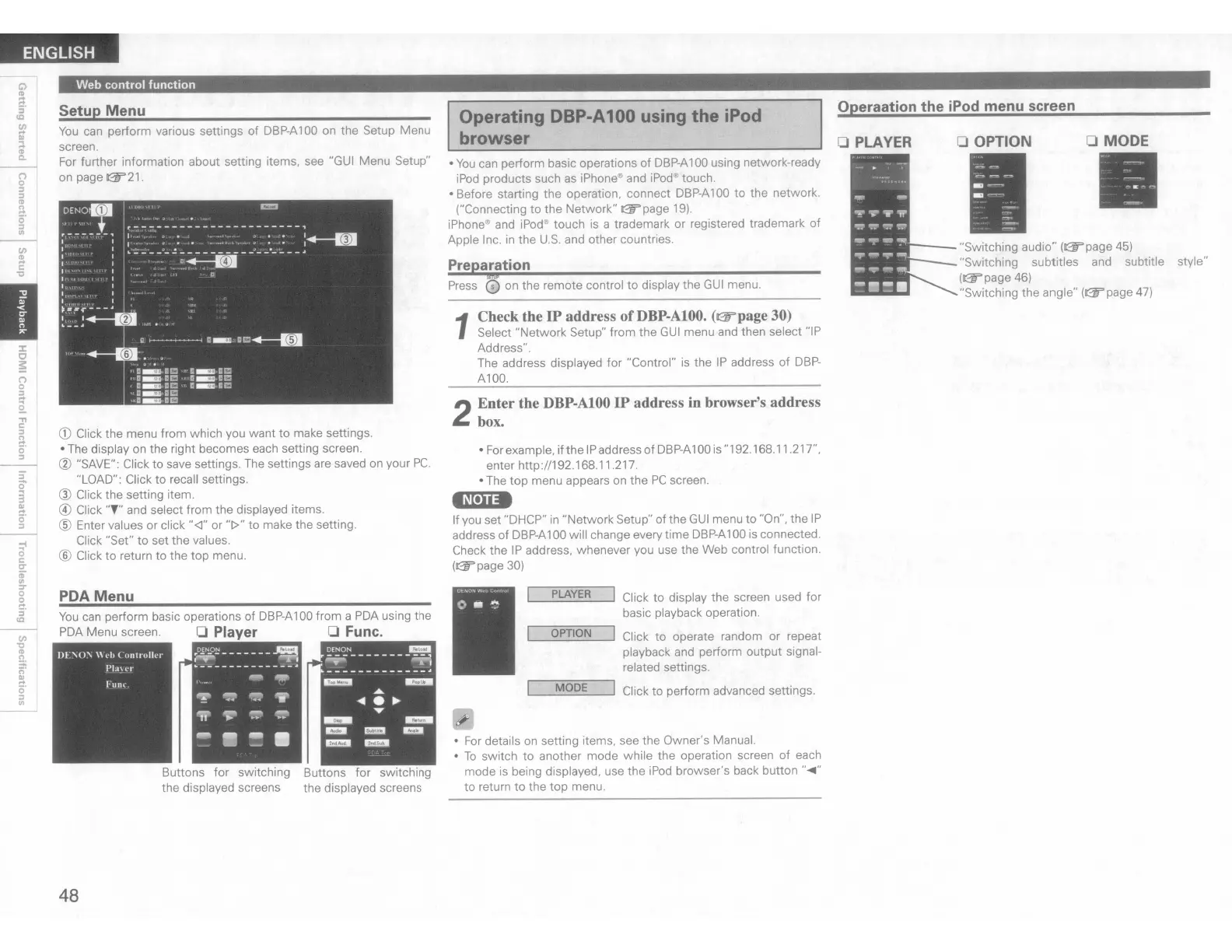ENGLISH
o MODE
o OPTION
I
III~:=
"Switching audio" (K25'page
45)
"Switching subtitles and subtitle style"
(K25'page 46)
"Switching the angle" (K25'page
47)
Operaation the iPod menu screen
o
PLAYER
Click to display the screen used for
basic playback operation.
Click to operate random or repeat
playback and perform output signal-
related settings.
Click to perform advanced settings.
MODE
PLAYER
OPTION
Operating DBP-A100 using the iPod
browser
•
For
details
on
setting items, see the Owner's Manual.
•
To
switch to another mode while the operation screen
of
each
mode
is
being displayed, use the
iPod
browser's back button
........
to return
to
the
top
menu.
1
Check the IP address of
DBP-AIOO.
(K25'page
30)
Select "Network Setup" from the
GUI
menu and then select "IP
Address".
The address displayed for "Control"
is
the
IP
address
of
OBP-
A100.
2
Enter the
DBP-AIOO
IP address
in
browser's address
box.
•
For
example, ifthe
IP
address of
OBP-A
100
is
"192.168.11 .217",
enter http://192.168.11.217.
• The top menu appears
on
the
PC
screen.
'N-U-
If you set "OHCP"
in
"Network Setup" of the
GUI
menu to "On", the
IP
address of
DBP-A
100 will change every time
OBP-A
100
is
connected.
Check the
IP
address, whenever you use the Web control function.
(K25'page 30)
Press
(0
on the remote control
to
display the
GUI
menu.
•
You
can
perform basic operations
of
OBP-A
100 using network-ready
iPod
products such
as
iPhone~
and
iPod~
touch.
• Before starting the operation, connect
OBP-A
100 to the network.
("Connecting to the
Network"l2Fpage
19).
iPhone~
and
iPod~
touch
is
a trademark or registered trademark
of
Apple Inc.
in
the
U.S.
and other countries.
Preparation
Buttons for switching
the displayed screens
Buttons for switching
the displayed screens
Web control function
You
can
perform various settings of
OBP-A
100
on
the Setup Menu
screen.
For further information about setting items, see "GUI Menu Setup"
on page
&21.
PDA Menu
Setup Menu
You
can
perform basic operations of
OBP-A
100 from a
POA
using the
POA
Menu screen. 0 Player 0 Func.
CD
Click the menu from which you want to make settings.
• The display
on
the right becomes each setting screen.
@ "SAVE": Click to save settings. The settings are saved
on
your Pc.
"LOAO": Click to recall settings.
® Click the setting item.
@ Click
..
,
..
and select from the displayed items.
® Enter values or click
"<J"
or "t>" to make the setting.
Click "Set"
to
set the values.
® Click
to
return to the
top
menu.
48
