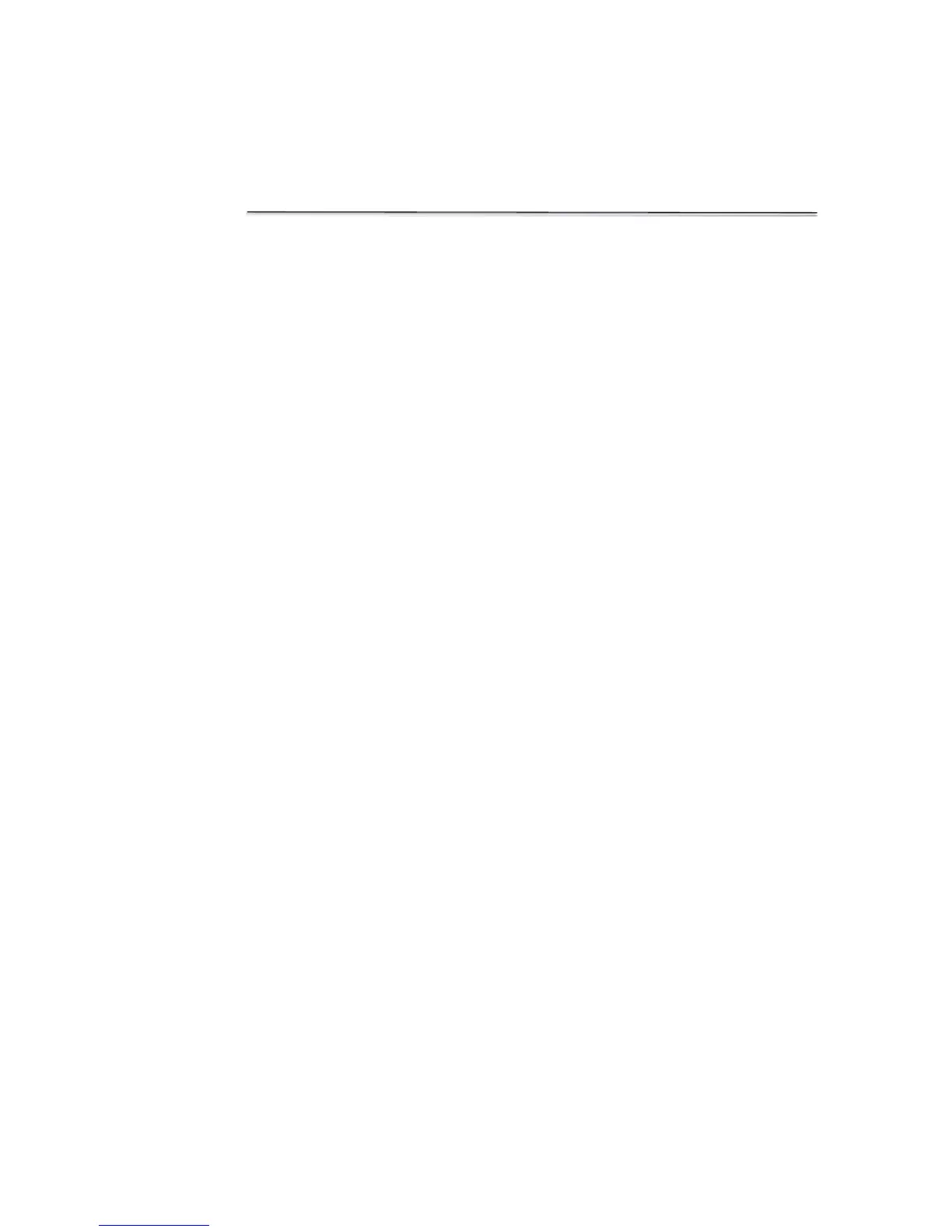•
The Archive Selected Samples function available from the Run and Report
screen overflow menus creates a .csv file with sample data that can be
exported to a folder entitled ds11 on a FAT32 formatted USB flash drive or
saved to a network folder.
• When the archive function is used, the data is permanently deleted from
the instrument database and cannot be restored to the instrument.
• Multiple Kinetics runs may be archived in a single action.
•
The archiving privilege for standard accounts is enabled or disabled using the
Settings app. When disabled, only administrative accounts may archive data.
•
The storage capability of the DS-11 FX is sufficient for several years of data for
a lab with average use. Therefore, it is recommended that the archiving
function be used only as an infrequent method of deleting old data from the
DS-11 database. Although archiving a large amount of data may take a
considerable amount of time, the archive process continues to work even
when the interface goes to sleep after 10 minutes of no user activity. Touch the
screen to wake-up the user interface and update the progress message.
•
Use the Cancel button to stop the archive button. Samples already copied up
to the stop point may be deleted from the instrument at the user's discretion.
