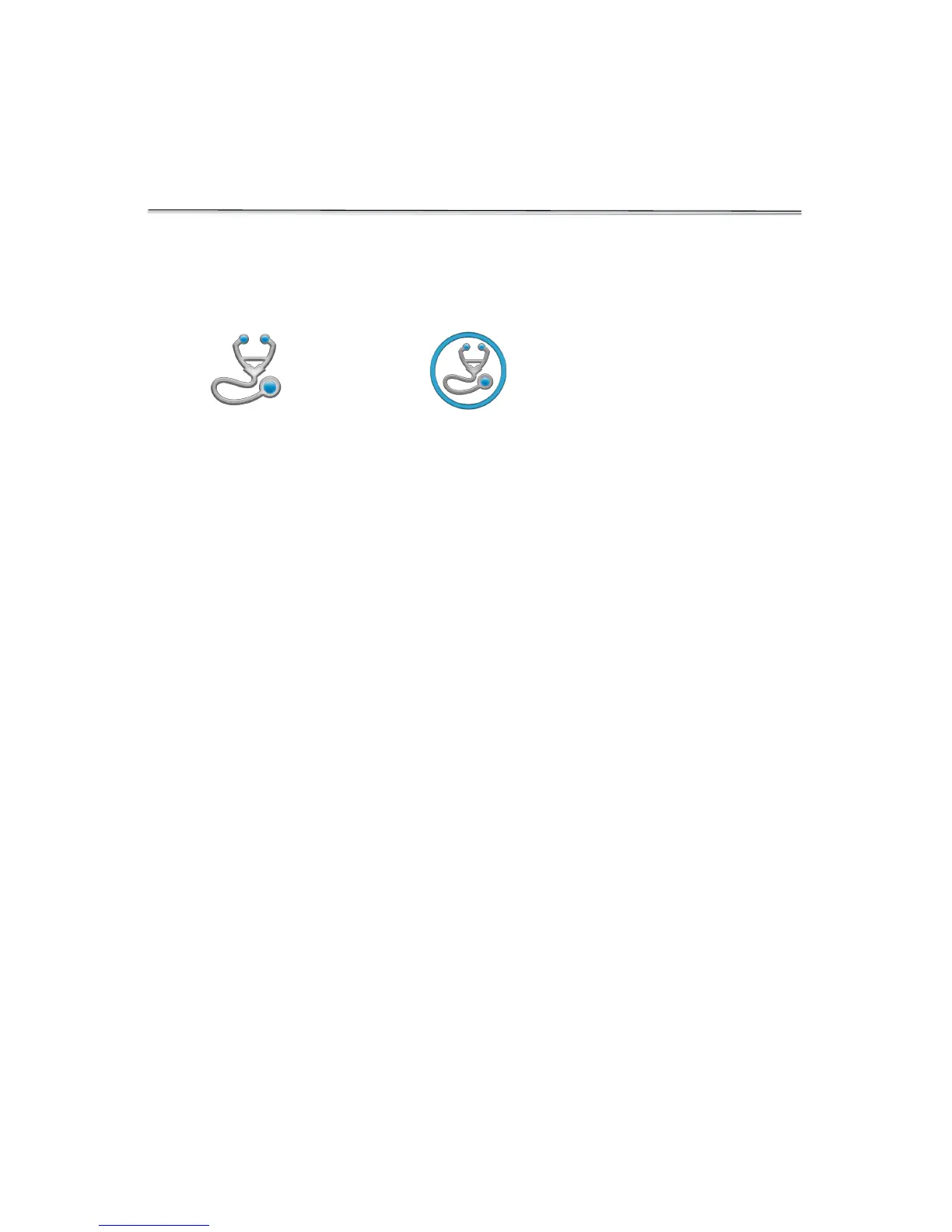20. Diagnostics
Although the DS-11 FX propriety SmartPath® technology enables accurate
microvolume pathlength control and eliminates the need for routine recalibration,
labs may choose to run the Diagnostics app to verify that the instrument is
working within specifications.
DS-11 Self Test
•
Ensure that both the upper and lower microvolume measurement surfaces are
clean prior to starting the Self Test microvolume mode assessment.
•
For DS-11+ models, remove cuvettes from the holder block and ensure the
light path is clear of all obstructions prior to starting the Self Test cuvette mode
assessment.
•
A spectral plot of the xenon flash lamp intensity and a table that compares
measured versus specified values for a panel of specifications will be
displayed. If any of the parameters fail to meet specifications, clean the
measurement surfaces as described in the chapter entitled "Maintenance" and
repeat.
Lamp Reset
The Lamp Reset function should only be used when there is concern that a
method optimization was done on dirty sample measurement surfaces.
