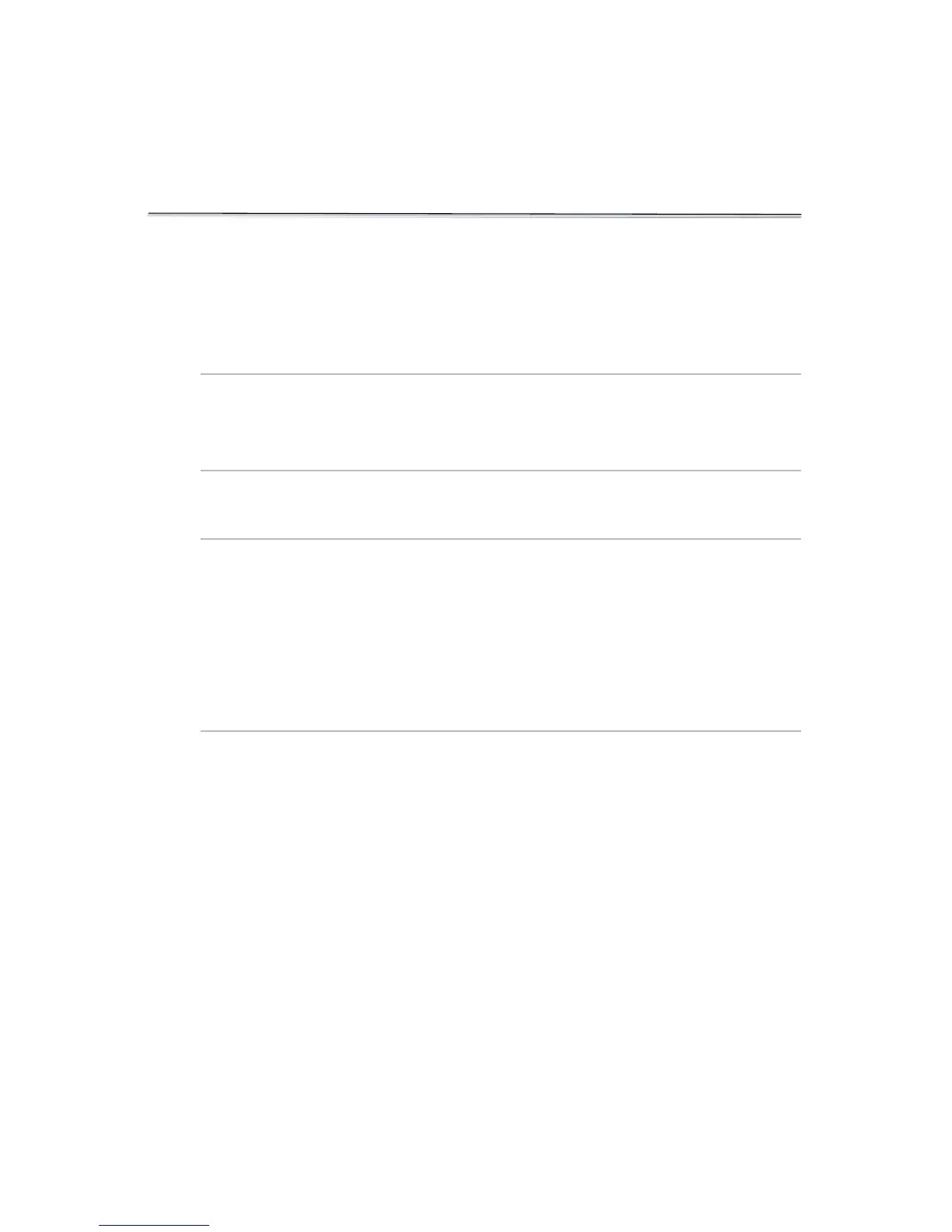19. Maintenance
Cleaning
Guidelines
•
Use only a dry, soft, lint-free cloth to clean the front screen.
•
Do not use a spray bottle to apply water or any other solutions onto any
surface of the instrument as the liquid may damage internal components.
•
The use of detergents or isopropyl alcohol as cleaning solvents is not
recommended as they may temporarily alter the hydrophobic nature of the
sample surfaces.
1. Pipette 2 μL of dH
2
0 onto the bottom sample surface. Lower
the upper arm. Wait 1-2 minutes.
2. Wipe away the water from both the upper and lower sample
surfaces with a dry, lint-free lab wipe.
Use a dry, lint-free lab wipe to remove samples from both the
lower and upper sample surfaces.
Use the following procedure to remove sticky solutions (e.g.
proteins) that may have dried down on the sample surfaces.
1. Pipette 2 μL of 0.5 M HCl onto the bottom sample surface.
Lower the upper arm. Wait 2-3 minutes.
2. Wipe away the HCl from both the upper and lower sample
surfaces with a dry, lint-free lab wipe.
3. Repeat steps 1-2 with 2 μL of dH
2
0.
