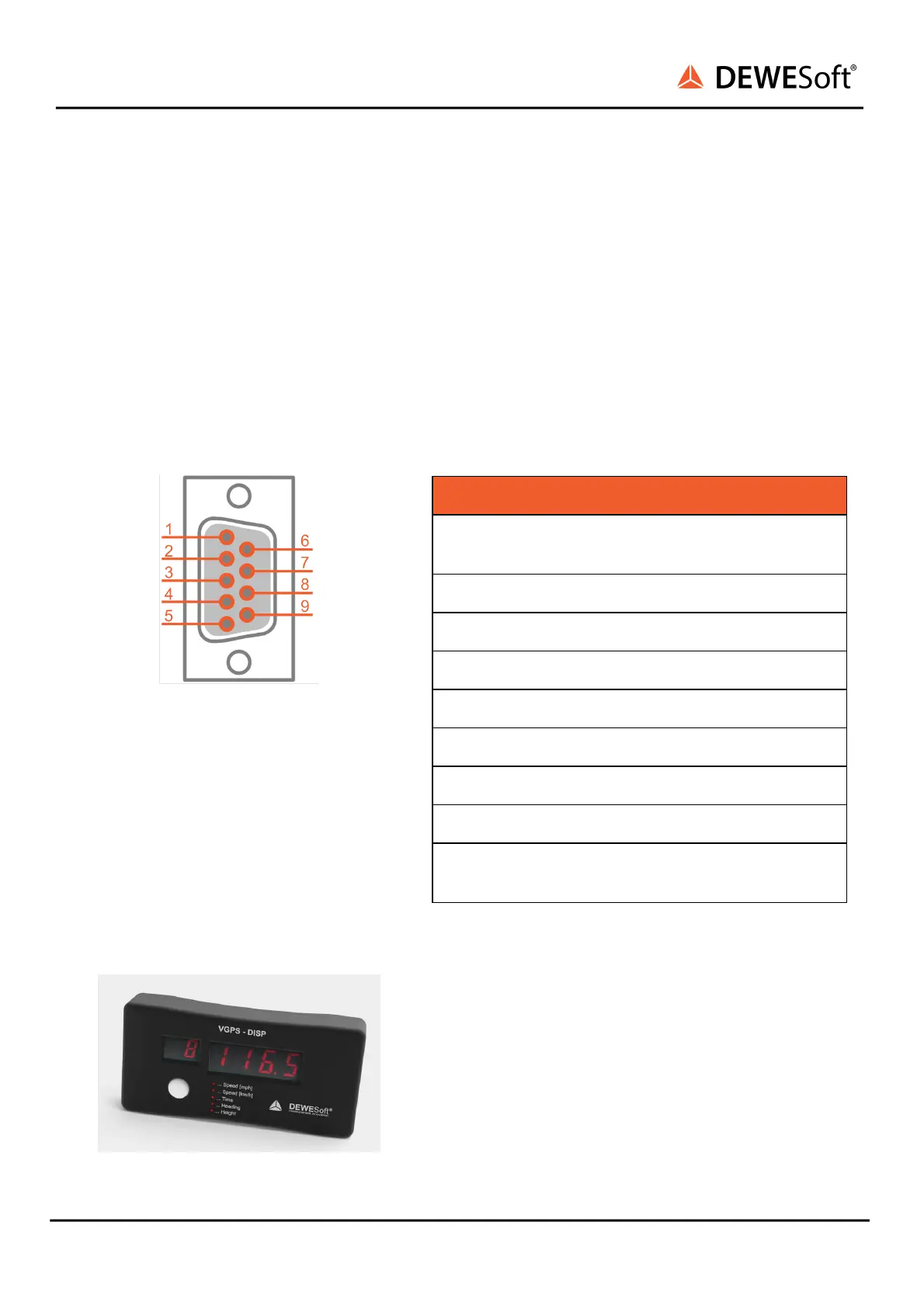SIRIUS
®
TECHNICAL REFERENCE MANUAL
4.4.2. SBOX common connectors
4.4.2.1. GPS connector (DSUB-9)
Used for connecting RTK modem or display:
● External VGPS-DISP can be connected to receive and display NMEA parameters if internal GNSS
receiver is used (TOPCON)
● RTK modem (RF or LTE) can be connected to receive or transmit RTK corrections if RTK license is
available on the receiver
● GNSS receiver can work as an RTK rover (receive RTK data) or as a base station (transmit RTK
data)
GPS port A is used for VGPS-DISP or for the RTK-modem when RTK option is in use. GPS port D is
reserved. Do not connect!
1.) The voltages and the Remote-On features are always
available, but the GPS data and PPS are only available
when you have one of the GPS options.
The VGPS-DISP display can be directly connected to
any of our GPS devices and will display:
● speed,
● heading,
● altitude,
● time and
● number of satellites in reach.