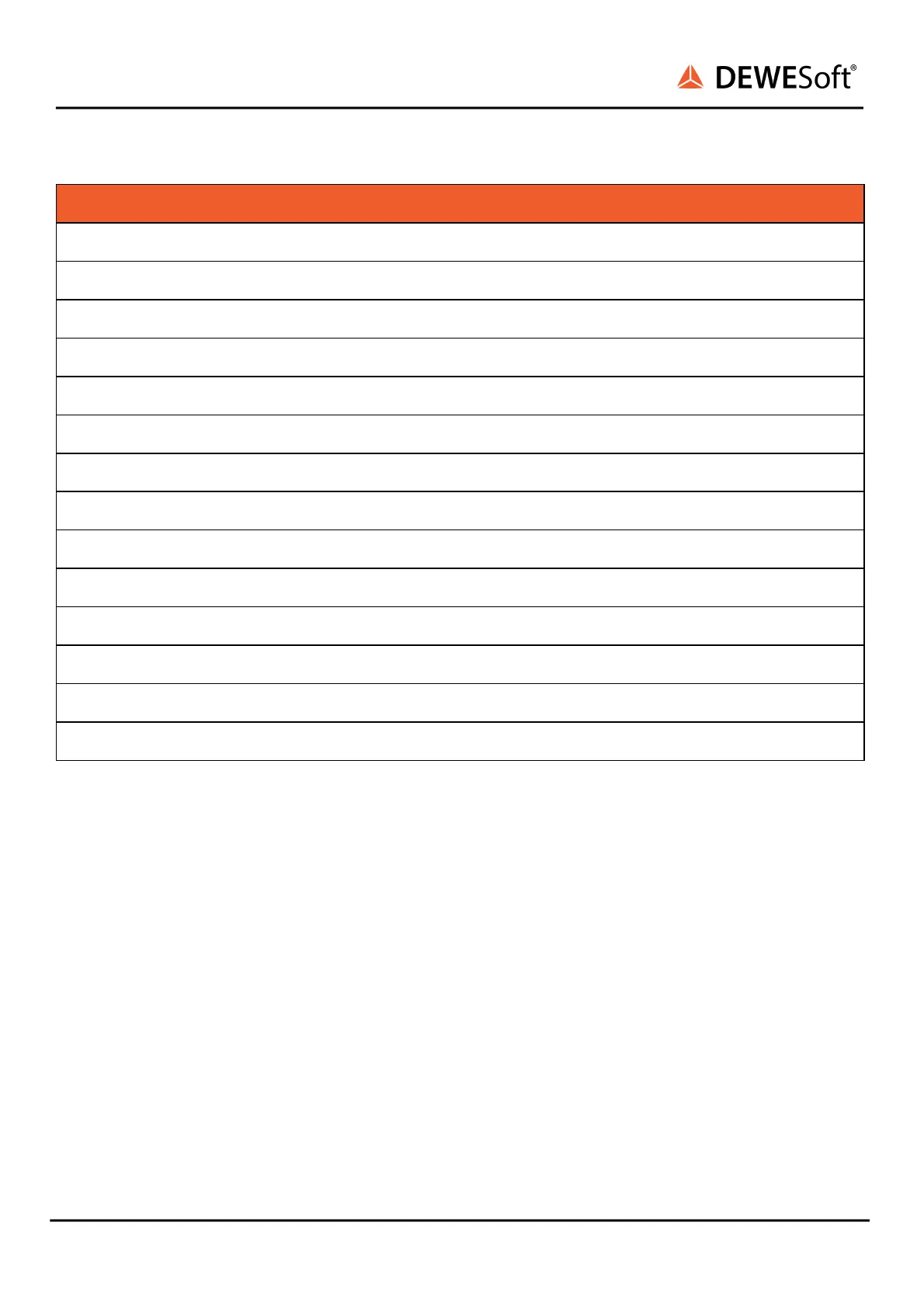/
SIRIUS
®
TECHNICAL REFERENCE MANUAL
On the front side of the SBOXre you can find these connectors:
1 (SBOXre) or 2 Ethernet (SBOXre-2GLAN) 1 Gbps, RJ45 connector
RP-SMA Female WLAN antenna: WiFi 802.11 b/g/n (not for SBOXre-2GLAN)
DVI Video out (VGA and HDMI compatible)
Removable Solid State Drive
8-pin LEMO female connector
Green when Power is available and switched on
To switch the SBOX on/off.
DSUB-9 female GPS connector
2-pin LEMO female connector
2x 4-pin LEMO male sync connector
Power in 3-pin LEMO male connector
Protective Ground banana plug and M4 insert
SIRIUS
®
V20-1 87 / 336