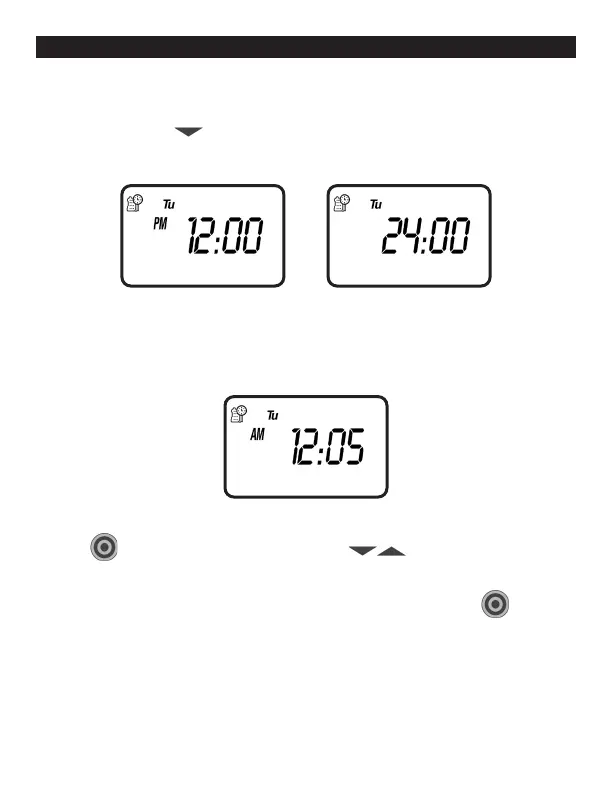9
9. SETTING TIME AND DATE
The controller can display the time in either a 12 or 24 hour format.
To change the time format, from the current time (after it has been set):
1. Push and hold the button for three seconds until the display switches
format (AM/PM disappears).
SETTING THE CURRENT TIME AND DATE
To enable the controller to operate properly, the current time and date must
be set.
2. Push to select the hour and adjust using . AM/PM is changed by
increasing or decreasing the hour.
NOTE: If the batteries have just been inserted for the first time, the button
should not be pushed to select the hour, it will have already been selected by
default.
