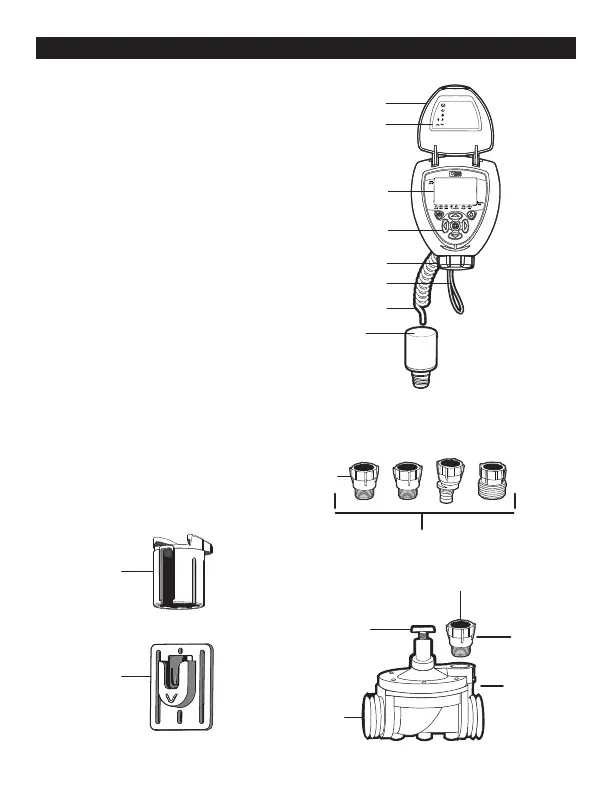2
2. COMPONENT IDENTIFICATION
1. Controller cover
2. Quick reference label
3. LCD displays the icon-based
applications / programs
4. 7 button programming keypad: Use for
programming, system on/off, manual
run and reviewing program
5. Battery compartment cap for
two AA alkaline batteries (not included)
6. Rain sensor yellow wire connection
7. Collapsible 36 in. solenoid wire
8. DC solenoid with 11/16 in. UN thread
9. Solenoid adapters
10. Manual flow control
11. 3/4 in. professional grade
in-line valve
12. Solenoid mount adapter
13. Wall/Valve box mounting bracket
w
r
y
t
q
u
i
o
a
s
4 adapters
(included with model 710AP)
30-920 adapter
included with all
in-line valves
o
d
f
e
ENTER/EXIT
ADJUSTMENT MODE
TURN ON/OFF PROGRAM
START/STOP A MANUAL CYCLE
SCROLL TO SELECT PROGRAM
RAISE/LOWER THE
SELECTED VALUE
TOUCH ANY BUTTON TO
ACTIVATE SCREEN
(30-920)
(30-920) (30-924) (30-922) (30-921)
(see chart on page 6)
