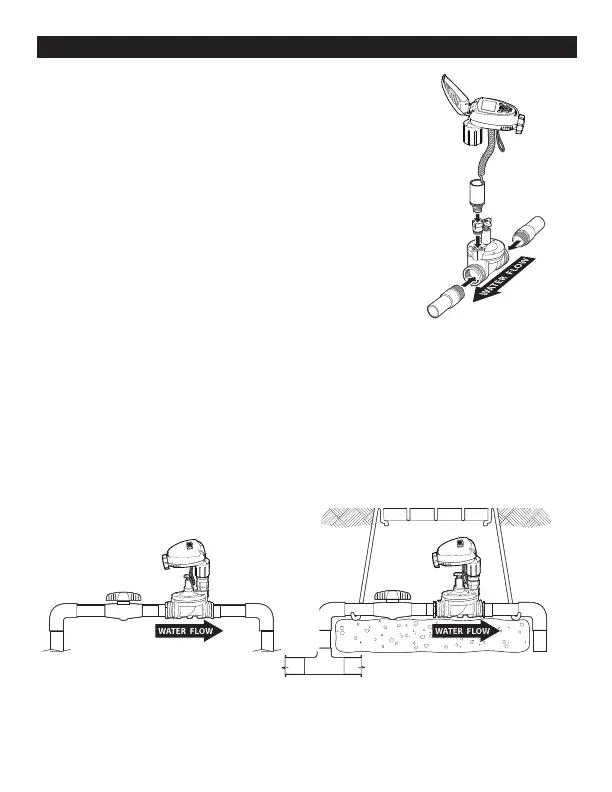7
7. IN-LINE VALVE INSTALLATION 710AP
Operating pressure: 10-150 PSI
Recommended operating pressure: 10-80 PSI
Warning: Wrap all fittings with Teflon tape. Do not use
pipe cement on the valve as this will damage the valve
and void the warranty.
1. Shut off main water supply.
2. Install a 3/4 in. ball or gate valve onto the PVC pipe
or to the valve manifold before installing the controller
(Figure F and G).
3. Turn water supply on to flush the line and then shut the
water off using the ball or gate valve.
4. Wrap the male threads of the PVC adapters with
4-6 layers of Teflon tape, then tighten into the valve with
a wrench.
5. Glue fittings to PVC main line and allow to dry.
6. Turn water supply on to pressurize the system. The
controller will open momentarily and then will shut off.
7. The unit is now ready to be programmed.
BELOW GROUND INSTALLATION
ABOVE GROUND INSTALLATION
Figure E
Figure F Figure G
