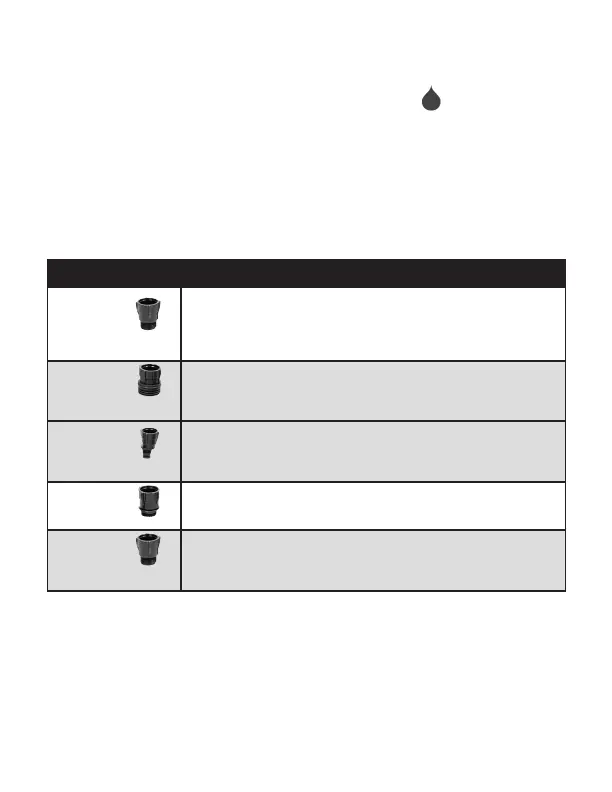6
6. Turn the main water supply on and pressurize the valve; the valve may discharge
water momentarily but should then shut off.
7. Test the controller and the installation by pushing the button to perform
a manual run (or see section 16). To turn the valve on via the solenoid, lift
the 710AP series controller from the solenoid and turn the solenoid counter
clockwise 1/2 to 3/4 of a turn, or until you hear or see water flowing through the
valve. To turn the water off, turn the solenoid clockwise 1/2 to 3/4 of a turn and
wait for the a few seconds for the valve to close.
Chart A
Model Compatible Valves
30
-
920
INCLUDED
DIG series S305DC, BERMAD series 200, HIT series
500, DOROT series 80, GRISWOLD series2000, DW and
BUCKNER series VB valves
30
-
921
INCLUDED
RAIN BIRD DV, DVF, PGA, PEB
(
1” only
)
, GB, EFB
-
CP, BPE,
PESB
(
1” only
)
and ASVF valves
30
-
922
INCLUDED
HUNTER series ASV, HPV, ICV,PGV, SRV, IBV and
ASVF valves
30
-
923*
WEATHERMATIC series 12000, 21000, 8200CR valves
30
-
924
INCLUDED
IRRITROL series 100, 200B, 205, 217B, 700, 2400, 2500,
2600 and TORO series 220, P220 valves
*INCLUDED WITH MODEL 710AP-000
