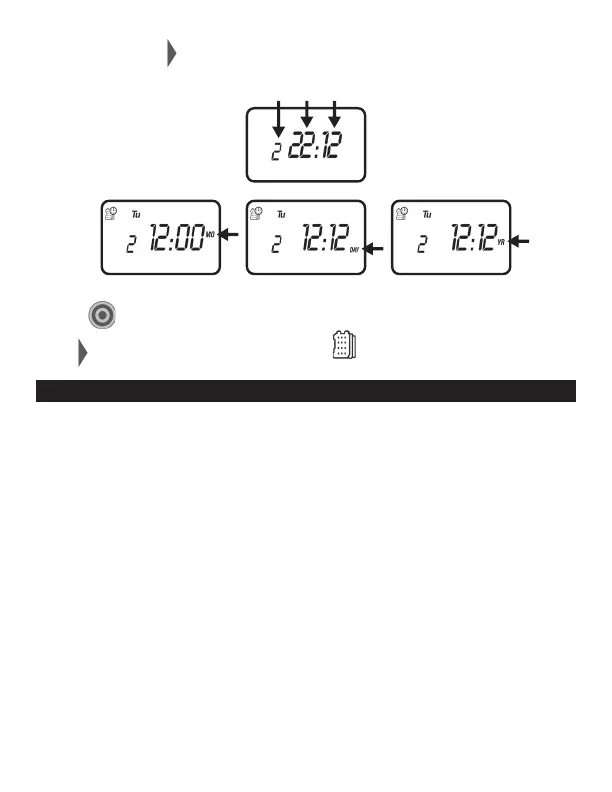10
3. Continue to push to set the minutes, and current month, day, then year.
MONTH DAY YEAR
4. Push
to confirm your settings. The current day is set automatically.
Push to proceed to the next step Set Days .
10. SETTING WATERING FREQUENCY
This setting determines how often (in days, hours, or minutes) the 710AP controller
will operate. Choose either watering on specific days of the week, Even/Odd days,
by-hour or by-minute propagation mode, or daily cyclical from once a day up to
every 30 days. The controller’s default setting is to water on all specific days of the
week (all days are underscored).
This controller features two programming modes, one for normal irrigation and one
for propagation. The propagation mode is programmed in a slightly different manner
and is given its own section in this instruction manual. To switch between the
modes, simply change the watering frequency; propagation mode operates when a
by-hour or by-minute frequency is chosen and normal irrigation operates when any
other frequency is chosen.
