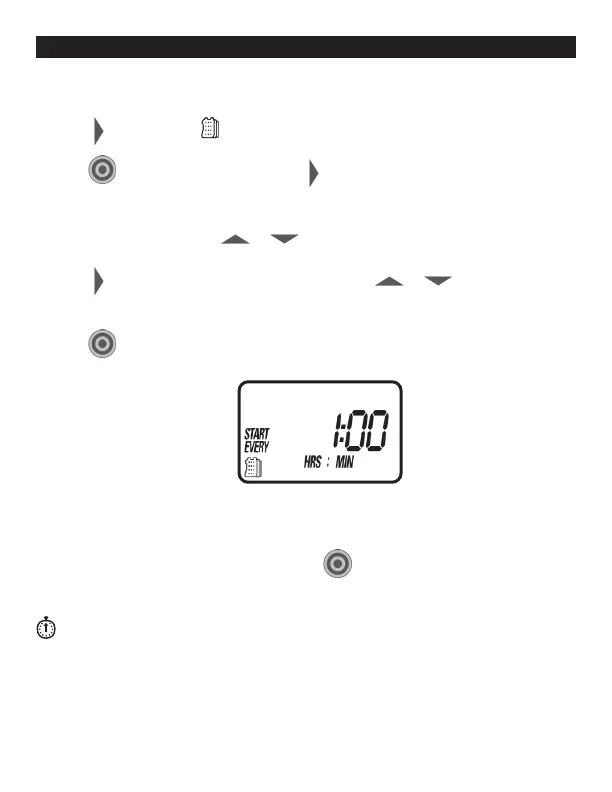18
15. PROPAGATION MODE
To set the controller into propagation mode:
1. Push
until Set Days is selected.
2. Push to edit this setting and push
until 1:00 and HRS appears flashing.
3. This setting allows an interval of every 1 minute up to 12 hours to be set as the
watering frequency. Push or
to modify the hours.
4. Push
and the minutes and MIN will flash. Push or
to modify the
minutes.
5. Push to confirm your settings.
NOTE: If the frequency selected is less than the currently set run time (the default
run time is 1 minute), the controller will flash Err for 3 seconds and then return to
this screen with an allowed frequency. Push again to confirm the new settings.
After the controller is in propagation mode, proceed to the next screen, Start Time
. In propagation mode, this screen contains a start time and the stop time. The
start time denotes when the controller will start running the frequency set and the
stop time denotes when it will stop.
