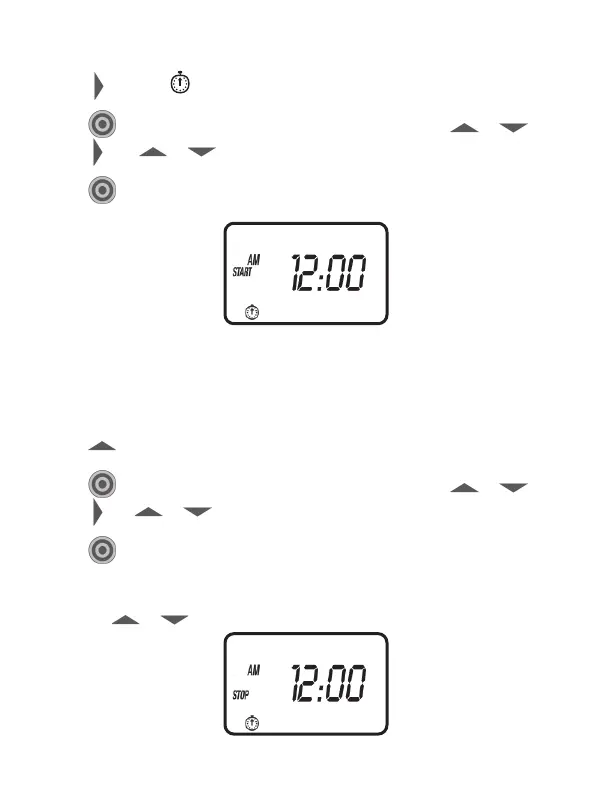19
To set start time:
1. Push
to select (START will appear on the display on the left).
2. Push to cause the hours digit to flash and adjust it using or
then
push
and or
to set minutes.
3. Push to confirm your settings.
The stop time is located on this screen as well.
To set the stop time:
1. Push to view the stop time (STOP will appear on the display on the left).
2. Push to cause the hours digit to flash and adjust it using or
then
push
and or
to set minutes.
3. Push to confirm your settings.
4. You can review your settings for start and stop time on this screen at any time by
pushing or
.
