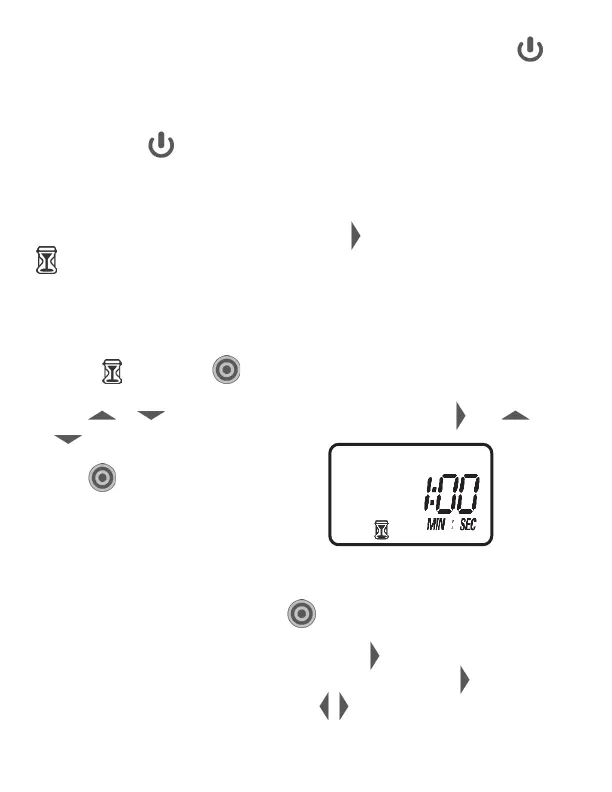20
NOTE: To start the program outside of the set start time, you can push the
button from this screen to start it. Once started, the program will function as
normal, stopping at the stop time and starting again the next day at the set start
time. For example, if the start time set is 6:00 AM, but programming is taking place
at 10:00 AM, the button can be used to start the program immediately instead
of waiting until 6:00 AM the next day. Before using this option, make sure that the
start time, stop time, run time and frequency settings are finalized and correct.
Once a start and stop time have been set, push
to continue on to the Run Time
screen. On this screen, HRS : MIN has been replaced by MIN : SEC to denote
that the time is now in minutes and seconds instead of hours and minutes. In
propagation mode, the run time must be in between 0:05 (5 seconds) and 59:59
(59 minutes and 59 seconds). To set the run time:
1. On the screen, push to make MIN and the minutes digit flash.
2. Push or
to modify the number of minutes and then and or
to set seconds.
3. Push to confirm your settings.
NOTE: If the run time entered is under 0:05 (5 seconds) or longer than the
frequency selected, the screen will flash Err for 3 seconds and then return to this
screen with an allowed run time. Push again to confirm the new settings.
Programming is now completed. You can push the
button to continue to the
Rain Delay setting and see section 14 on the Rain Delay or push again to
continue back to the main screen. Use the buttons to review or modify all of
your settings.
