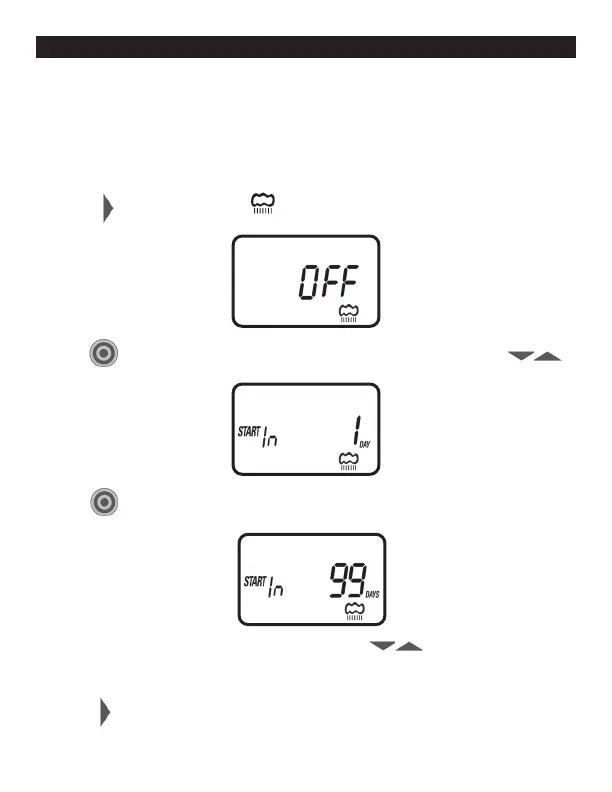17
14. RAIN DELAY SETTING
This feature is used to shut down the controller in winter or when it is raining.
It can also be used to delay starting any programming until a later date. Set
schedules will be retained and programmed watering will resume after the set
delayed time is completed.
1. Push to select Rain Delay .
2. Push
then adjust to the number of days to suspend watering using .
You can set up to 99 days.
3. Push
to confirm your settings.
To cancel the Rain Delay, set the days to OFF using .
Note: OFF appears in between numeric value of 99 and 1.
Push the button to return to the main screen, programming is completed.
