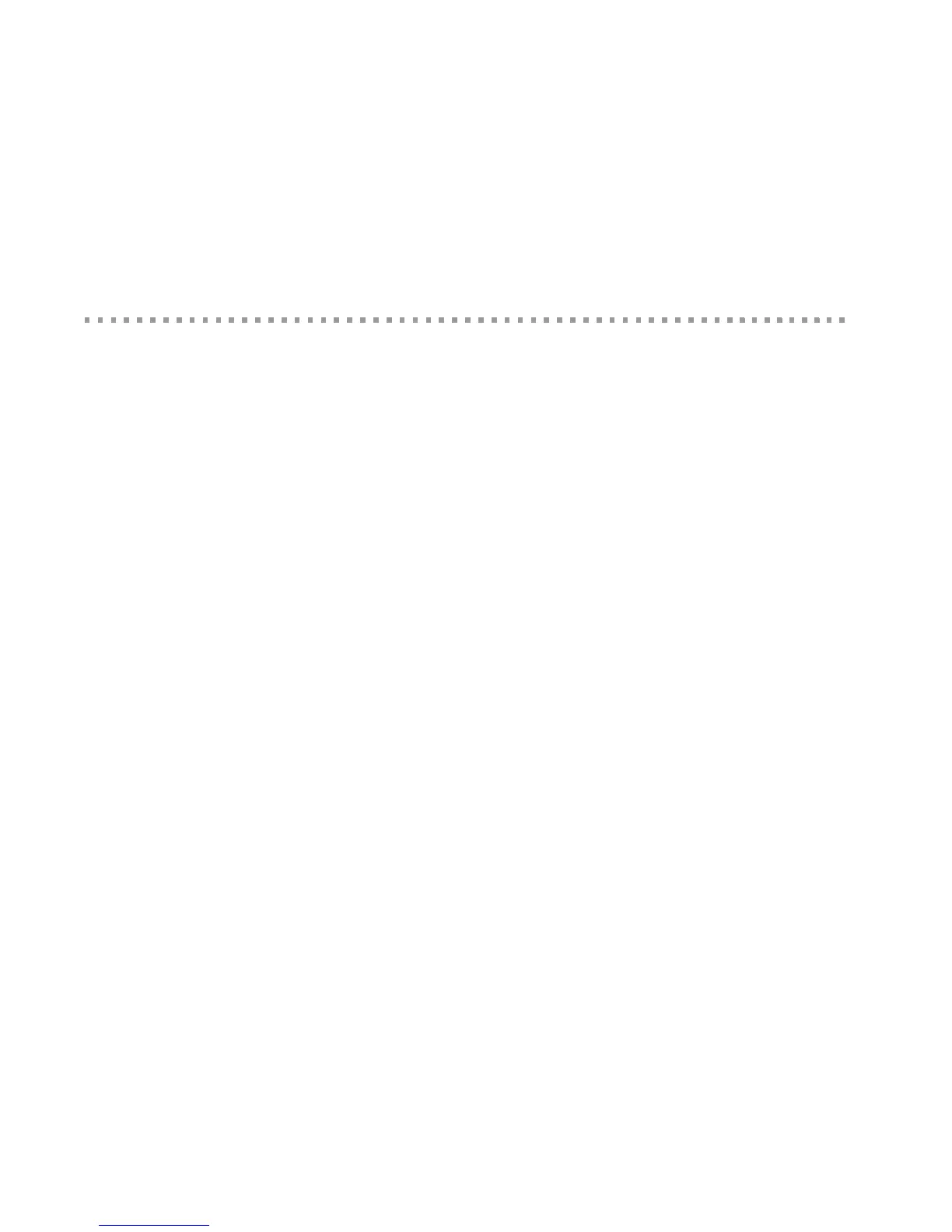Product differences from predecessor ConnectPort X products
12
Linux command shell
Note: The ConnectPort X2e ZB also has a Linux shell command-line interface. While Digi ESP for
Python is intended as the main programming interface, this interface may be used for some
programming and device management tasks. This interface is accessed with
a username of python and password dbps, and is described in "The Linux command shell
(command-line interface)" on page 68.
Product differences from predecessor ConnectPort X products
ConnectPort X2e ZB gateways differ from predecessor ConnectPort X products. These differences
are of importance to programmers and integrators who are familiar with the predecessor devices
and need to develop applications and install or manage the gateway. This list of differences
assumes that the reader has knowledge of the features and functions of predecessor ConnectPort X
products.
Operating system: The ConnectPort X2e ZB is built on the industry-standard Linux
operating system, versus a Digi-proprietary embedded operating system.
Memory: The ConnectPort X2e ZB has 64MB of RAM and 128MB of Flash memory.
Users have access to up to 20MB of RAM and up to 20MB of Flash memory.
Predecessor devices had less RAM and Flash available for custom Python applications.
System date and time: The ConnectPort X2e ZB, for reasons of improved security, has
a greater dependence on time synchronization than predecessor products. In so doing,
the ConnectPort X2e ZB expects to use the standard Network Time Protocol (NTP),
requiring connectivity with an external NTP time server. Without a proper sense of
time, the device will be unable to correctly validate security certificates, disabling the
ability to connect to iDigi, as well as disabling the ability to update the firmware.
Button: The ConnectPort X2e ZB features a programmable button. The button can be
configured to activate some Digi native features (such as returning a device to its factory
defaults), and can also be used by custom applications. For more information on the
button see page 20. This button behavior differs from the Reset button behavior on the
ConnectPort X2.
LED behaviors and meanings: The ConnectPort X2e ZB has some differences in LED
behavior and meaning from predecessor ConnectPort X products. See page 17 for
descriptions and page 62 for programming example.
