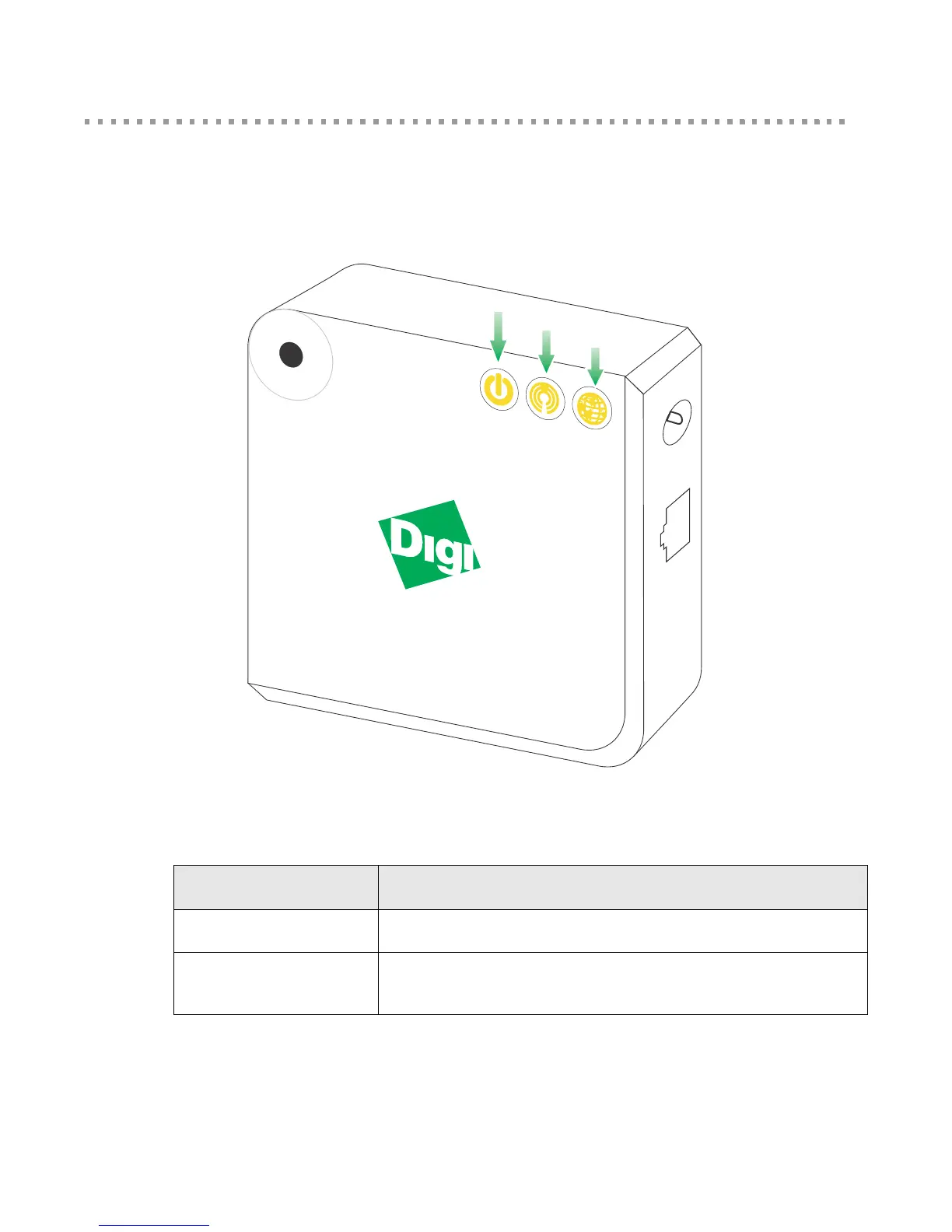LEDs
17
LEDs
The ConnectPort X2e ZB has several LEDs. All LEDs have default behaviors, described in this
section. Some LEDs can also be controlled programmatically, as discussed in "LED control" on
page 62.
Power LED
Color and blink pattern Description
Off No power.
Solid green Device is powered. This state does not indicate that the device is fully
operational. The Network LED and its states convey such information.
