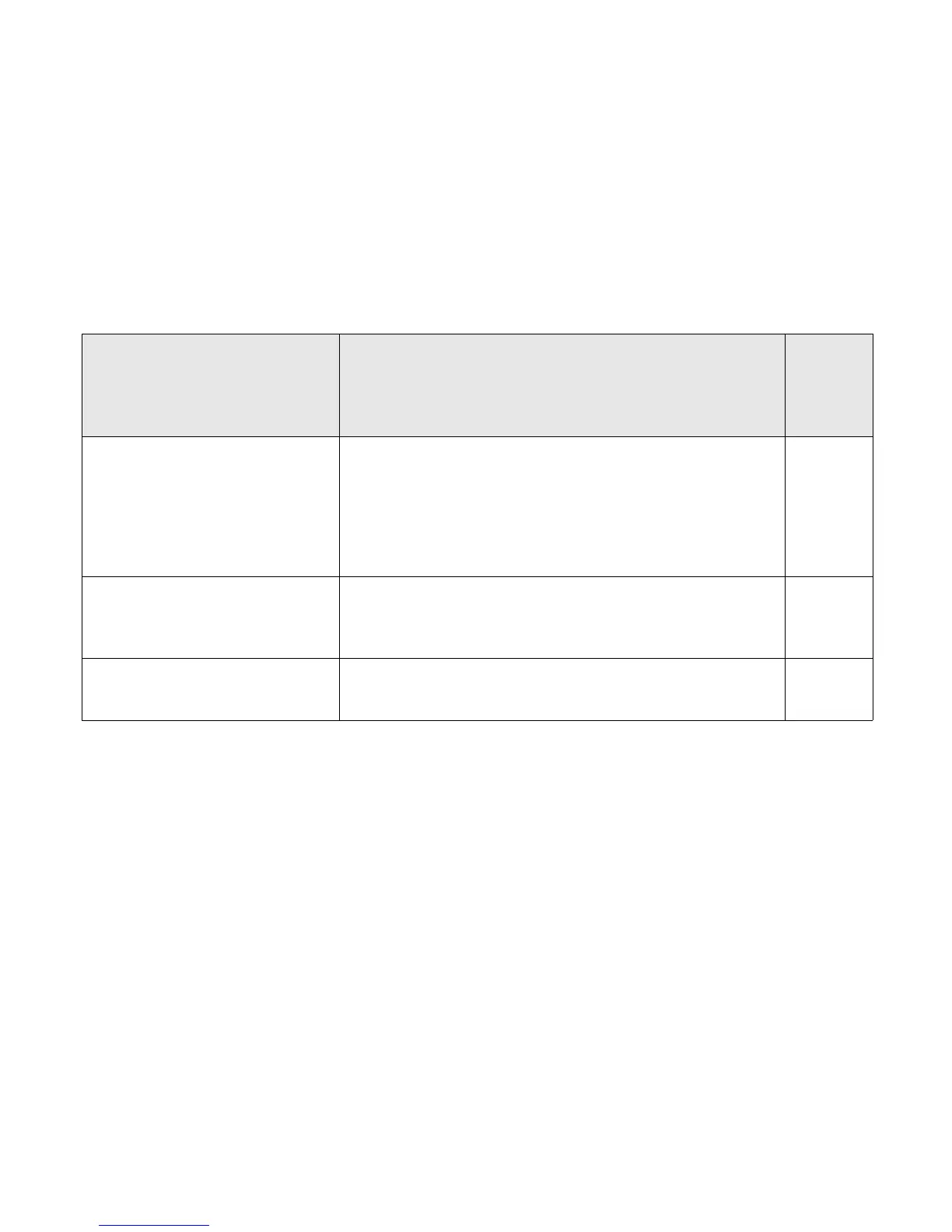Configuration from the Web interface
39
Network Services
The Network Services page enables or disables common network services that are available on the
ConnectPort X2e ZB, and configures the network port on which the service is listening. Disabling
services may be done for security purposes. That is, certain services can be disabled so the device
runs only those services specifically needed and to improve device security.
The only configurable network services on the ConnectPort X2e ZB are HTTP, HTTPS, and SSH.
Following is more information about each service and its default network port number. It is usually
best to use the default network port numbers for these services because they are well known by
most applications.
Time
The Time Configuration page configures the various Network Time Protocol (NTP) servers that
the ConnectPort X2e ZB uses to obtain current date and time, and the time zone for the NTP server.
The default settings for this feature are likely to be sufficient for many users.
Service Services provided
Default
network
port
number
HyperText Transfer Protocol
(HTTP), also known as Web Server
Access to web pages for configuration that can be secured by
requiring a user login. HTTP and HTTPS, below, are also
referred to as Web Server or Secure Web Server. These services
control the use of the web interface. If HTTP and HTTPS are
disabled, device users cannot use the web interface to configure,
monitor, and administer the device.
80
HyperText Transfer Protocol over
Secure Socket Layer (HTTPS), also
known as Secure Web Server
Access to web pages for configuration that can be secured by
requiring a user login with encryption for greater security.
443
Secure Shell Server (SSH) Allows users secure access to log in to the Digi device and
access the command-line interface.
22
