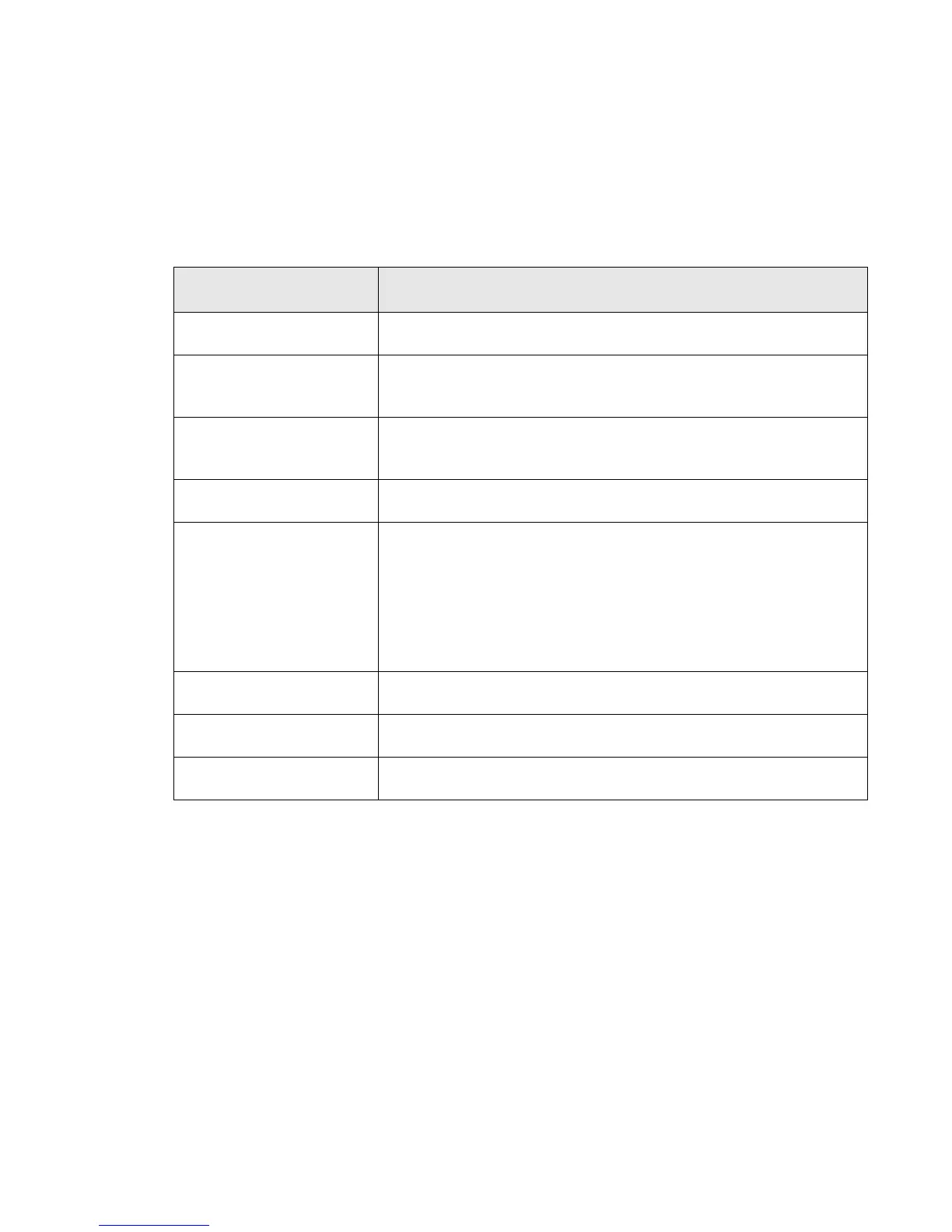LEDs
19
Network LED
The Network LED indicates the status of the connection of the ConnectPort X2e ZB to both a
communications network and an iDigi server. The LED can be user-controlled; see page 62 for
details.
Ethernet or Wi-Fi network communication
Color and blink pattern Description
Off Gateway operating system is not yet running.
Blinking yellow (slow) Operating system is running, but no Ethernet or Wi-Fi link is
established.
Blinking yellow (fast) Ethernet or Wi-Fi link is established, but no IP address is assigned to
the gateway.
Solid yellow An IP address has been assigned to the gateway.
Alternating between
yellow and green
The gateway cannot connect to iDigi. The two most common reasons
for this state are:
The gateway cannot connect to a DNS server to resolve the iDigi
server address. See page 72.
The gateway cannot connect to an NTP time server to get the
correct time. See page 72.
Blinking green (slow) Gateway is attempting a connection to an iDigi server.
Blinking green (fast) iDigi server found and gateway is undergoing authentication.
Solid green Gateway is connected to the iDigi server.
