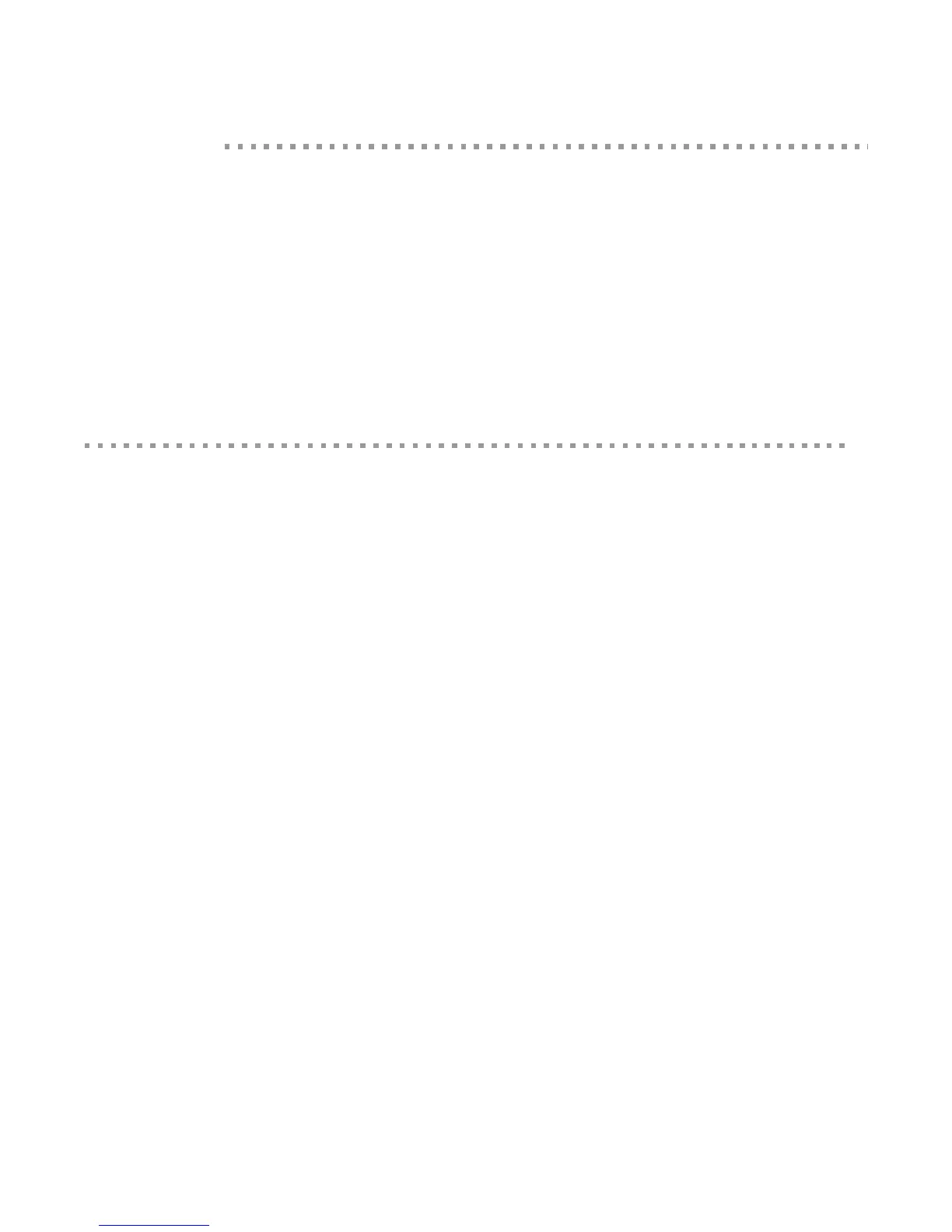Common administrative tasks
46
Administration/maintenance
CHAPTER 4
This chapter describes the administrative and maintenance tasks that need be performed for the
ConnectPort X2e ZB periodically. It covers common administrative tasks and how to perform them
through iDigi Manager Pro and the web interface.
Common administrative tasks
For the ConnectPort X2e ZB, common administrative tasks include:
Firmware updates
File management
Rebooting the device
Firmware updates
There are two types of firmware updates for the ConnectPort X2e ZB:
Firmware updates for the gateway operating system
Firmware updates for the for the XBee RF module on the gateway and nodes
Gateway operating system firmware updates
Gateway operating system firmware updates for the ConnectPort X2e ZB can be downloaded from
the Digi Support site. They can then be loaded through the web interface or iDigi Device Manager
Pro.
The gateway operating system can only be upgraded, not downgraded, through the web interface or
iDigi Manager Pro. The firmware image contains a certificate that is verified before an upgrade can
be accepted by the gateway.
