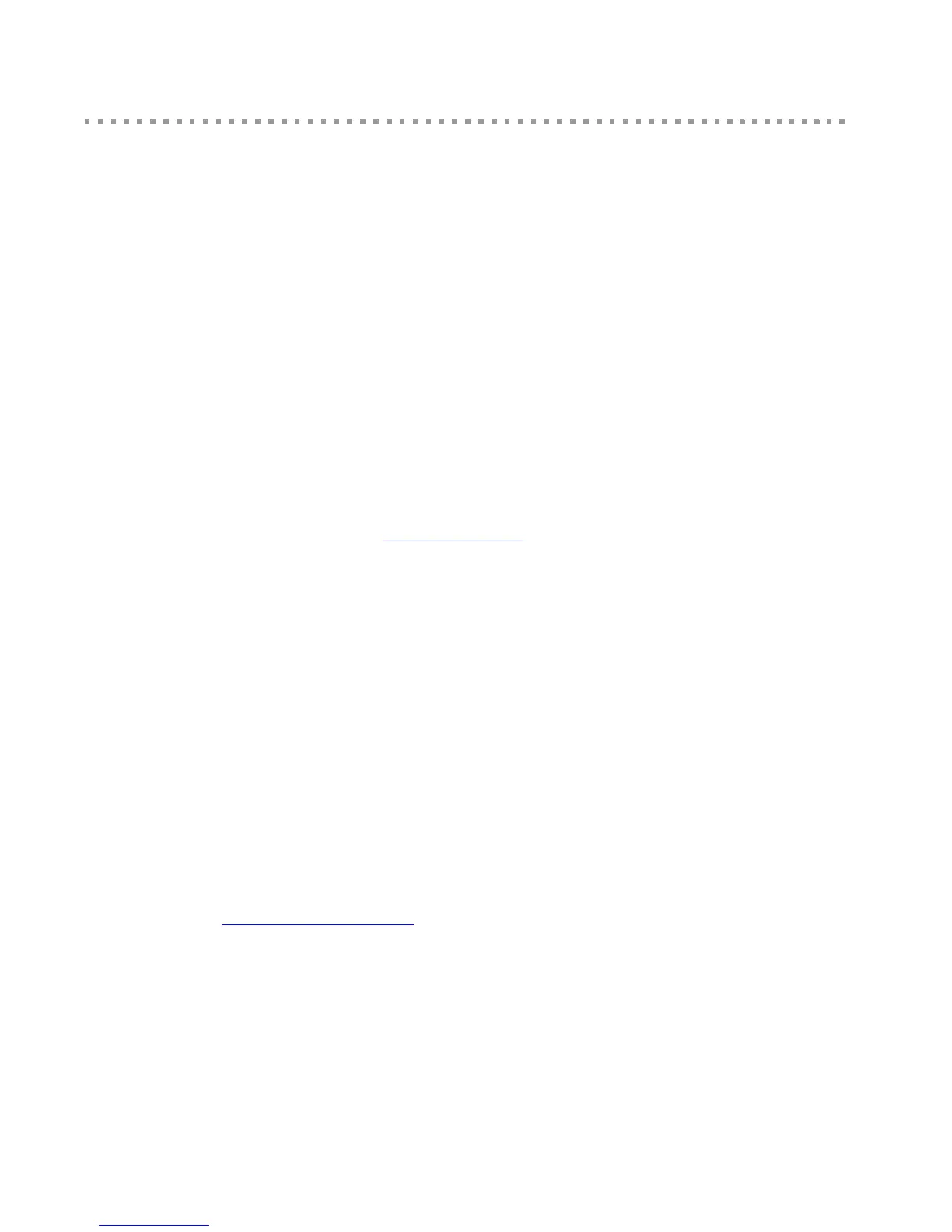The Linux command shell (command-line interface)
68
The Linux command shell (command-line interface)
A shell is a program that takes commands from the keyboard and gives them to the operating
system to perform. On the ConnectPort X2e ZB, a a program called ash acts as the shell program.
This shell can be useful in several instances, particularly in managing files, executing Python
programs, and programming and executing commands the XBee RF module in the gateway.
Username and password for the Linux command shell
Access to the ConnectPort X2e ZB is at the user level
The username is python.
The password is dbps.
Connect and log on to the device
To connect and log on to the device through the command-line interface:
1 Open a command prompt or terminal window, such as one provided by PuTTY available for
downloading from http://www.putty.org/
.
2 From Windows, enter:
putty SSH
When prompted, enter the username: python and the password: dbps
OR
From Linux, enter:
$ ssh python@my_ip_address
Where my_ip_address is the IP address of the ConnectPort X2e ZB. When prompted,
enter the password: dbps
Command shell reference documentation
For more information on the ash shell, see the following document. Note that the ash shell
supported in the ConnectPort X2e ZB is similar, but not identical, to the ash shell described in this
documentation.
http://linux.die.net/man/1/ash
