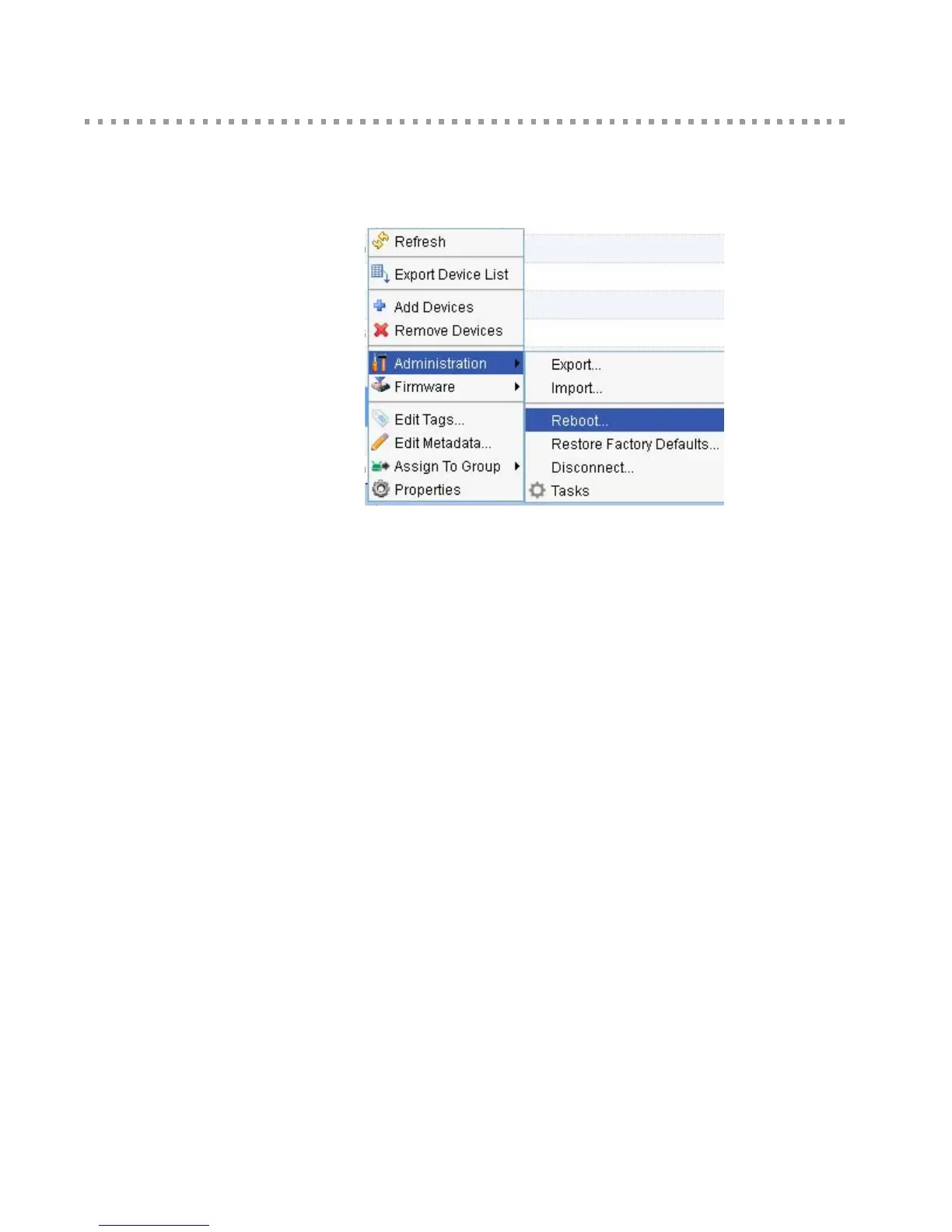Administration from iDigi Manager Pro
51
Administration from iDigi Manager Pro
In iDigi Manager Pro, administration tasks are organized in the right-click menu for the
ConnectPort X2e ZB, under Administration and Firmware. The File Management task is
launched from a link in the device Properties page.
