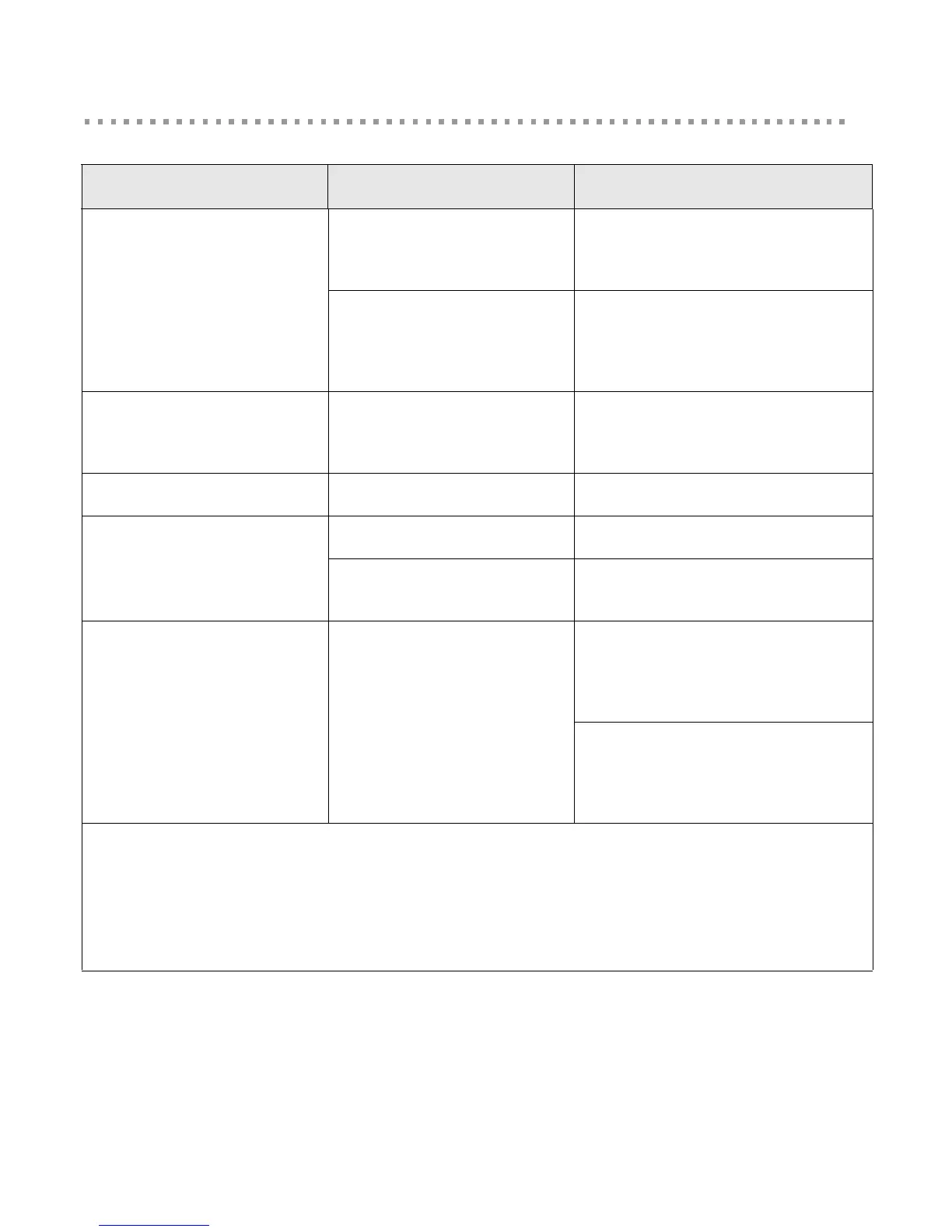Troubleshooting chart
70
Troubleshooting chart
Symptom Potential Cause Resolution
Power LED is dark. Power is not applied. Ensure that the power supply is properly
connected to a power source and the
device.
Hardware failure. In the unlikely case of hardware failure,
first physically remove power and
reconnect. If the LEDs remain dark, the
device should be returned for RMA.
XBee LED is dark.
1
If device is configured as a
coordinator, this may indicate a
coordinator hardware failure
Return device to Digi for RMA.
Network LEDs are dark
1
Hardware failure. Return device to Digi for RMA.
Network LED is flashing yellow
slower than once per second.
a
No Ethernet link. Attach an Ethernet cable.
No Wi-Fi association. Configure Wi-Fi network parameters. See
page 29.
Network LED is flashing yellow
faster than twice per second.
DHCP server not responding. If no DHCP server is present on the
network, use a tool with integrated Digi
Device Discovery to assign a static IP
address.
Device may not have network
connectivity to the DHCP server, despite
having link to a hub or switch. Check
with network administrator.
Table notes:
1 XBee and network LEDs remain dark during the initial boot of the device. All diagnosis related to these LEDs must be done
after the device has been running for at least 60 seconds.
2 For devices with both Ethernet and Wi-Fi interfaces, the yellow network LED will communicate information about
Ethernet if there is physical link detected on the Ethernet. Connectivity to iDigi over any interface (the green network
LED) always overrides any yellow LED indication.
