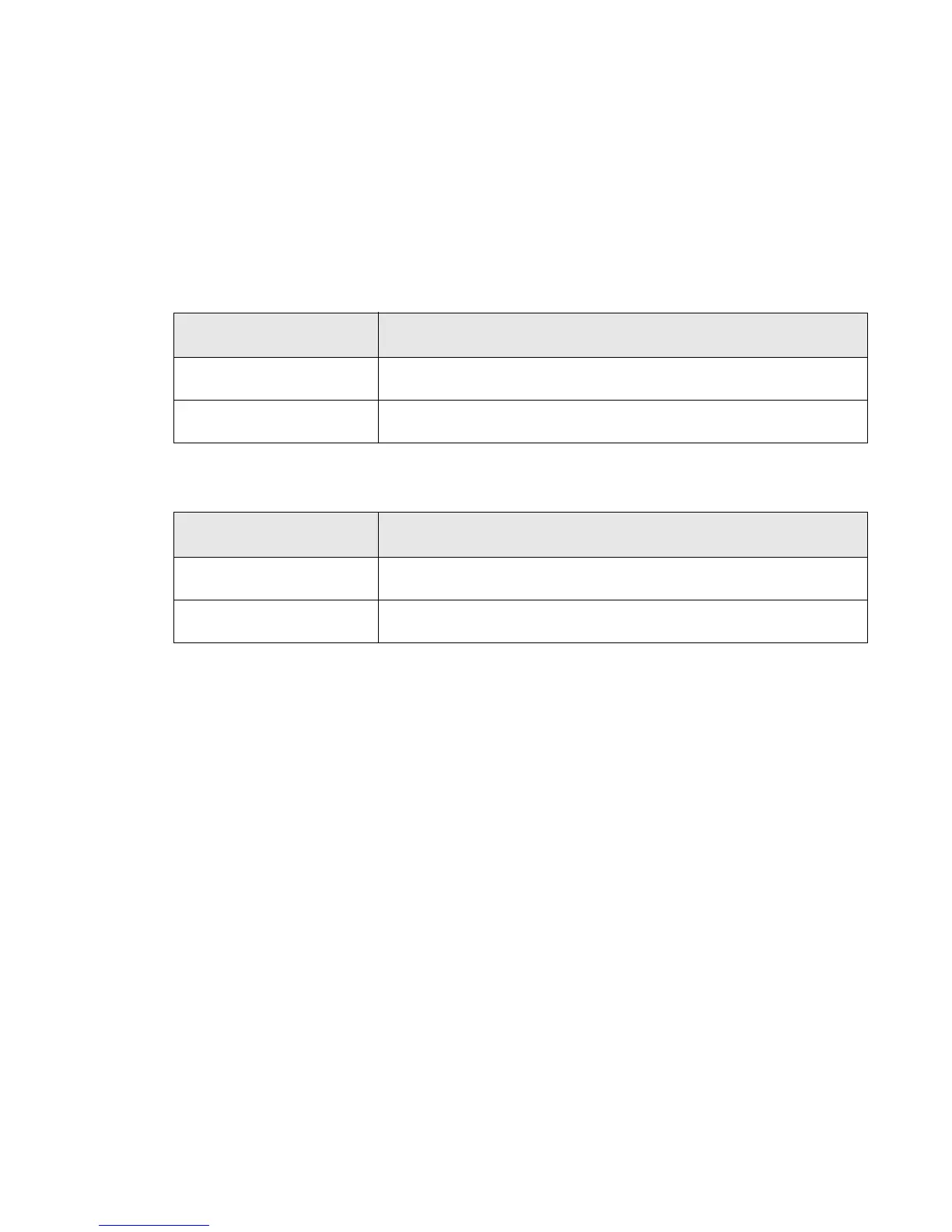LEDs
18
XBee LED
The XBee LED indicates the status of the connection of the XBee RF module in the ConnectPort
X2e ZB to an XBee wireless network. The behavior of the XBee LED varies depending on whether
the ConnectPort X2e ZB acts as a coordinator or a router. For information on changing the
ConnectPort X2e ZB from a coordinator to a router, see the XBee/XBee-PRO ZB SMT RF Modules
Product Manual.
ConnectPort X2e ZB as Coordinator
ConnectPort X2e ZB as Router
Color and blink pattern Description
Solid green The XBee RF module has not started a network.
Blinking green The XBee RF module has started a network.
Color and blink pattern Description
Solid green The XBee RF module has not joined a network.
Blinking green The XBee RF module has joined a network.
