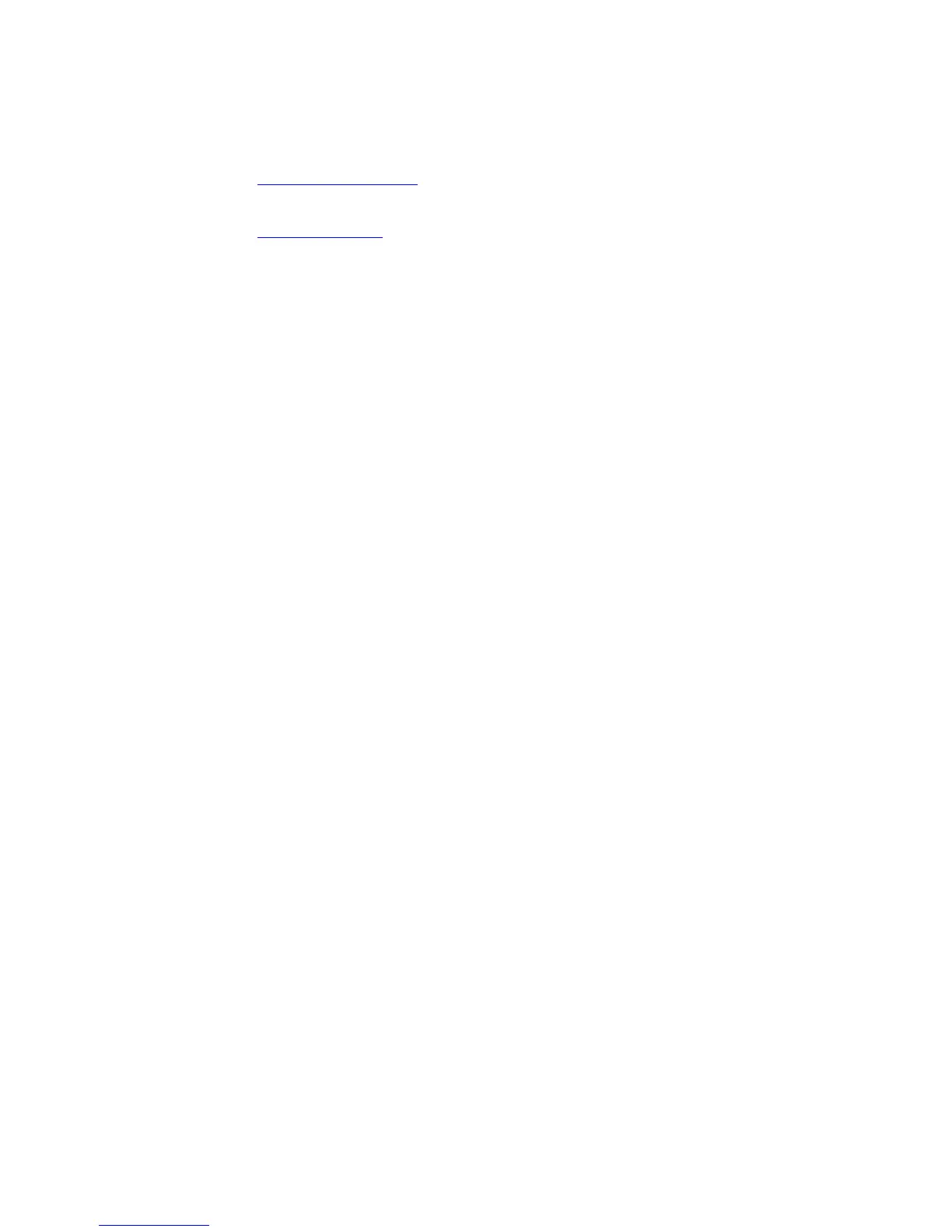Configuration from the Web interface
34
6 Open an internal browser within Digi ESP by choosing Window > Show View > Other >
Internal Web Browser. Click OK.
7 In the browser, enter the IP address of your device, in the address bar of the browser:
http://
device_ip_address
For example:
http://10.101.1.178
Note: Use of Digi Device Discovery within Digi ESP is covered further in the Digi ESP help topic
Help > Help Contents > Digi ESP for Python > 3. Working with the IDE > 3.3. Configuring
Devices > 3.3.2. Automatic Configuration.
